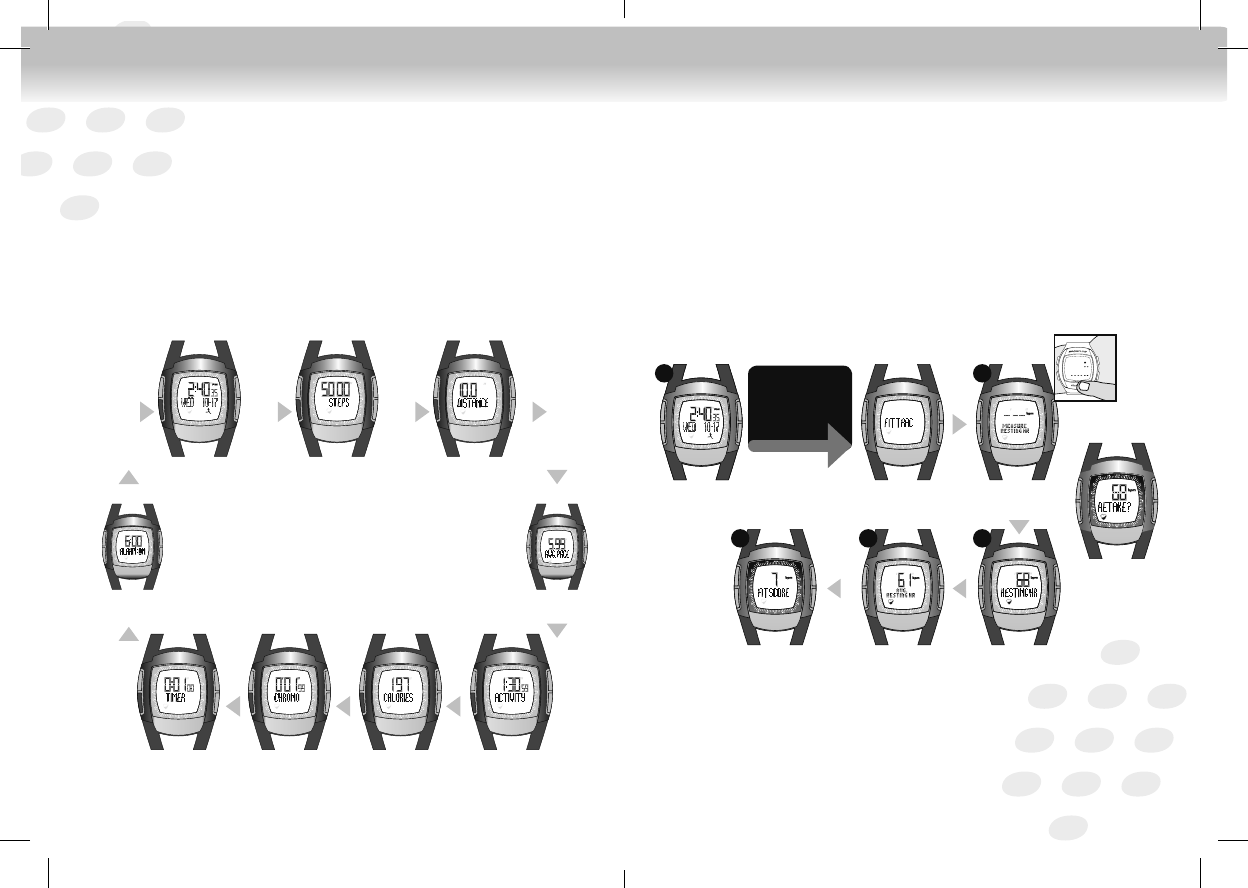
12 13
965 HEART RATE MONITOR + PEDOMETER
The Sportline 965 Heart Rate Monitor+Pedometer has 9 main
operating modes: Time/Date, Steps, Distance, Average Pace,
Activity Timer, Calories Burned, Chronograph, Countdown Timer
and Alarm.
Scroll through modes by PRESSING the MODE key.
You may acquire Heart Rate at any time by TOUCHING & HOLD-
ING THE HEART RATE SENSOR with your index fi nger (see page 10
“Acquiring Heart Rate: Finger Touch”).
The Sportline 965 Heart Rate Monitor+Pedometer features Fit
Trac for monitoring your fi tness level. Fit Trac monitors your
your fi tness level by tracking your Resting Heart Rate. As your
fi tness level increases, your Resting Heart Rate will decrease.
Fit Trac records your Resting Heart Rate for the previous 7
days and compares the average with your current day’s Resting
Heart Rate. Your Fit Score is the difference between the 2
measurements (a negative Fit Score depicts an increase in
fi tness level).
You may access Fit Trac mode by TAPPING the SCREEN in any
operating mode.
FIT TRACMAIN OPERATING MODES
TAP SCREEN to
enter Fit Trac
mode
TIME/DATE
MEASURE
RESTING HR
See “Acquiring
Heart Rate,”
page 10.
The monitor will
automatically
return to normal
operating mode.
NOTE: If resting
HR is already
acquired for
the day, PRESS
START/STOP to
retake.
RESTING HR
DISPLAYED
AVERAGE
RESTING HR
FIT SCORE
DISPLAYED
COUNTDOWN
TIMER
ALARM AVG. PACE
STEP
CHRONOGRAPH
DISTANCE
CALORIES ACTIVITY TIMER
www.sportline.com
NOTE: The monitor will store only one Resting Heart Rate measurement per day.
If you are recording a second measurement, the monitor will display “RETAKE.” If
you wish to retake a measurement, Press the STOP/START key.
NOTE: It is recommended you check your Resting Heart Rate at the same time
every day (such as right after waking in the morning). You can set a Reminder (see
Programming the Monitor” on the next page).
1 2
345
SP1036IS01SPO.indd 12-13SP1036IS01SPO.indd 12-13 7/10/12 6:19 PM7/10/12 6:19 PM

















