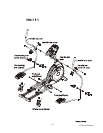XE Series Elliptical
5
■
■■
■ UNPACKING THE UNIT
1. Carefully remove all parts from carton and inspect for any damage or missing parts. If
damaged parts are found, or parts are missing, contact your dealer immediately.
2. Locate the hardware package. The hardware is separated into steps. Remove the tools
first. Remove the hardware for each step as needed to avoid confusion.
STEP 1: REAR RAIL ASSEMBLY
1. Remove the hardware from the hardware pack for step 1. You should have four
3-3/4” X 3/8” bolts, four curved washers, two 1/4” X 3/8” bolts, two flat washers
and six 3/4” X 1/8” Phillips head screws.
2. Put the two flat washers on the 2-1/4” bolts and hand-tighten them, through the
top of the middle stabilizer tube, into the rear rail assembly.
3. Put the four curved washers on the 3-3/4” bolts and hand-tighten them through
the front of the middle stabilizer tube, into the rear rail assembly.
4. Using the wrench provided tighten all six bolts securely.
5. Locate the four plastic covers (XE150, XE350 only) for the rear rail assembly
and the one cover for the front stabilizer and install them using the six 3/4” X
1/4“ screws and the Phillips head screw driver provided.
STEP 2: CONSOLE MAST ASSEMBLY
1. Remove the hardware from the hardware pack for step 2. You should have one
2-3/4” X 3/8” bolt, one lock washer, two 1” X 3/8” bolts, two curved washers and
four 1/2” X 1/4” Phillips head screws.
2. Locate the console mast and console mast cover and slide the cover onto the
mast as far as it will go. Make sure the cover is facing the correct way.
3. At the top opening of the main body of the elliptical is a wire harness. Unravel
and straighten out the wire harness and feed it into the bottom of the console
mast tube and out of the top opening.
4. Install the console mast into the receiving bracket in the top of the main body.
Assembly Instructions