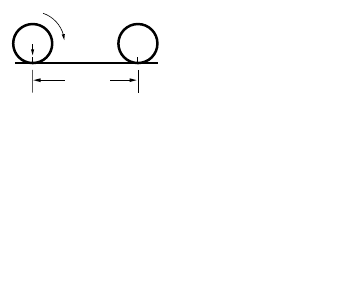
Generic Tire Size Chart
This chart is for non-Specialized
brand tires:
26 X 1.75 2140
26 X 2.0 2074
26 X 2.1 2090
650 X 20 1945
700 X 25 2124
700 X 38 2170
Programming in the circumference:
To enter the tire circumference number,
select the odometer (OD) mode and
hold down the "FUNCTION" button for
three seconds. The display will now
show the currently selected tire size.
(See figure 7) If necessary scroll
through the preprogrammed tire sizes
by tapping both the "MODE" and
"FUNCTION" buttons simultaneously
until the display shows a four-digit
number. This number represents your
tire circumference in millimeters. Press
the "MODE" button until the flashing
digit is correct. (Note: The "MODE"
button may be held to scroll to the cor-
rect digit.) Press the "FUNCTION" but-
ton to select the next digit to the right.
Repeat the process until all four digits
are entered as your tire circumference.
8
Stem
Wheel
Circumference
Roll Forward
FIGURE 6: ROLL OUT METHOD


















