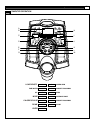www.greenmasterfitness.com.tw
27
COMPUTER INSTRUCTIONS
To increase or decrease the resistance while exercising, press the UP/DOWN button.
To pause the program while exercising, press the STOP button. To resume exercising, press the START button.
P11: HRC ENDURANCE
After you have pressed the P11 HRC ENDURANCE button, the display will show the default user profile. Input the user profile then
the TIME display will show a blinking 30:00. Press the UP/DOWN button to adjust the workout time then press ENTER to confirm.
The PULSE display will show the default target heart rate of 157. Please note the users TARGET HEART RATE will be adjusted
with the user AGE according to the factory setting. The factory TARGET HEART RATE setting is based on 85% of the maximum
heart rate. The maximum heart rate is calculated as 220 minus the user age. Example: For a 35-year old user the maximum user
heart rate should be 185 (220 – 35 = 185) and 85% of the maximum user heart rate is 157. The user cannot adjust the target heart
rate in this program. Press START to begin the exercise program.
The resistance will start from level 1 when you begin this program. If the actual user heart rate does not reach the target heart rate,
the resistance will increase by one level every 30 seconds until the actual user heart rate reaches the target heart rate. If the actual
user heart rate is under the target heart rate, the resistance will increase by one more level every 30 seconds.
The aim of this program is to keep the actual user heart at or above the target heart rate.
To increase or decrease the resistance while exercising, press the UP/DOWN button.
To pause the program while exercising, press the STOP button. To resume exercising, press the START button.
P12: PERSONAL
The PERSONAL program allows users to design and store their own preset workout programs in the computer. The maximum
time duration is 60 minutes.
After you have pressed the P12 PERSONAL button, the display will show the default user profile. Input the user profile then press
the MODE button to start setting up the new program. The first line of the LOAD DENSITY display will light up and blink. Press the
UP/DOWN button to set the resistance level in first minute. After completing the set up for the first minute of resistance, press the
MODE button. The second line of the LOAD DENSITY display will start blinking. Follow the same procedure to set up the entire
program. When the program set up is complete, press the START button to run the program. The program will automatically be
saved in the computer for future use.
To increase or decrease the resistance while exercising, press the UP/DOWN button.
To pause the program while exercising, press the STOP button. To resume exercising, press the START button.