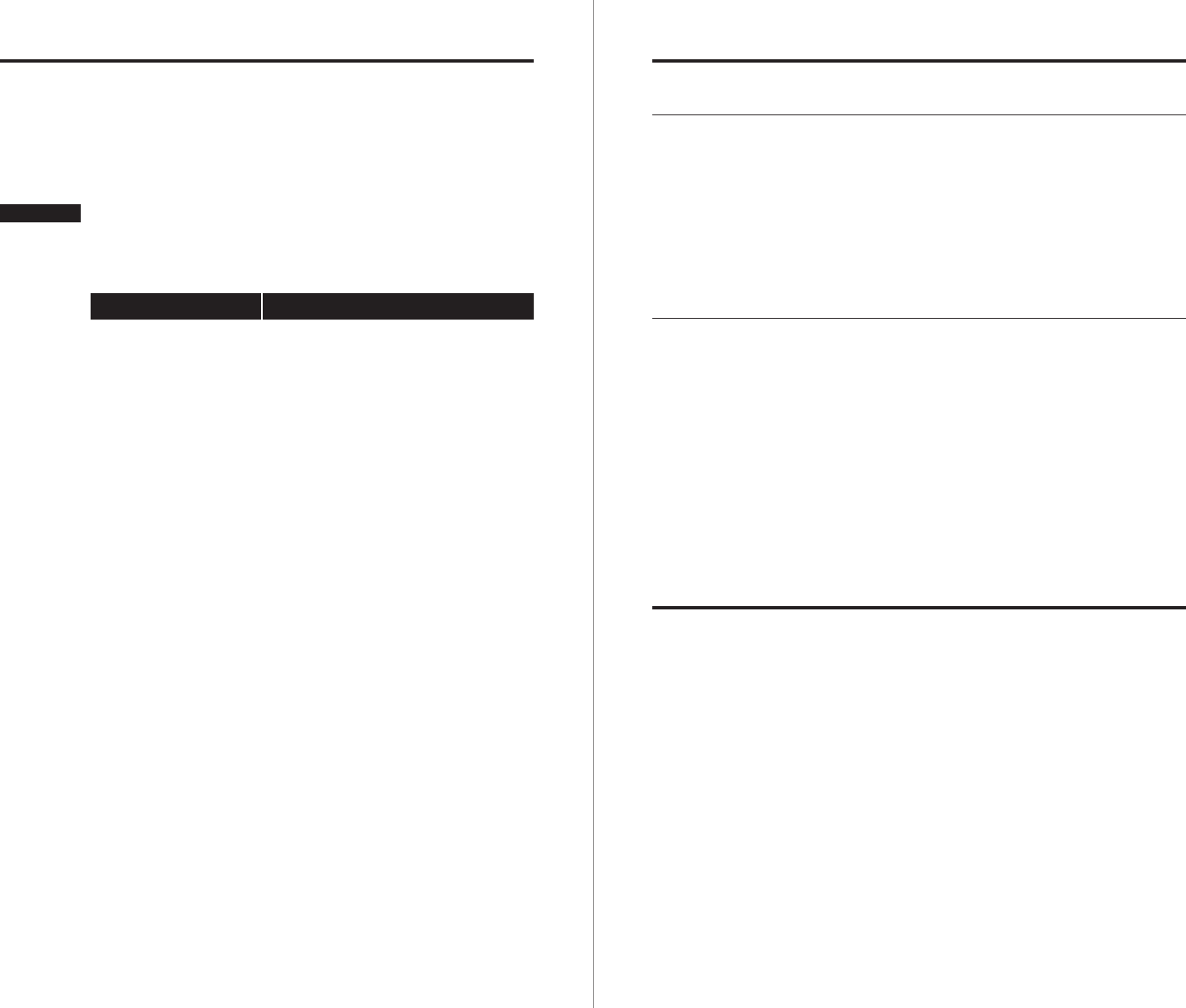
16 VIAspire Oxygen Portable Manual 300P-LT07 REV 0 300P-LT07 REV 0 VIAspire Oxygen Portable Manual 17
Cleaning and Maintenance
Removing Frost
Under certain environmental conditions, frost may form
on the vaporizer coil and on the case. You can remove it by
tapping the portable or wiping the case.
After allowing the portable to warm to room temperature,
unzip the bottom and remove the condensation pad. Wring
out and allow it to dry thoroughly before replacing.
Preventative Maintenance
Contact your medical equipment provider annually to sched-
ule preventative maintenance for the VIAspire Portable 300
or 600. There are no user-serviceable components inside the
portable (with the exception of the condensation pad).
Keep the exterior of the VIAspire Portable 300 or 600 clean
using a clean, damp, oil-free, lint-free cloth.
Clean and dry the couplers on both the VIAspire Liquefi er
reservoir and the VIAspire Portable 300 or 600 with a clean,
dry, oil-free, lint-free cloth before each portable fi ll.
Accessories
Inspired Technologies recommends using only cannula spe-
cifi cally intended to be used with Oxygen delivery systems.
Cannula should be capable of delivering up to 8 LPM of con-
tinuous fl ow; maximum length that can be used is 10 meters
(35 ft.). Contact your homecare dealer for recommendations
and details. Refer to the cannula manufacturer’s instruc-
tions for proper cleaning and maintenance procedures.
Troubleshooting
The following troubleshooting chart will help you analyze
and correct minor system malfunctions. If the suggested
procedures do not help, call your medical equipment pro-
vider. Do not attempt any other maintenance.
WARNING
To avoid electric shock hazard, do not remove the portable
case. The case should only be removed by a qualifi ed
technician.
Problem Solution
No indicator lights Check that there are new batteries
in the unit (four AA-Alkaline
Batteries).
Check that the cannula tubing is
properly connected and that the
tube is not blocked.
Check that the CF/SD switch is in
the SD (SmartDose) position.
•
•
•














