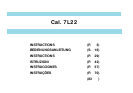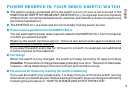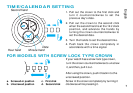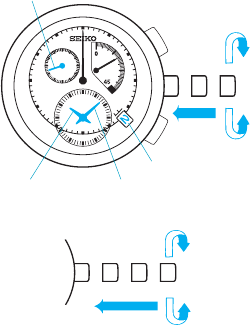
English
7
➠
➠
TIME/CALENDAR SETTING
Minute hand
Date
Second hand
Hour hand
a. Screwed-in position c. First click
b. Unscrewed position d. Second click
1. Pull out the crown to the first click and
turn it counterclockwise to set the
previous day’s date.
2. Pull out the crown to the second click
when the second hand is at the 12 o’clock
position, and advance the hands by
turning the crown counterclockwise to
set the desired date.
3. Turn the hands to set the desired time.
4. Push back the crown completely in
accordance with a time signal.
If your watch has a screw lock type crown,
turn the crown counterclockwise to unscrew
it, and then, pull it out.
After using the crown, push it back in to the
unscrewed position.
Screw in the crown completely by turning it
clockwise while pressing it.
FOR MODELS WITH SCREW LOCK TYPE CROWN
a b c d
➠
➠