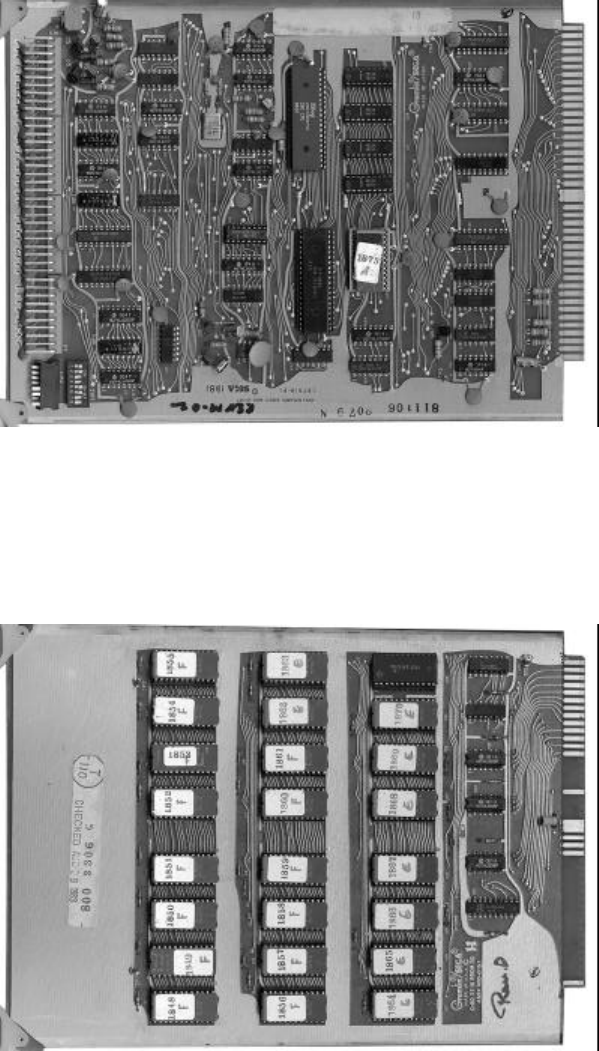
Sega G-80 Multigame, Version 1.0 Copyright © 1998, Clay Cowgill
Press the “release” levers on the edges of the CPU board to eject the card. (This can be very difficult if
the card hasn’t been removed in 15 years…) The CPU card looks like this:
Locate the EPROM card (it should be the only card without any cables attached to the end). Press the
release levers on the EPROM card and remove it as well. The EPROM card for different games will
have different numbers of chips on it. It will look something like this:
Put the EPROM card somewhere safe. You won’t need it in your game anymore.











