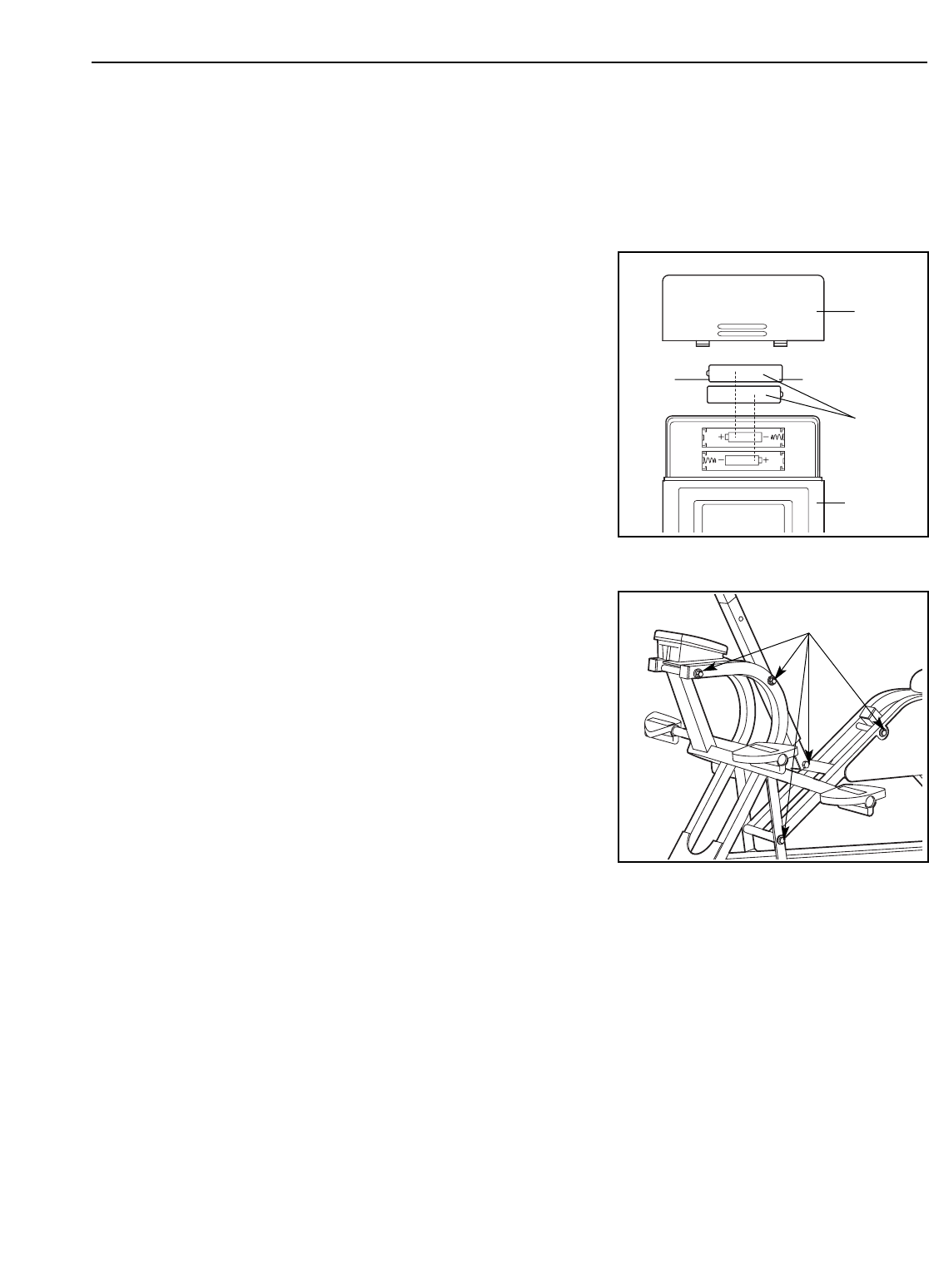
MAINTENANCE AND TROUBLE-SHOOTING
Inspect and tighten all parts of the AEROBIC RIDER 2 regularly. Keep the monitor out of direct sunlight or the dis-
play may be damaged. The AEROBIC RIDER 2 can be cleaned with a soft, damp cloth. Do not use solvents.
Keep liquid away from the monitor. When storing the AEROBIC RIDER 2, remove the battery from the monitor.
HOW TO REPLACE THE BATTERIES
If the display of the monitor becomes dim, the AA batteries should
be replaced. Remove the battery cover from the monitor. Remove
the old batteries. Insert two new batteries into the monitor. Identify
the negative (–) and positive (+) ends of the batteries. The springs
in the battery compartment should touch the negative ends of the
batteries.
Re-attach the battery cover to the monitor.
HOW TO LUBRICATE THE AEROBIC RIDER 2
Every three months, a small amount of light multi-purpose oil
should be applied to the AEROBIC RIDER 2. Apply a few drops of
oil between the axle caps or acorn nuts and the frame in the loca-
tions shown at the right. Make sure to apply oil to both sides of the
AEROBIC RIDER 2.
11
Monitor
(–)
(+)
Battery
Cover
AA
Batteries
Apply Oil


















