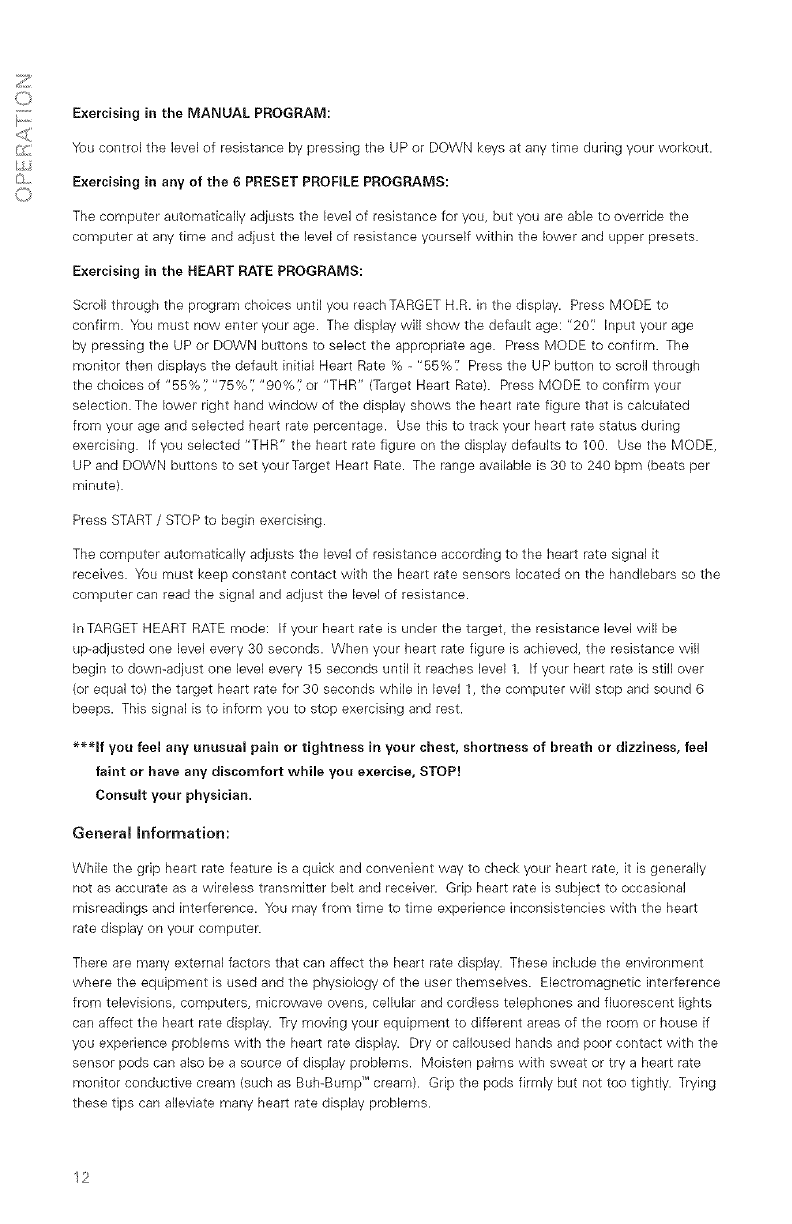
Exercisingin the MANUAL PROGRAM:
You contrul the level uf resistance by pressing the UP or DOWN keys at any time during your workout.
Exercising in any of the 6 PRESET PROFILE PROGRAMS:
The computer autumatically adjusts the level of resistance for you, but you are able to override the
computer at any time and adjust the level uf resistance yuurself within the lower and upper presets.
Exercising in the HEART RATE PROGRAMS:
Scroll through the program choices until you reach TARGET H.R. in the display. Press MODE to
cunfirm. You must now enter your age. The display will show the default age: "20'_ Input your age
by pressing the UP or DOWN buttons tu select the apprupriate age. Press MODE tu cunfirm. The
monitur then displays the default initial Heart Rate % - "55%'J Press the UP buttun to scroll through
the chuices uf "55%" "75%" "90%" ur "THR" (Target Heart Rate). Press MODE tu cunfirm your
selectiun. The luwer right hand window uf the display shows the heart rate figure that is calculated
from your age and selected heart rate percentage. Use this to track your heart rate status during
exercising. If you selected "THR" the heart rate figure un the display defaults to 100. Use the MODE,
UP and DOWN buttons tu set yuurTarget Heart Rate. The range available is 30 to 240 bpm (beats per
minute).
Press START / STOP tu begin exercising.
The computer autumatically adjusts the level of resistance according to the heart rate signal it
receives. You must keep constant contact with the heart rate sensors lucated on the handlebars so the
computer can read the signal and adjust the level of resistance.
In TARGET HEART RATE mode: If your heart rate is under the target, the resistance level will be
up-adjusted une level every 30 seconds. When your heart rate figure is achieved, the resistance will
begin tu down-adjust one level every 15 seconds until it reaches level 1. If your heart rate is still over
(ur equal to) the target heart rate fur 30 seconds while in level 1, the computer will stop and sound 6
beeps. This signal is tu inform yuu to stop exercising and rest.
_*_Ef yuu feel any unusual paiu or tightness in your chest, shortness uf breath or dizziness, feel
faint or have any discomfurt while you exercise, STOP!
Consult yuur physician.
General information:
While the grip heart rate feature is a quick and cunvenient way tu check your heart rate, it is generally
not as accurate as a wireless transmitter belt and receiver. Grip heart rate is subject tu uccasional
misreadings and interference. You may from time to time experience inconsistencies with the heart
rate display on your computer.
There are many external factors that can affect the heart rate display. These include the environment
where the equipment is used and the physiology uf the user themselves. Electrumagnetic interference
from televisiuns, computers, microwave ovens, cellular and curdless telephunes and fiuurescent lights
can affect the heart rate display. Try moving your equipment tu different areas of the room or house if
yuu experience prublems with the heart rate display. Dry ur calluused hands and poor contact with the
sensor pods can also be a source uf display problems. Muisten palms with sweat or try a heart rate
munitur cunductive cream (such as Buh-Bump TM cream). Grip the pods firmly but nut tuu tightly. Trying
these tips can alleviate many heart rate display problems.
12


















