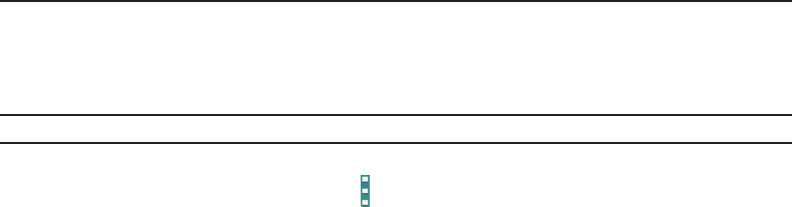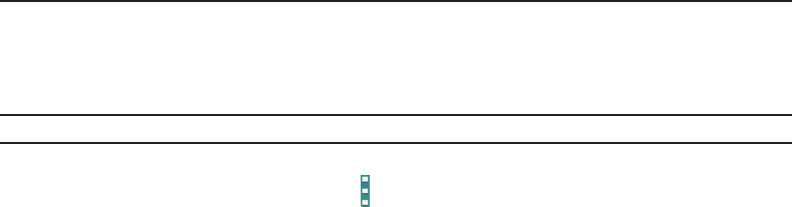
Section 3: Gear Manager
44
Section 3: Gear Manager
Launching Gear Manager
This application allows you to connect to a mobile device and customise your Gear™ 2 settings and applications.
Also, you can use it to access the connected mobile device’s features.
► From the connected mobile device’s Apps screen, tap Gear Manager.
Note: Some features may not be available depending on the type of connected mobile device.
Connecting a new Gear 2
► At the top of the Gear Manager screen, tap → Search for new devices. Disconnect the currently-used
Gear device and connect another Gear device.
Configuring the Gear settings
Access information about the Gear™ 2 and update Gear software.
Tap the Gear name in the Paired device list on the Gear Manager screen, and then use the following features:
● Connect/Disconnect: Connect or disconnect a Gear device.
● Software update: Update the Gear™ 2 to the latest software.
● Model number: View the Gear™ 2 model details.
● Software version: View the Gear™ 2 version information.