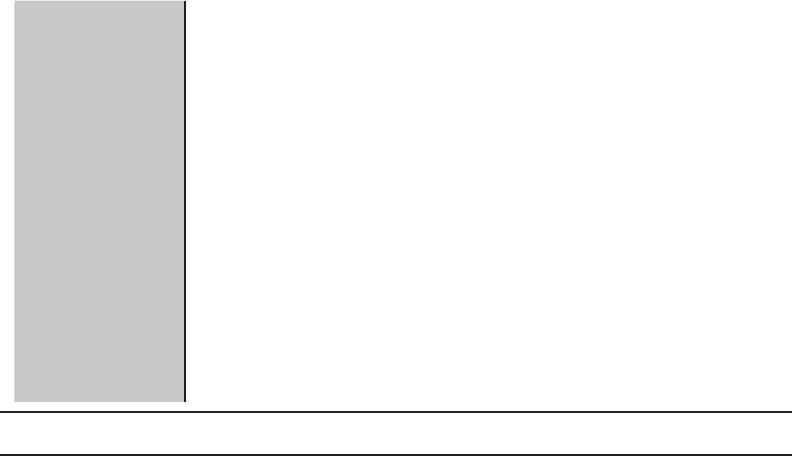
Section 2: Basics
32
Panel 4
Notifications: Stay up-to-date with a variety of events,
such as missed calls or new messages, received on
the connected mobile device.
Logs: View recent calls and message logs of the
connected mobile device.
Dialer: Enter a phone number using the keypad to
make a call.
Contacts: View the contacts list saved in the
connected mobile device and make calls or send
messages to contacts.
Panel 5
Apps: Launch applications installed on the
Gear™ 2.
Camera: Take photos or videos and send them to the
connected mobile device.
Settings: Configure the Gear™ 2 by setting items,
such as the clock background, display settings, and
Bluetooth feature.
Controls: View the connection status and remaining
battery life. Adjust the volume and display
brightness.
Note: You can customize all of the shortcut icons on the Home screen panels except those on the Clock panel.
Refer to ‘Adding shortcuts’ for details.


















