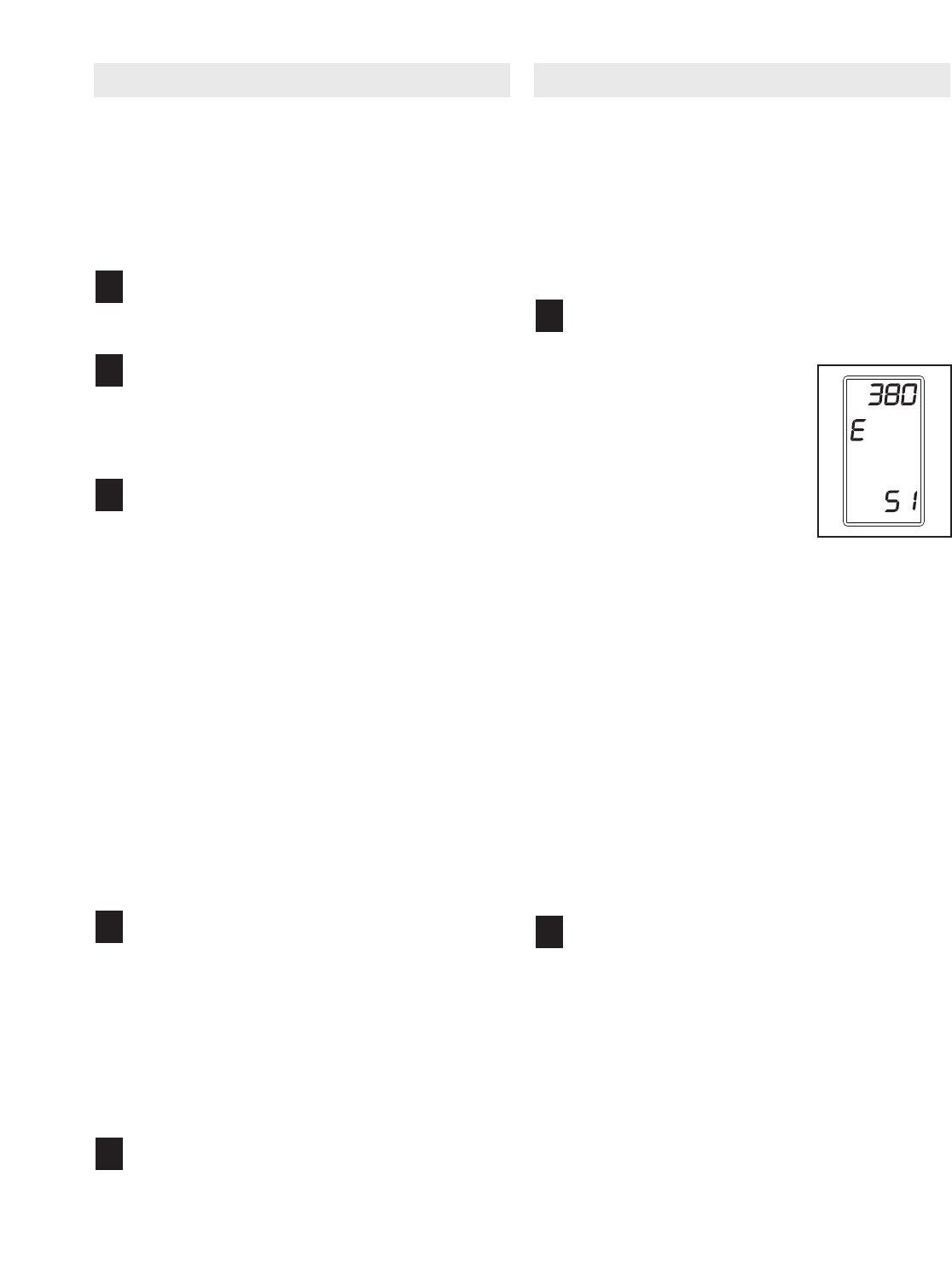
21
H
OW TO OPERATE THE PERSONAL TELEVISION
IMPORTANT: Before operating the television, you
must connect a 75 ohm CATV cable to the 75 ohm
terminal on the treadmill. See page 10 for instruc-
t
ions.
Follow the steps below to operate the television.
Insert the key into the console.
See HOW TO TURN ON THE POWER on page 13.
Turn on the television.
When the key is inserted, the television will auto-
matically turn on. If you have turned off the televi-
sion, turn it on by pressing the On/Off button.
Press the Channel (CHAN.) buttons to select
the desired channel.
Note: Complete this step only if you are using
analog cable. Otherwise, change channels
through an external source such as your cable
box or your VCR.
When the television is turned on, the screen will
show the last cable channel that was selected. To
select a different channel, press the Channel but-
tons. The selected cable channel number will ap-
pear on the screen for a few seconds. Note: The
television is equipped with a channel memorizing
function that allows you to go directly from the cur-
rent channel to the next channel saved in mem-
ory. Before channels can be selected in this way,
they must be saved in the television’s memory.
See HOW TO USE THE INFORMATION MODE
at the right.
Press the Volume (VOL.) buttons to adjust the
volume.
When either Volume button is pressed, the vol-
ume level indicator will appear on the screen for a
few seconds. To temporarily mute the sound,
press the Mute button. Press the Mute button
again to listen to the television. Note: To use ear-
phones or headphones (not included), plug them
into the headphone jack on the console.
When you are finished using the television,
press the On/Off button.
Press the On/Off button to turn off the television.
Note: Removing the key from the console will also
turn off the television.
H
OW TO USE THE INFORMATION MODE
The console features an information mode that allows
you to view treadmill usage information, select a sys-
t
em of measurement for the console, and turn on and
t
urn off the demo mode. The information mode also al-
lows you to adjust the settings of the television and to
save channels into the television’s memory.
Follow the steps below to use the information mode.
Hold down the Stop button while inserting the
key into the console.
When the information mode
is selected, the upper part of
the right display will show the
total number of miles or kilo-
meters that the walking belt
has moved, and the lower
part of the display will show
the total number of hours that
the treadmill has been used.
In addition, the right display will show the letter “E”
for English miles or the letter “M” for metric kilome-
ters. Press the Speed increase button to change
the unit of measurement if desired.
IMPORTANT: If the letter “d” appears in the right
display, the “demo” mode is selected. This mode
is intended to be used only when a treadmill is
displayed in a store. When the demo mode is se-
lected, the power cord can be plugged in, the key
can be removed from the console, and the dis-
plays and indicators on the console will automati-
cally light in a preset sequence. The buttons on
the console will not function. If a “d” appears in
the right display when the information mode is
selected, press the Speed decrease button.
Press the On/Off button and adjust the
brightness, contrast, color, sharpness, and/or
hue of the television.
A few seconds after the On/Off button is pressed,
the brightness level indicator will appear on the tele-
vision screen. Press the Volume buttons repeatedly
to adjust the brightness setting if desired.
Next, press the Channel buttons repeatedly until the
contrast, color, sharpness, or hue level indicator ap-
pears. Adjust each setting, if desired, by pressing
the Volume buttons.
2
1
5
4
3
2
1


















