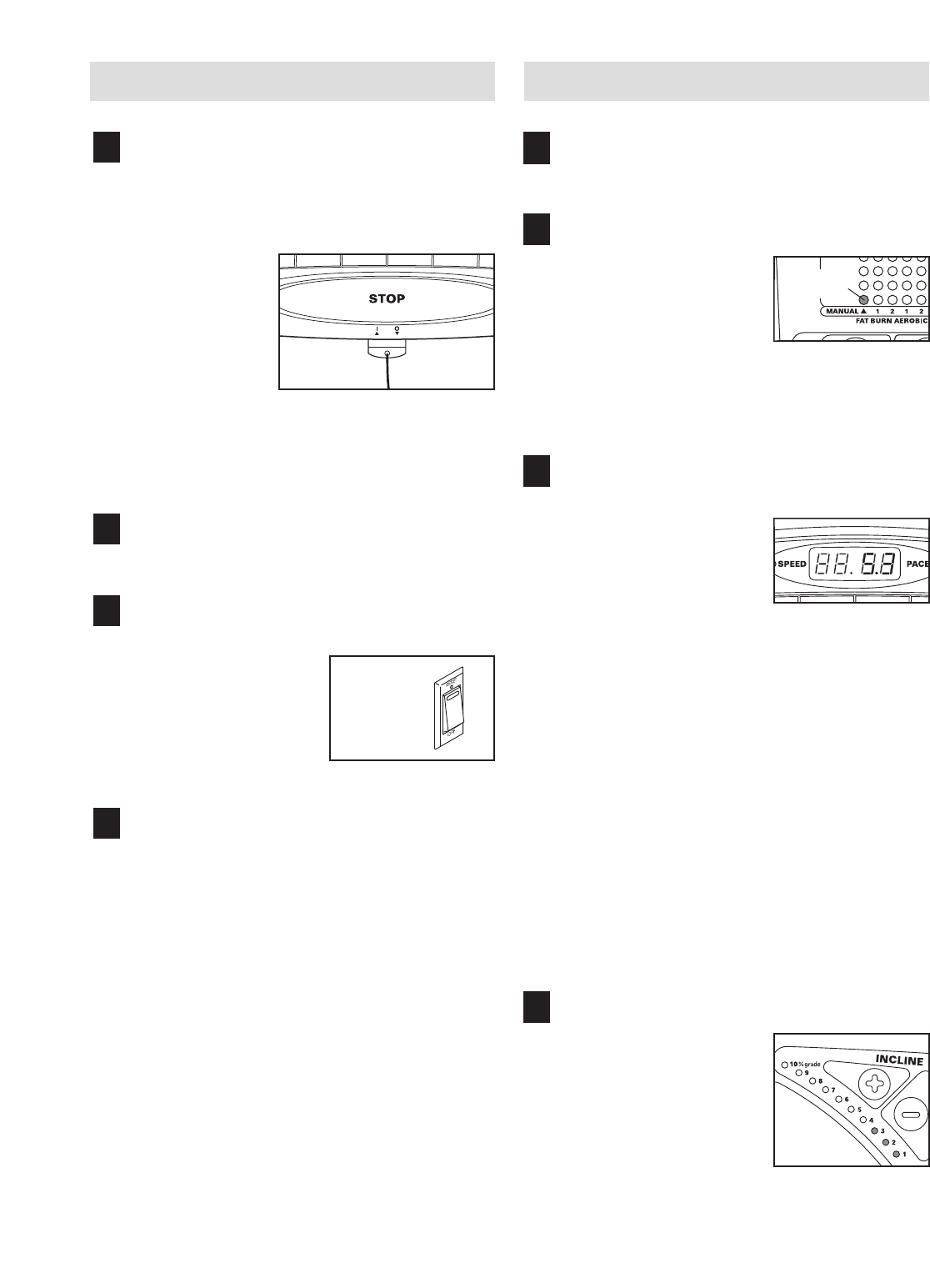
Attach the clip to the waistband of your clothes.
Stand on the foot rails of the treadmill. Find the
clip attached to the key (see the drawing on page
10), and slide the clip onto the waistband of your
clothes. Next,
insert the key
fully into the
console. Test
the clip by
carefully taking
a few steps
backward until
the key is
pulled from the console. If the key is not
pulled from the console, adjust the position of
the clip as needed. Then, remove the key from
the console.
Plug in the power cord.
See page 9.
Move the reset/off circuit breaker to the reset
position.
Locate the reset/off
circuit breaker near
the power cord. Make
sure that the circuit
breaker is in the reset
position.
Insert the key fully into the console.
When the key is inserted, the four displays and
various indicators on the console will light.
To use the manual mode of the console, follow the
steps beginning on this page. To use a fat burn pro
-
gram or an aerobic program,
see page 14. To use a
pulse program, see page 15. To create a custom
program, see page 16. To use a custom program,
see page 17. To use an iFIT.com CD or video pro-
gram, refer to page 20. To use an iFIT.com program
directly from our Web site, see page 22.
Note: The console can display speed and distance
in either miles or kilometers (see page 13). For sim-
plicity, all instructions in this manual refer to miles.
Insert the key fully into the console.
See HOW TO TURN ON THE POWER at the left.
Select the manual mode.
When the key is inserted,
the manual mode will be
selected and the manual
indicator will light. If you
have selected a preset
workout program, a cus-
tom program, or the iFIT.com mode, select the
manual mode again by pressing the MODE button
repeatedly until the manual indicator lights.
Press the START button or the SPEED + button
to start the walking belt.
A moment after the
button is pressed, the
walking belt will begin to
move at 1.0 mph. Hold
the handrails and begin
walking. As you exercise,
change the speed of the walking belt as desired
by pressing the SPEED buttons or the QUICK
SPEED buttons. Note: After the buttons are
pressed, it will take a moment for the walking belt
to reach the selected speed setting. Important:
Change the speed in small increments to
avoid sudden jumps in speed.
To stop the walking belt, press the STOP button.
The displays will pause and the TIME display will
begin to flash. To restart the walking belt, press
the START button or the SPEED
+
button.
Note: When the SPEED buttons are pressed, the
SPEED/PACE display will show the selected
speed setting for seven seconds. The display will
then show the actual speed of the walking belt.
Adjust the incline as desired.
To vary the intensity of
your workout, change the
incline of the treadmill as
desired by pressing the
INCLINE buttons Note:
After the buttons are
pressed, it will take a
moment for the treadmill
to reach the selected incline setting.
4
3
2
1
4
3
2
1
Reset
Position
12
HOW TO TURN ON THE POWER HOW TO USE THE MANUAL MODE
Indicator


















