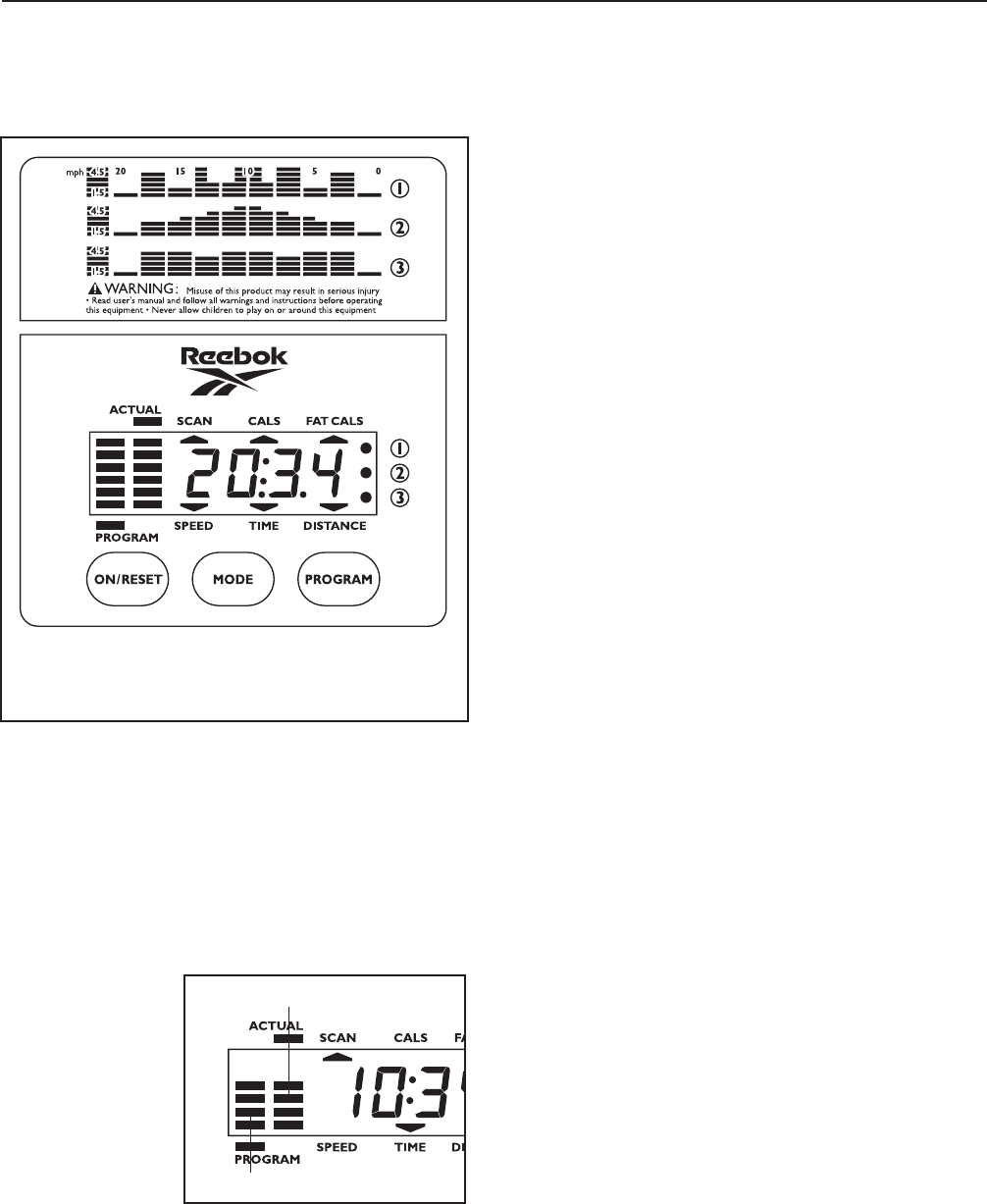
DESCRIPTION OF THE CONSOLE
The innovative console offers a manual mode and
three pacer programs. The pacer programs are
designed to help you achieve your exercise goals by
pacing your exercise. The console also features six
monitor modes that provide continuous exercise
feedback.
HOW THE PACER PROGRAMS OPERATE
When you use a
pacer program,
two columns of
bars will appear
in the display.
The left column
will show a target
pace, which is
determined by
the program you
have selected;
the right column will show your actual pace. The target
pace will change periodically during the program; as
the target pace changes, simply adjust your pace to
keep both columns at the same height. Important:
The target pace is a goal pace. Your actual pace
may be slower than the target pace, especially
during the first few months of your exercise pro-
gram. Be sure to exercise at a pace that is com-
fortable for you.
The three graphs on the console show how the target
pace will change during the pacer programs (see the
drawing at the left). Each graph is divided into ten
columns, and each column represents a two-minute
time period. The bars in each column show what the
target pace will be during that two-minute period. For
example, in the first column of graph 1, there is one
bar. This shows that during the first two minutes of
program 1, the target pace will be about 1.5 miles per
hour (see the scale at the left end of the graph). In the
second column, there are five bars. This shows that
during the second two-minute period, the target pace
will be almost 4.5 mph. Each pacer program is twenty
minutes long.
DESCRIPTION OF THE MONITOR MODES
The six monitor modes provide continuous exercise
feedback. The modes are described below.
¥ SpeedÑThis mode shows your pace, in miles per
hour.
¥ TimeÑIf you select one of the three pacer programs,
this mode will count down the time remaining in the
program. If you select the manual mode, this mode
will count up the length of time you have exercised.
Note: If you stop exercising for ten seconds or
longer, the time mode will pause.
¥ DistanceÑThis mode shows the distance you have
completed, in miles.
¥ Fat calories (FAT CALS)ÑThis mode shows the
approximate number of fat calories you have
burned. (See BURNING FAT on page 12 for an
explanation of fat calories.)
¥ Calories (CALS)ÑThis mode shows the approxi-
mate number of calories you have burned. (This
number includes both fat calories and carbohydrate
calories.)
¥ ScanÑThis mode displays the calories, fat calories,
speed, time, and distance modes, for five seconds
each, in a repeating cycle.
Note: If there is a thin sheet of clear plastic on
the face of the console, remove it.
8
HOW TO USE THE ELLIPTICAL CROSSTRAINER
Target Pace
Actual Pace


















