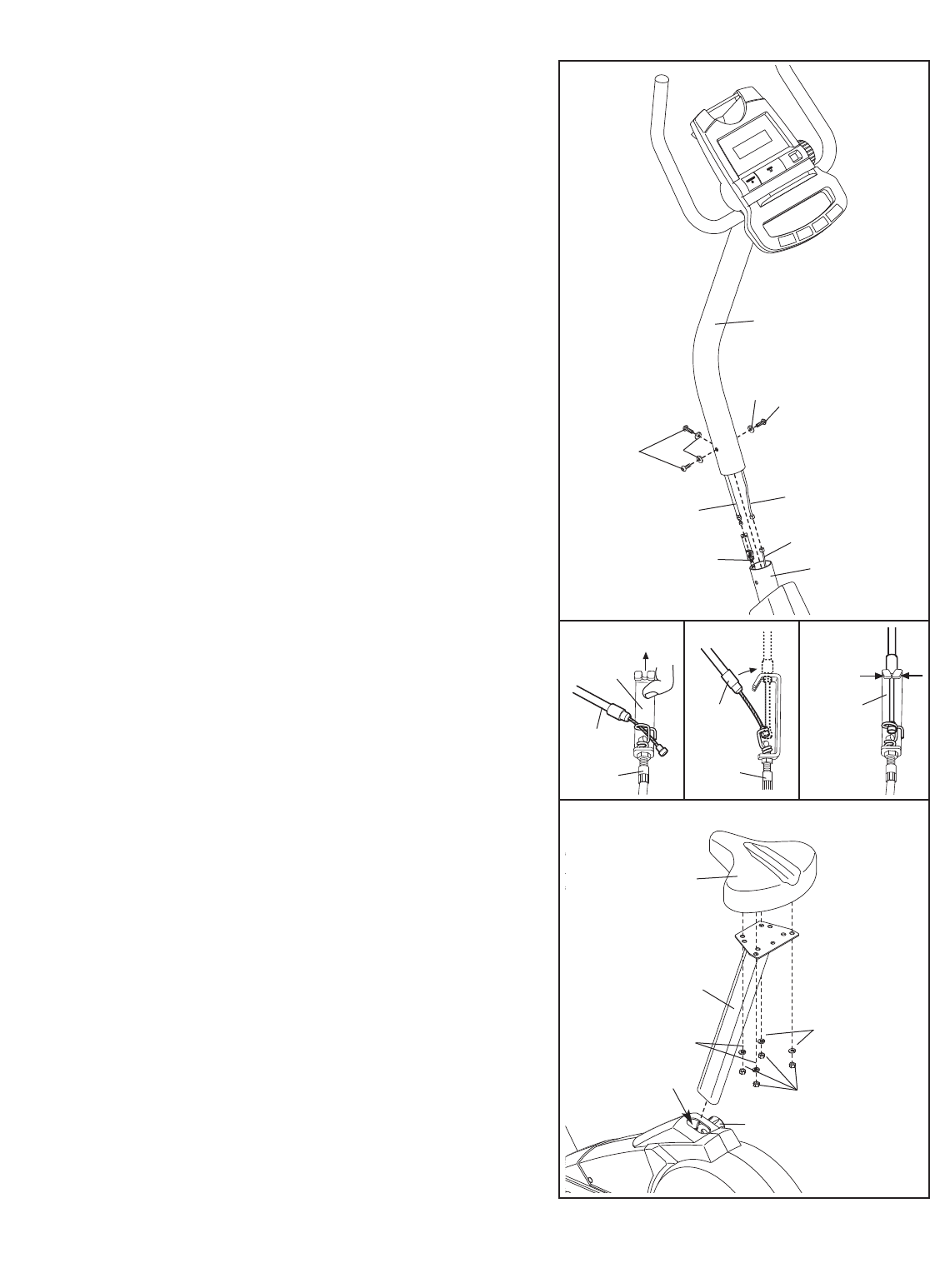
6
7. Attach the Seat (12) to the Seat Post (5) with four M8
Nylon Locknuts (10) and four M8 Black Split Washers
(42). Note: The Nylon Locknuts and Split Washers
may be preattached to the Seat.
T
urn the Seat Knob (28) counterclockwise two or three
turns to loosen it (if the Seat Knob is not loosened
enough, it may scratch the Seat Post [5]). Next, pull the
Seat Knob, slide the Seat Post into the Frame (1), and
then release the Seat Knob. Move the Seat Post up
and down slightly until the pin on the Seat Knob
snaps into one of the holes in the Seat Post. Then,
turn the Seat Knob clockwise until it is tight.
6. While another person holds the Upright (13) in the
position shown, connect the console wire to the Reed
S
witch Wire (43). Next, connect the console cable to
the Lower Cable (36) in the following way:
• Refer to inset drawing A. Pull up on the metal brack-
et on the Lower Cable (36), and insert the tip of the
console cable (CC) into the wire clip inside of the
metal bracket.
• Refer to inset drawing B. Firmly pull the console
cable (CC) and slide it into the metal bracket on the
Lower Cable (36) as shown.
• Refer to inset drawing C. Using pliers, squeeze the
prongs on the upper end of the metal bracket
together.
Insert the excess wire and cable down into the Frame
(1). Insert the Upright (13) into the Frame.
Make sure
that the wires and cables are not pinched. Attach
the Upright to the Frame with three M8 x 25mm Button
Screws (47) and three M8 Black Split W
ashers (42).
13
47
42
36
Console
Cable
Console
Wire
42
47
1
43
6
12
5
42
42
1
28
10
36
36
Metal
Bracket
B
A
C
CC
CC
Metal
Bracket
7


















