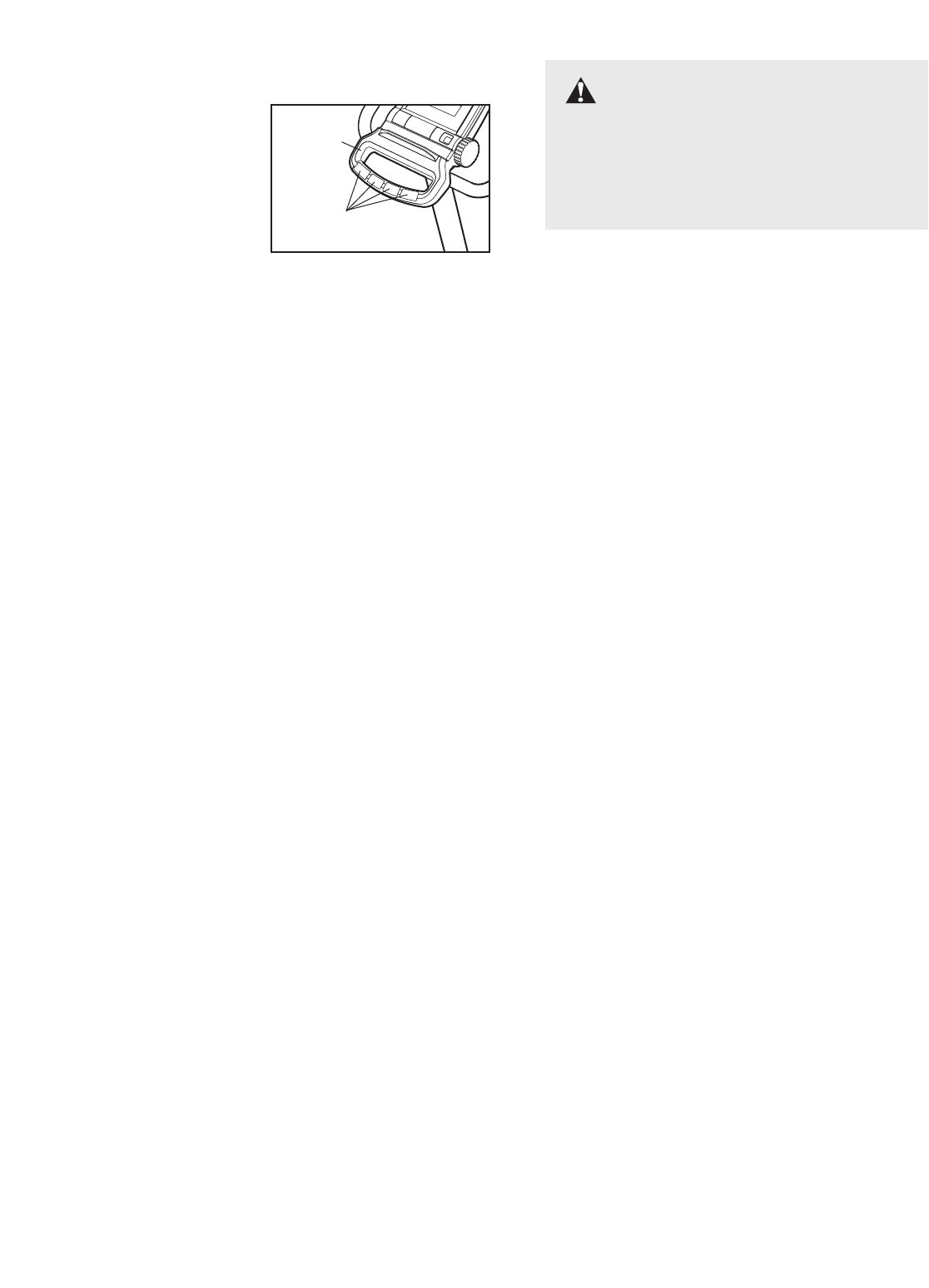
10
3. Measure your heart rate if desired.
Note: If there
are thin sheets
of plastic on
t
he metal con-
tacts of the
pulse sensor,
peel off the
plastic.
To use the pulse sensor, hold the handle on the
console, with your right palm covering the two
right contacts and your left palm covering the two
left contacts. Avoid moving your hands. When
your pulse is detected, the heart-shaped indica-
tor in the display will flash each time your heart
beats and two dashes (– –) will appear. After a
moment, your heart rate will be shown. For the
most accurate heart rate reading, continue to
hold the handgrips for about 15 seconds.
4. To turn off the power, simply wait for a few minutes.
The console has an “auto-off” feature. If the
pedals are not moved and the console buttons
are not pressed for a few minutes, the power
will automatically turn off to conserve the bat-
teries.
WARNING:The heart rate
sensor is not a medical device. Various
f
actors may affect the accuracy of heart
rate readings. The heart rate sensor is
intended only as an exercise aid in deter-
m
ining heart rate trends in general.
P
ulse
S
ensor
Handle


















