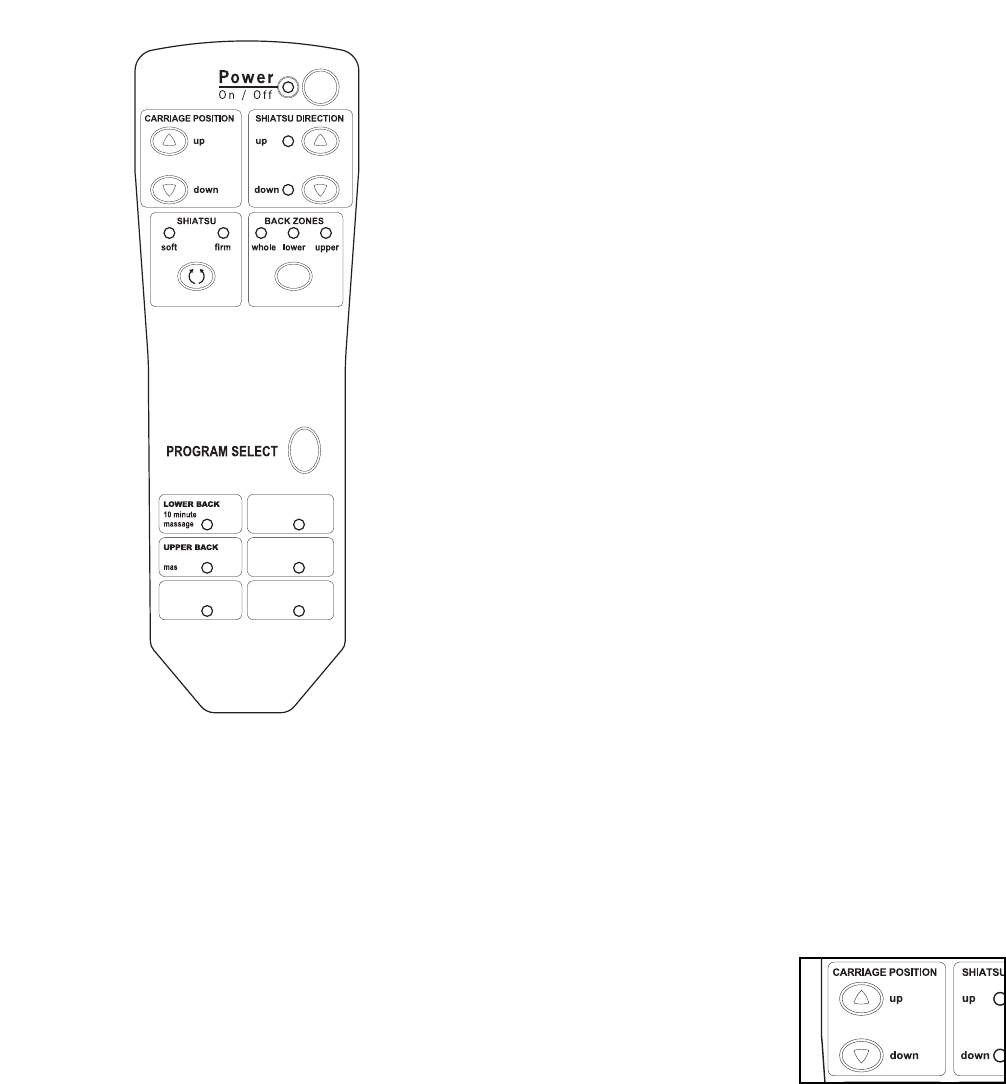
9
DESCRIPTION OF THE HAND CONTROL
A. Power IndicatorÑLights when the power is on.
B. Power ButtonÑTurns the power on and off.
C. Carriage Position ButtonsÑManually move the
massage mechanism up and down to target spe-
cific areas of the back for a localized massage.
D. Shiatsu Direction Buttons and IndicatorsÑThese
buttons control the rotational direction of the mas-
sage when the Carriage Position Buttons (C) are
used.
E. Back Zones Button and Whole, Lower, and Upper
IndicatorsÑThe Back Zones button selects the
three massage zones. When the ÒWholeÓ indicator
is lit, the massage mechanism will move up and
down, massaging your entire back. When the
ÒLowerÓ indicator is lit, the massage mechanism
will move up and down, massaging your lower
back. When the ÒUpperÓ indicator is lit, the mas-
sage mechanism will move up and down, massag-
ing your upper back.
F. Shiatsu Button and Soft and Firm IndicatorsÑThis
button selects either a soft or firm massage when
you are using the three massage zones.
G. Seat Massage On/OffÑturns the vibration mas-
sage for the seat area on and off.
H. Leg Massage On\OffÑTurns the vibration mas-
sage for the leg area on and off.
I. Up/DownÑincreases or decreases the intensity of
the vibration massage for the seat and leg areas.
J. Program ButtonÑThis button selects the six pro-
grams.
K. Program IndicatorsÑThese will light to show
which program is selected.
FEATURES OF THE MASSAGE CHAIR
The convenient hand control lets you customize the
type of massage you get each time you use the
massage chair. In the manual mode, you can choose
any combination of upper-back, lower-back and
whole-back massage action. If desired, you can also
position the massage carriage to target a specific area
of your back for a specialized massage.
The control also offers six massage programs: 10-
Minute Lower Back, 10-Minute Upper Back, 10-Minute
Whole Back, 20-Minute Whole Back, 20-Minute Whole
BackÑFirm Massage and 20-Minute Whole
BackÑHard Massage.
HOW TO USE THE MANUAL MODE
When the power is turned on, the hand control will be
in the manual mode. The power indicator should be
the only indicator that is lit.
1. Use the Carriage
Position buttons to
move the massage car-
riage to the location
you wish to massage.
2. Use the Shiatsu
Direction buttons to
begin massaging your
back. You may want to
try alternating the shiat-
su directions during
your massage.
3. If you like, you can use the Carriage Position but-
tons to move the carriage up and down during the
massage.















