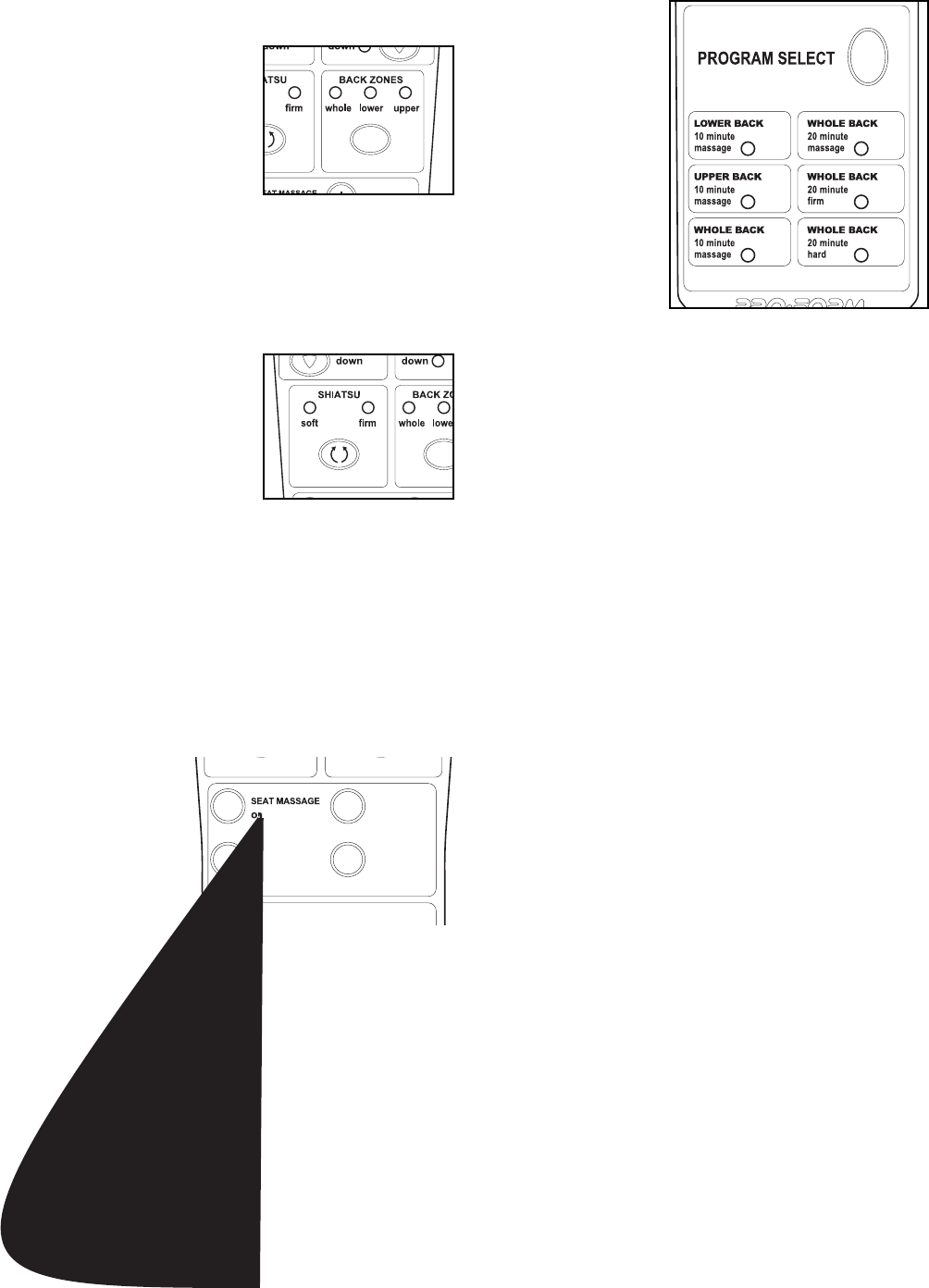
10
HOW TO USE THE MASSAGE ZONES
The massage chair also features three massage
zones: upper back, lower back and whole back. The
massage zones are controlled with the Back Zones
button.
1. Press the button once.
The indicator above
ÒwholeÓ will light, acti-
vating the whole mas-
sage zone. Press the
button again and the
indicator above ÒlowerÓ
will light, activating the
lower massage zone. Press the button again and
the indicator above ÒupperÓ will light, activating the
upper massage zone. Pressing the button again
will end the massage. Press the button once more
to reactivate the ÒwholeÓ massage zone.
2. While you are using
the massage zones,
you can modify the
intensity of the mas-
sage by using the
Shiatsu button to
select a soft or firm
massage.
Note: The massage action will automatically stop
if no buttons on the hand control are pressed for
twenty minutes. This applies to both the manual
mode and the massage zones. To restart the mas-
sage action, simply press the power button on the
hand control and select the desired massage option.
HOW TO USE THE VIBRATION ZONES
The massage
chair features
vibration zones
for the seat and
leg area. The
vibration zones
can be turned on
and off by using
the Seat Massage
on/off and Leg Massage on/off buttons. You can regu-
late the intensity of the vibration zones by pressing
the up and down buttons until you feel the desired
intensity.
HOW TO USE THE MASSAGE PROGRAMS
In addition to the manual mode and massage zones,
the massage chair offers six massage programs.
1. Press the
Program but-
ton repeated-
ly to select
the desired
mode. A pro-
gram indica-
tor will light to
show which
program is
selected. If
the program
you selected
targets the
lower back,
the lower back zone indicator will also light. If the
program you selected targets the upper back, the
upper back zone indicator will also light. If the pro-
gram you selected targets the whole back, the
whole back zone indicator will also light.
2. Once you have selected a program, sit back, relax
and enjoy the massage. You can change to a dif-
ferent program at any time.
The massage programs and their functions are:
LOWER BACK 1. This program offers a ten-
minute lower back massage.
UPPER BACK 2. This program offers a ten-minute
upper back massage.
WHOLE BACK 3. This program offers a ten-
minute massage of your whole back.
WHOLE BACK 4. This program offers a twenty-
minute massage of your whole back.
WHOLE BACK 5. This program offers a twenty-
minute firm massage of your whole back.
WHOLE BACK 6. This program offers a twenty-
minute hard massage of your whole back.
Note: If no buttons on the hand control are
pressed while a program is running, the massage
chair will shut off once the program is finished.
To restart the massage action, simply press the power
button on the hand control and select the desired
massage option.















