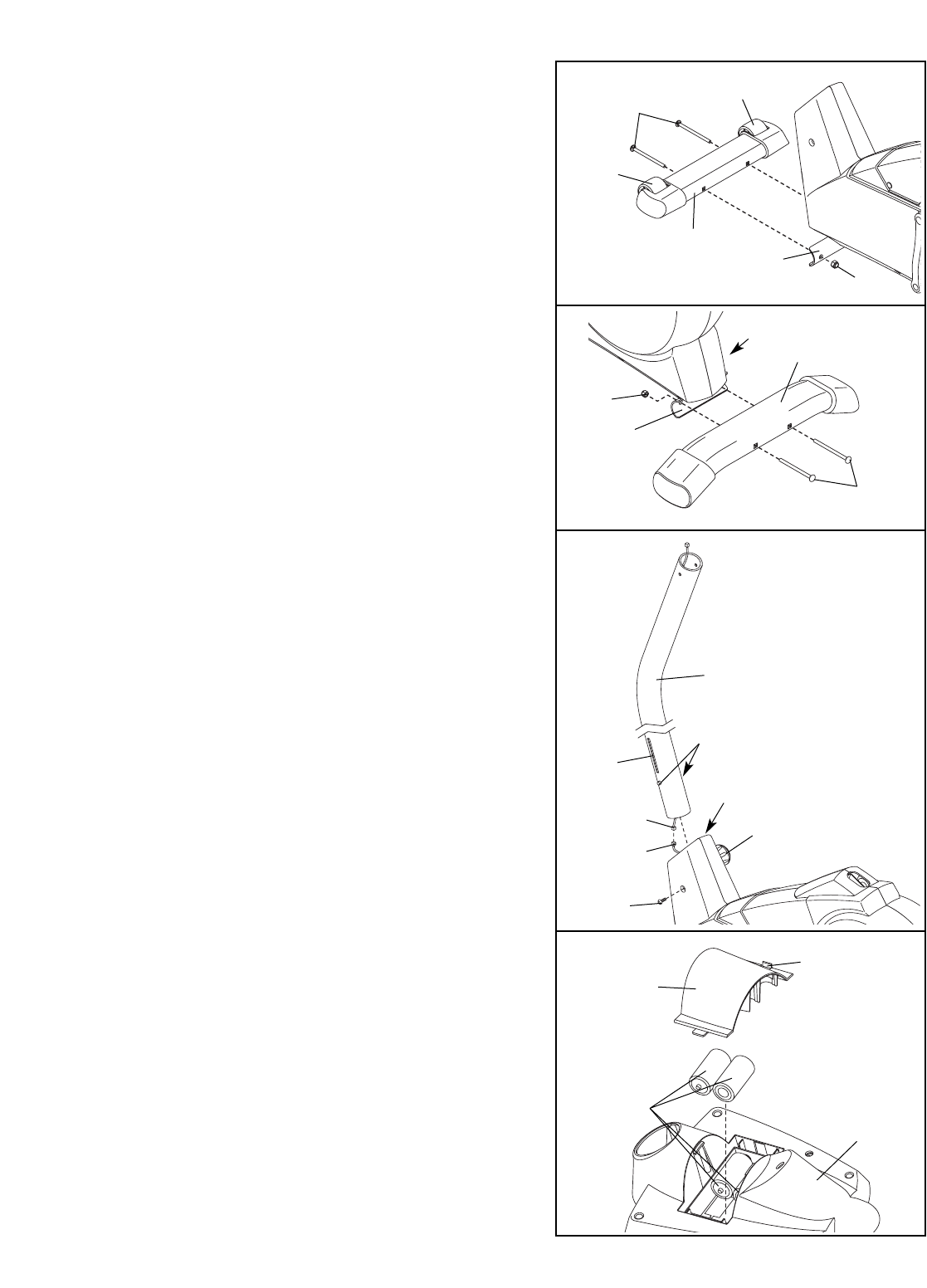
5
1. Identify the Front Stabilizer (2), which has Wheels (30)
on the ends. While another person lifts the front of the
Frame (1) slightly, attach the Front Stabilizer to the
Frame with two M10 x 112mm Carriage Bolts (65) and
two M10 Black Nylon Locknuts (63). Make sure that
the Front Stabilizer is turned so the Wheels are not
touching the floor.
2
63
30
30
65
1
1
2. While another person lifts the back of the Frame (1)
slightly, attach the Rear Stabilizer (3) to the Frame with
two M10 x 112mm Carriage Bolts (65) and two M10
Black Nylon Locknuts (63).
65
3
1
3
13
28
36
Slot
Rod
35
33
1
3. While another person holds the Upright (13) in the
position shown, connect the Upper Wire Harness (36)
to the Lower Wire Harness (35). Carefully pull the
upper end of the Upper Wire Harness to remove
any slack from the Wire Harnesses; make sure that
the connectors do not catch on the indicated rod.
Turn the indicated Adjustment Knob (28) counterclock-
wise two or three turns to loosen it. Next, pull the Knob,
insert the Upright (13) into the Frame (1), and then
release the Knob. Be careful to avoid pinching the
Wire Harnesses (35, 36). Move the Upright up and
down slightly until the pin on the Knob snaps into
one of the holes in the Upright. Then, turn the Knob
clockwise until it is tight.
Tighten the M6 x 25.4mm Button Screw (33) into the
Frame (1) and into the slot in the side of the Upright (13).
2
63
63
4. The Console (16) requires four “D” batteries (not
included); alkaline batteries are recommended. Press
the tab on the battery cover, and lift off the battery
cover. Insert four batteries into the battery compart-
ment. Make sure that the batteries are oriented as
shown by the markings inside the battery compart-
ment. Reattach the battery cover.
16
Tab
Batteries
Battery
Cover
4


















