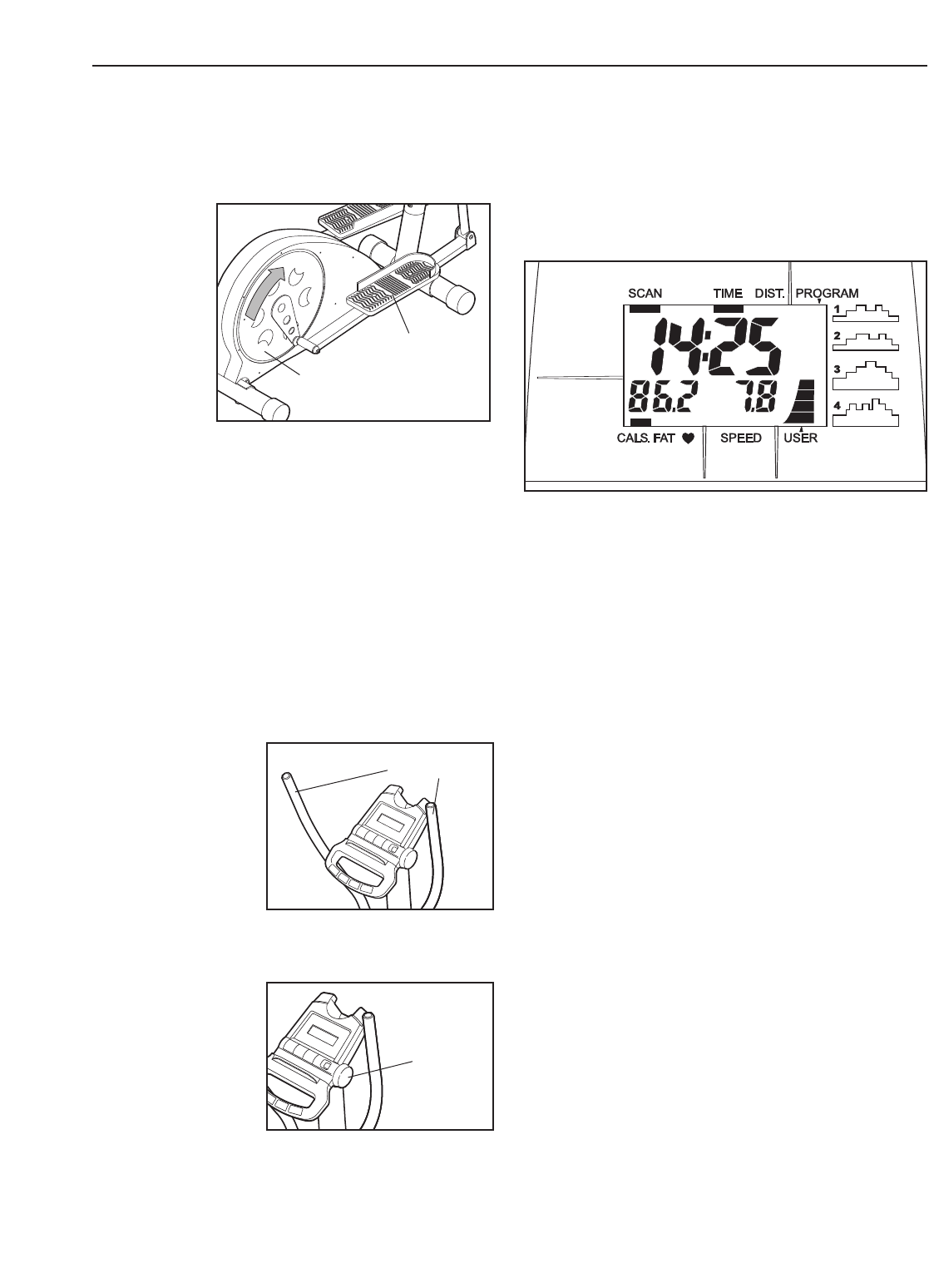
8
HOW TO USE THE ELLIPTICAL EXERCISER
H
OW TO EXERCISE ON THE ELLIPTICAL
EXERCISER
To mount the
e
lliptical
exerciser,
firmly hold
the handle-
bars and
carefully step
onto the
pedal that is
in the lowest
position.
Next, step
onto the
other pedal. Push the pedals until they begin to move
with a continuous motion.
Note: The pedal disks can
turn in either direction. It is recommended that
you turn the pedal disks in the direction shown
above; however, for variety, you can turn the
pedal disks in the opposite direction.
To dismount the elliptical exerciser, allow the pedals
to come to a complete stop. CAUTION: The elliptical
exerciser does not have a freewheel; the pedals
will continue to move until the flywheel stops.
When the pedals are stationary, step off the highest
pedal first. Then, step off the lowest pedal.
To add upper-body
exercise to your
workouts on the
elliptical exerciser,
push and pull the
handlebars to work
your arms, shoul-
ders, and back.
HOW T
O
ADJUST THE RESISTANCE
To increase the
resistance of the
pedals, turn the
resistance knob
clockwise; to
decrease the resis-
tance, turn the knob
counterclockwise.
Important: Stop
turning the knob when turning becomes difficult, or
damage may result.
F
EATURES OF THE CONSOLE
The easy-to-use console is designed to help you get
the most from your workouts. As you exercise, the
c
onsole will display the following modes:
Time—This mode displays the elapsed time (or the
time remaining in a pace program). Note: If you stop
pedaling, the time will begin to flash.
Distance—This mode displays the distance that you
have pedaled.
Calories—This mode displays the approximate num-
ber of calories you have burned.
Fat calories—This mode displays the approximate
number of fat calories you have burned (see FAT
BURNING on page 12).
Pulse—This mode displays your heart rate when you
use the pulse sensor.
Speed—This mode displays your pedaling speed.
Scan—When this mode is selected, the upper section
of the display will show both the time mode and the
distance mode, and the lower left section of the dis
-
play will show the calories mode and the fat calories
mode.
The console also offers four pace programs. Each pro-
gram automatically prompts you to increase or
decrease your pace as it guides you through an effec-
tive workout.
Pedal
Pedal Disk
Handlebars
Resistance
Knob
4
2
EBWL1994


















