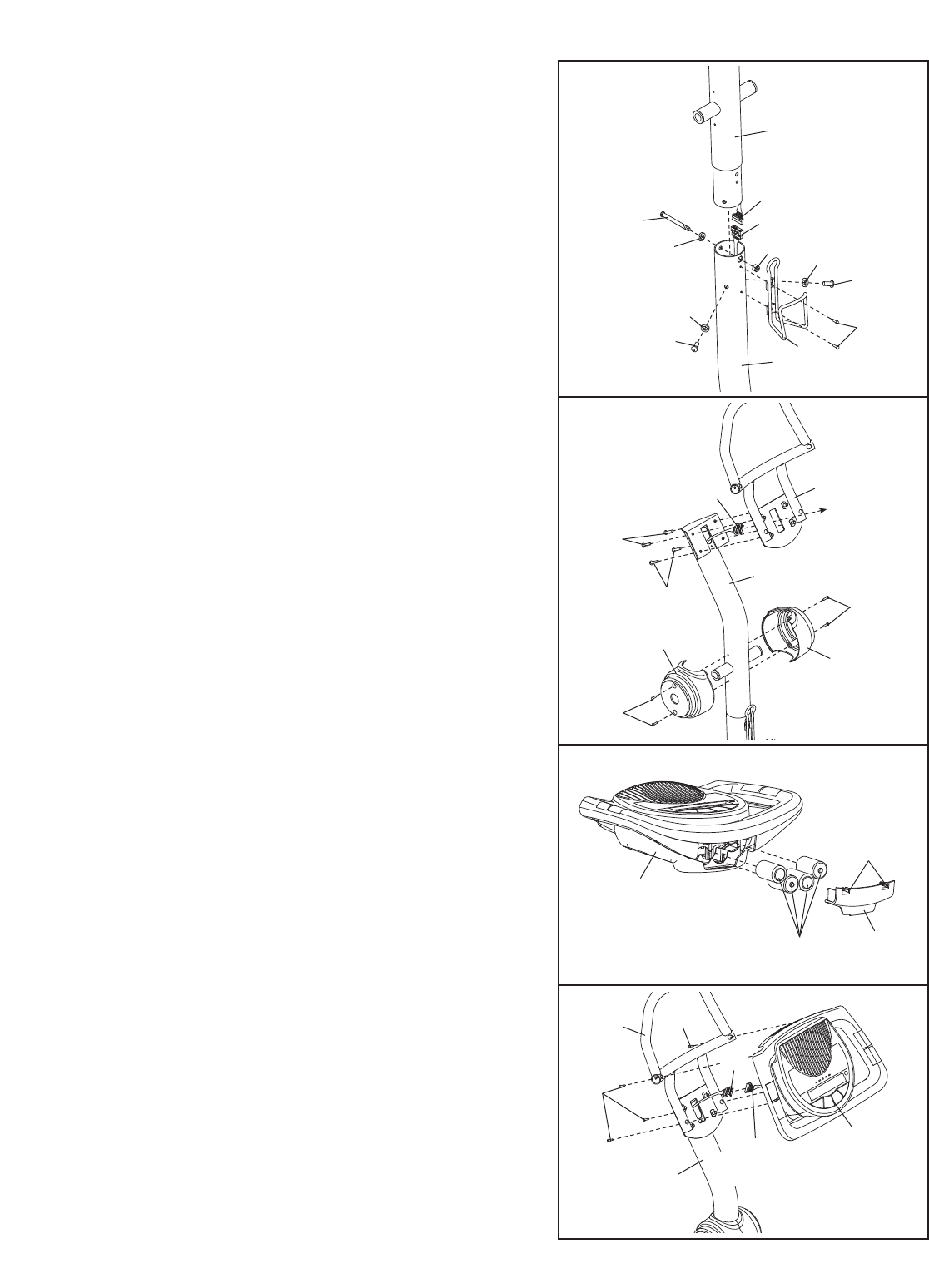
8. While another person holds the Console (5) near the
Console Bracket (4), connect the wire harness on the
Console to the Upper Wire Harness (48). Insert the
excess wire harness into the Upright (3). Next, attach
the Console to the Console Bracket with four M4 x
16mm Round Head Screws (101).
Be careful to avoid
pinching the wire harness.
7
6. Insert the end of the Upper Wire Harness (48) through
the rectangular hole in the Console Bracket (4). Attach
the Console Bracket to the Upright (3) with four M6 x
20mm Button Screws (77).
Orient one of the Upright Covers (17) as shown, and hold
it against the Upright (3). Attach the Upright Cover with
two M4 x 16mm Round Head Screws (101). Attach the
other Upright Cover in the same way.
7. The Console (5) requires four 1.5V “D” batteries (not
included); alkaline batteries are recommended. Press
the two tabs on the battery cover, and remove the bat-
tery cover. Next, insert four batteries into the Console.
Make sure that the batteries are oriented as shown
by the diagrams inside of the battery compart-
ments.
Then, reattach the battery cover to the Console.
5. While another person holds the Upright (3), connect
the Upper Wire Harness (48) to the Lower Wire
H
arness (49). G
ently pull the upper end of the
Upper Wire Harness to remove any slack, and
i
nsert the Upright into the Base (1). Attach the Upright
with an M8 x 69mm Button Bolt (80), an M8 Split
Washer (90), and an M8 Jamnut (79).
Do not tighten
the Button Bolt yet; make sure that the Jamnut is
in the hexagonal hole in the Base.
Next, finger tighten two M8 x 23mm Button Screws
(84) with M8 Split Washers (90) into the Base (1).
Do
not tighten the Button Screws yet.
Attach the Water Bottle Holder (22) to the Base (1)
with two M4 x 14mm Screws (104).
48
5
3
101
101
6
8
48
17
17
3
101
101
77
77
4
4
Battery
Cover
Batteries
Tabs
7
5
3
80
48
49
22
84
84
90
90
90
104
79
1
5
W
ire
Harness


















