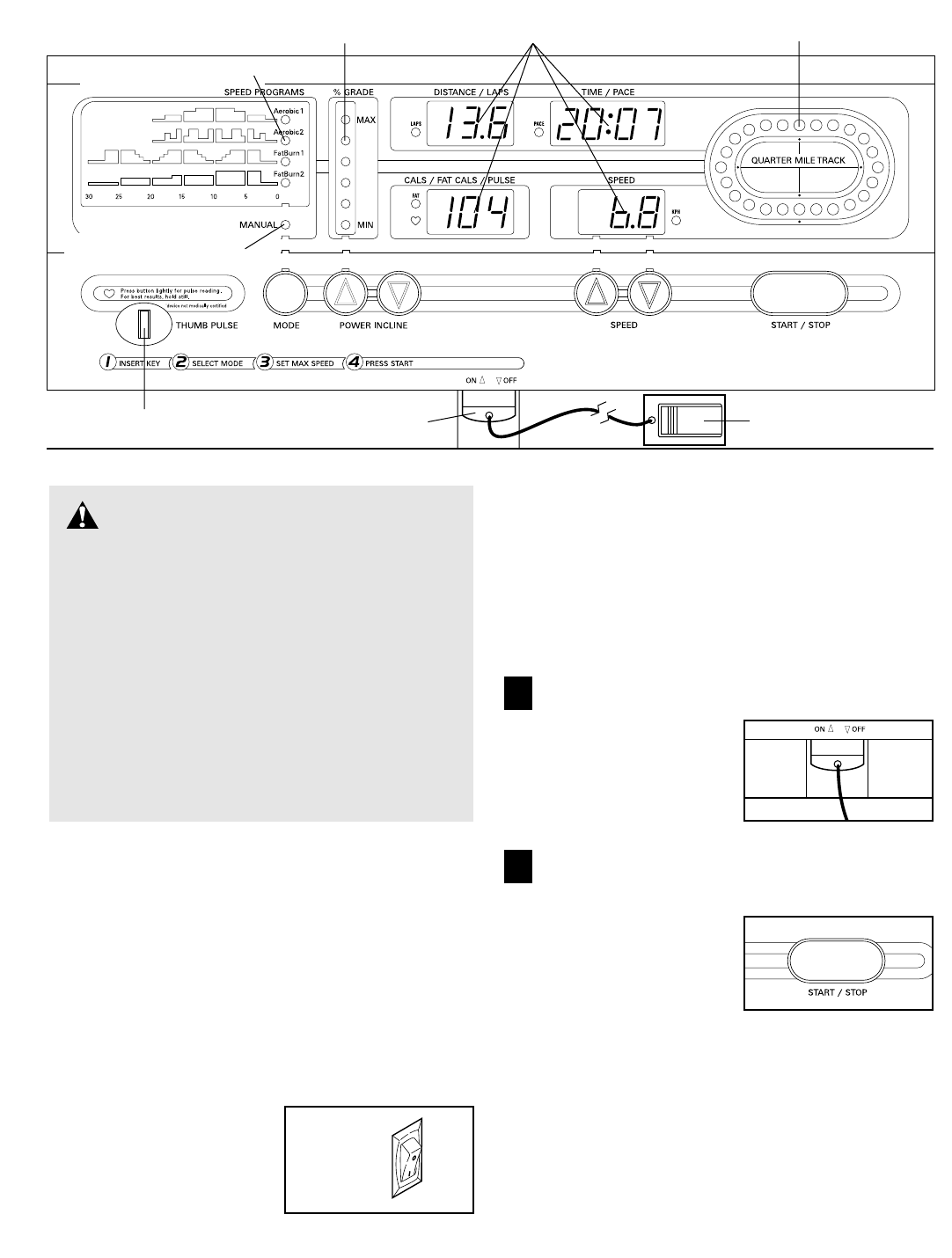
8
CONSOLE DIAGRAM
Clip
Key
Pulse Sensor
Displays
LED Track
Program Indicators
Manual Indicator
Incline Display
Note: If there is a thin sheet of clear plastic
on the face of the console, remove it.
STEP-BY-STEP CONSOLE OPERATION
The console features a manual mode and four workout
programs. When the manual mode is selected, the
speed and incline of the treadmill can be changed with
a touch of a button. As you exercise, the LED track and
the four displays will provide continuous exercise feed-
back—you can even measure your heart rate with the
built-in pulse sensor. When one of the workout pro-
grams is selected, the console will automatically control
the speed as it guides you through an effective workout.
Before operating the
console, make sure that
the on/off switch near
the power cord is in the
on position.
Next, make sure that the key is removed from the con-
sole and plug in the power cord (see HOW TO PLUG
IN THE POWER CORD on page 7).
Step onto the foot rails of the treadmill. Find the clip
attached to the key (see the drawing above), and slide
the clip onto the waistband of your clothing. Follow the
steps below to operate the console.
Insert the key fully into the console.
When the key is in-
serted, various indica-
tors and displays on
the console will light.
Press the MODE button to select the desired
mode.
When the key is in-
serted, the manual
mode will be selected
and the MANUAL indi-
cator will be lit. Note: If
a workout program
has been selected, press the MODE button re-
peatedly to select the manual mode.
If you want to select one of the four workout pro-
grams, press the MODE button. The upper pro-
gram indicator will light. To select one of the other
three programs, press the MODE button repeatedly.
2
1
CAUTION:Before operating the
console, read the following precautions.
• Do not stand on the walking belt when turn-
ing on the power.
• Always wear the clip (see the drawing above)
while operating the treadmill.
• Adjust the speed in small increments.
• To reduce the possibility of electric shock, keep
the console dry. Avoid spilling liquids on the
console, and use only a sealed water bottle.
On
Position


















