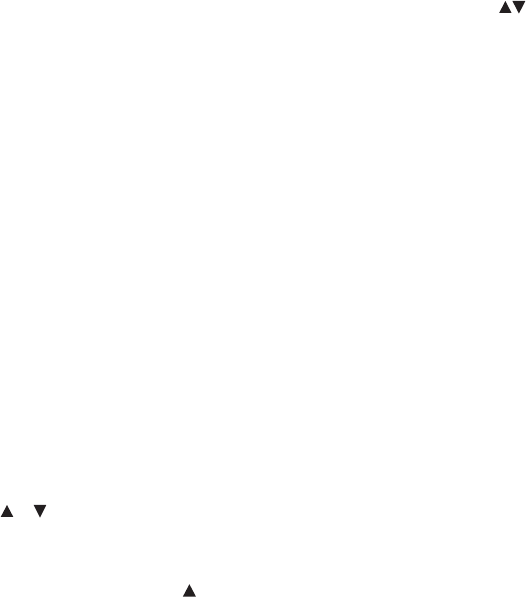
page 19
5. At the “SELECT COURSE” prompt, choose your workout course using the keys: either
WALK 1 through WALK 5 or RUN 1 through RUN 5 and then press ENTER. The course you
choose takes you through a set series of incline intervals with inclines varying according to
the level of the course.
The label on the electronic console shows the available courses. The courses combine .5-mile
segments with a set series of inclines. The percent of incline and the frequency with which
inclines are encountered indicate the difficulty of the course. For example, WALK 1 takes the
user through inclines ranging from 0 to 3 percent grade, while RUN 5 uses inclines in the
minimum to maximum range on a more frequent basis. The program repeats the .5-mile
segments until the distance or time limit you set is reached, or you press the STOP key.
Note: If you do not press ENTER to select a course, after 10 seconds the prompt “PRESS
ENTER TO BEGIN” appears. This prompt continues to scroll across the display every few
seconds until ENTER is pressed.
6. At the “SELECT MILES (kilometers)” prompt, specify the length of your course. Press the
arrow keys to choose distance; the display moves in .5 increments, from .5 to 99.5 miles (.8
to 160 kilometers). Press ENTER when the desired distance appears.
Note: You can change the “SELECT TIME” prompt to “SELECT DISTANCE” if you prefer to
measure your workout by distance. Follow the procedure in
Selecting the Time or Distance
Prompt.
If you see “SELECT TIME” scroll across the display, specify the length of your workout. Press
the or key to choose time; the display moves in 1-minute increments, from 5 to 99
minutes. Press ENTER when the desired time appears.
7. Stand on the running belt with one hand on the handrail, prepared to start walking. With your
other hand, press the SPEED until you reach your desired speed.
The course will continue until the specified distance or time is reached, or until the STOP key
is pressed. Any time during your workout, you can change your speed. However, since the
incline is preset, the incline keys are disabled.
8. When you are finished working out or you have come to the end of the course, hold onto the
handrail and press STOP. The treadmill will come to a safe stop. Be sure to remove the safety
clip from your clothing and return it to the OFF position on the electronic console. To prevent
unauthorized use, remove the safety key and store it in a safe place.
Note: If desired, you can cool down before ending your workout by pressing STOP twice in
quick succession. The treadmill will stop and enter the Manual mode, allowing you to specify
the speed and incline of your cool-down period.


















