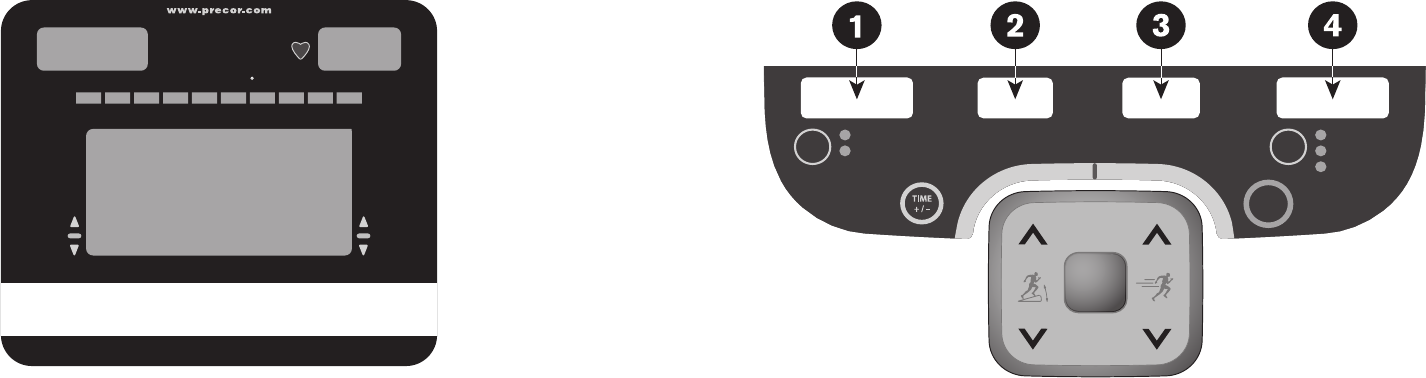
More Information about the
Center Display
CALORIES
WARMUP FATBURN CARDIO PEAK HIGH
HEART RATE
SmartRate
966i
INCLINE
0% INCLINE
DECLINE
The center display presents the program name when you select a
program. During an exercise session, the center display becomes a
message bar showing additional information depending on user
selections and program interludes. For more information about the
selections that can appear in this display, refer to Exercise Session.
More Information about the
Lower Display
QUICK
START
PAUSE/
RESET
TIME ELAPSED
TIME REMAINING
DISTANCE
PAC E
AVERAGE SPEED
I
N
C
L
I
N
E
S
P
E
E
D
The lower display provides information about your workout session.
Pressing the keys beneath each window affects what appears in
the displays. Each display provides information about your workout
statistics and is described in the list below.
Note: If you choose to rest a book or magazine on the display, you
can still view these workout statistics.
User's Reference Manual: Display Console 18


















