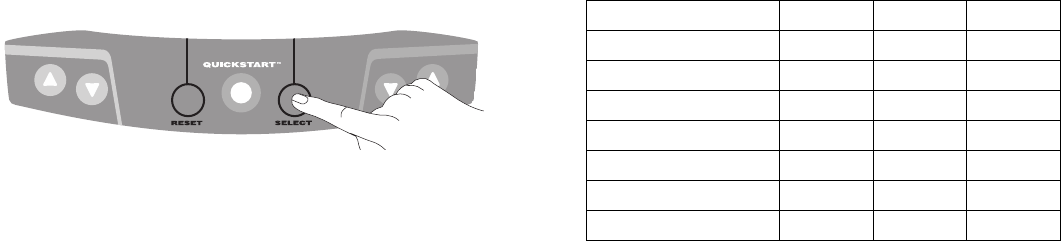
Owner’s Manual: Workout Options 22
Selecting a Program
1. Press SELECT while the Precor banner is scrolling, and
then press the arrow keys to cycle through the available
programs.
2. When the program you want appears, press SELECT.
Refer to Table 3.
Table 3. Available programs
* Requires the user to wear a chest strap and to install the heart
rate receiver in the display console.
3. A program time blinks in the display. If a time from the
previous workout is available, it replaces the default time.
Press the arrow keys to select the program time (between
0 and 99 minutes) and then press SELECT.
Note: If you select a zero time limit, NOLIM appears in the
display and designates an infinite workout time. If you
choose NOLIM, remember to incorporate a cool-down
period at the end of your workout.
4. Enter your weight (1–999) and then your age (1–99).
Program EFX5.17i EFX5.19 EFX5.21i
Manual MANL MANL MANL
Hill Climb – HILL –
Crosstraining
TM
––XTR
Gluteal GLUT – GLUT
Interval ––INTV
Weight Loss WTLS WTLS WTLS
Heart Rate Control * HRC HRC HRC


















