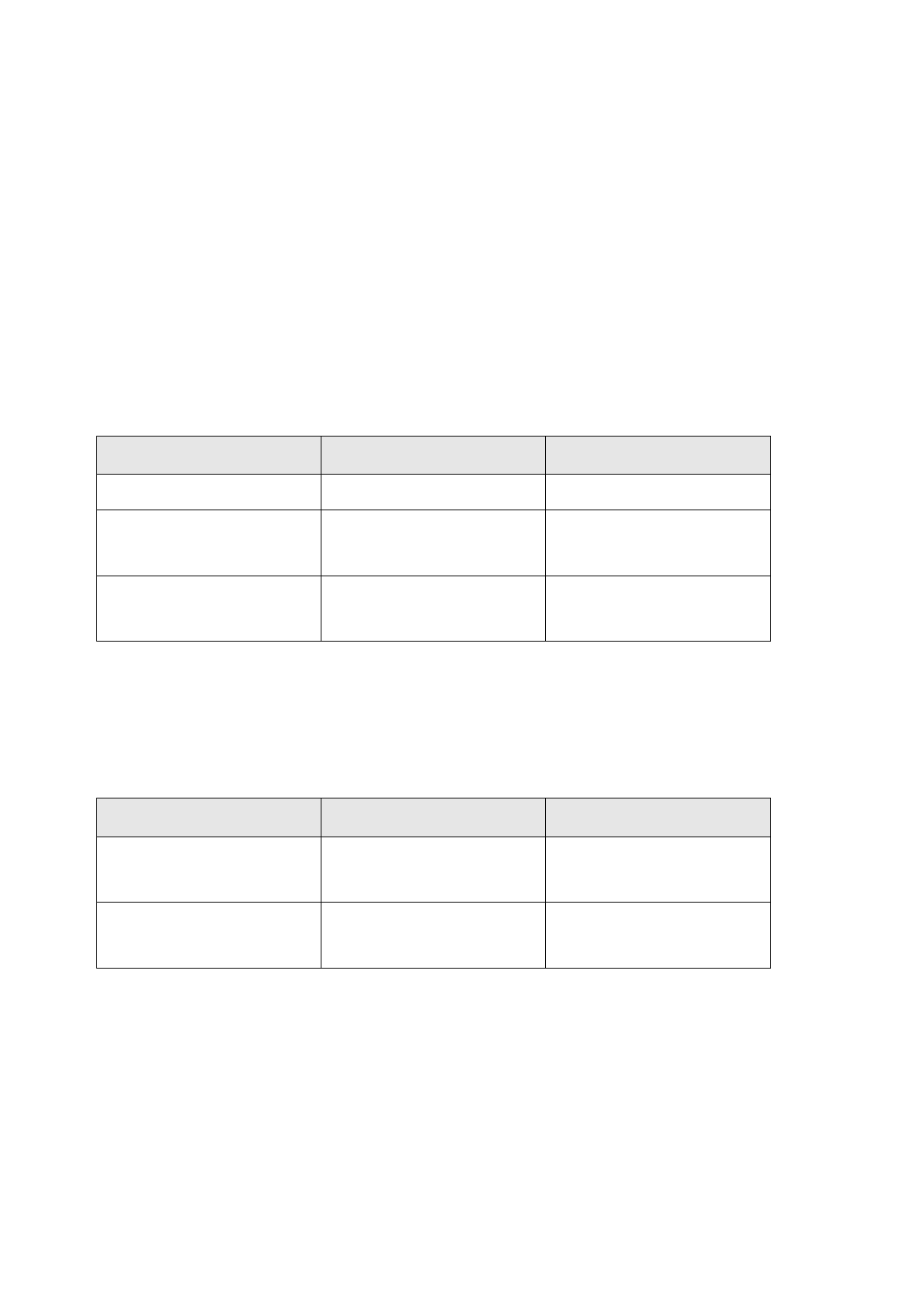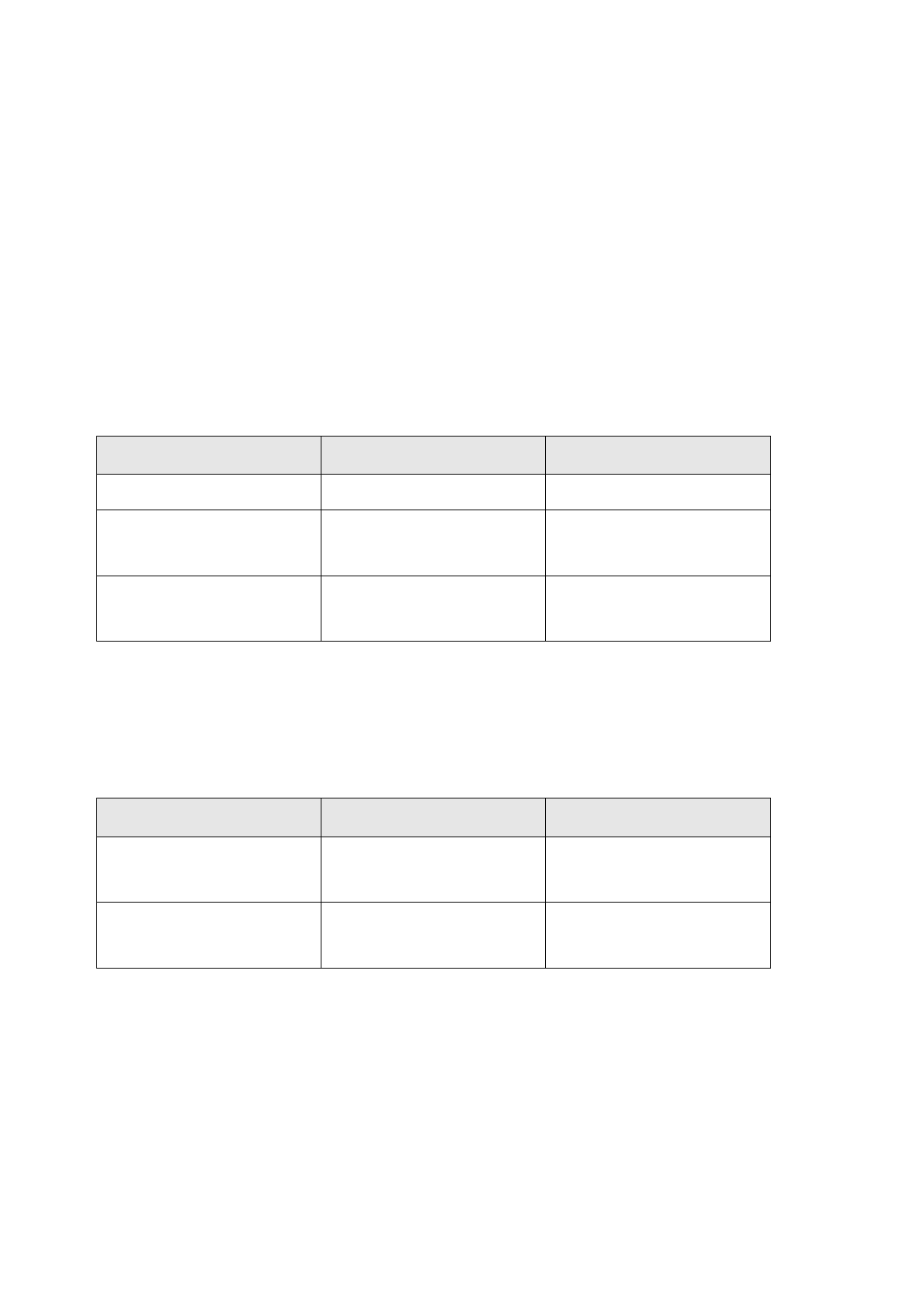
6. SETTINGS
Cycling Settings
In cycling settings you can activate or disactivate the following functions:
Reminder: This setting is shown only if you have activated the reminder function in
polarpersonaltrainer.com via WebSync. You can use the reminder to indicate when you should drink or eat
so that you can carry on your training.
Target dist. (Target distance): Set a distance you are going to ride and the cycling computer will estimate
your arrival time to the destination according to your cycling speed.
A. Lap (Automatic Lap): Set a distance for the automatic lap and the cycling computer will record the lap
information every time you reach this distance. For example, if you set 1km/mi, the cycling computer will
record lap information every kilometer or mile.
To view and change cycling settings, select Settings > Cycling SET.
The display reads: To adjust the flashing value,
press SET
To accept the value, press OK
Reminder Set the reminder ON/OFF. OK
Target dist.
1. Set the target distance
function ON/OFF.
2. Set the distance.
OK
A. Lap
1. Set the automatic lap
function ON/OFF.
2. Set the distance.
OK
Timer Settings
Your cycling computer is equipped with two alternating timers. The timers work during training recording.
Use the timers for example as a training tool in interval training to tell you when to switch from a harder to
a lighter period and vice versa.
To view and change timer settings, select Settings > Timer SET.
The display reads: To adjust the flashing value,
press SET
To accept the value, press OK
Timer 1
1. Set the Timer 1 ON/OFF.
2. If you set the timer on, set
the minutes and the seconds.
OK
Timer 2
1. Set the Timer 2 ON/OFF.
2. If you set the timer on, set
the minutes and the seconds.
OK
Heart Rate Limit Settings
Select the heart rate limit type in heart rate limit settings:
• Manual limits: Create a target heart rate zone by setting the upper and the lower heart rate limits
manually.
• OwnZone: The cycling computer automatically determines an individual and safe training intensity zone for
you. For more information on OwnZone, see Training with OwnZone (page 13).
• Off: You can also deactivate heart rate limits. In this case, no heart rate limits are used during a training
session and no target heart rate zone values are calculated in the Summary or Files.
ENGLISH
20 Settings