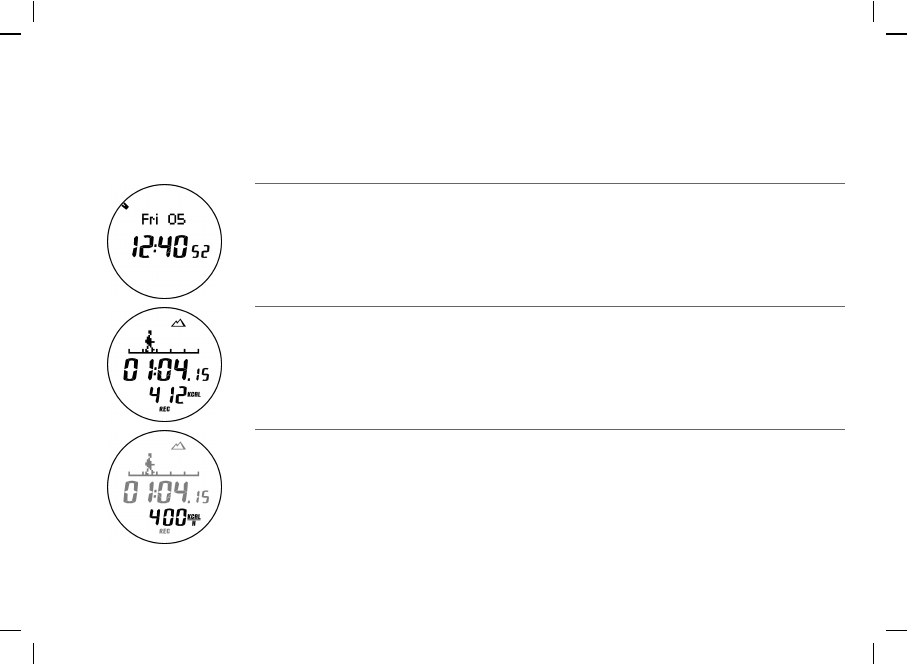
Reading Data on Display
During action recording, you can switch the view on the screen with the UP/DOWN buttons between the
following modes; TIME, ACTION or ALTI/BARO:
TIME mode:
Date / Polar logo (press and hold UP button to switch view)
Time of Day
ACTION mode 1st view:
The Zone Pointer moves within the activity zones and mirrors the speed of your walking or running
activity. If you move too slow, it stops. It is visible only during action recording.
Total Time is the cumulative timesince you started recording your activity.
KCAL = Cumulative kilocalories burned since the beginning of recording.
ACTION mode 2nd view:
Bottom row: Press and hold DOWN button to see the work rate of the exercise
KCAL/H = Kilocalories burned per hour.
ENGLISH
During Activity 13


















