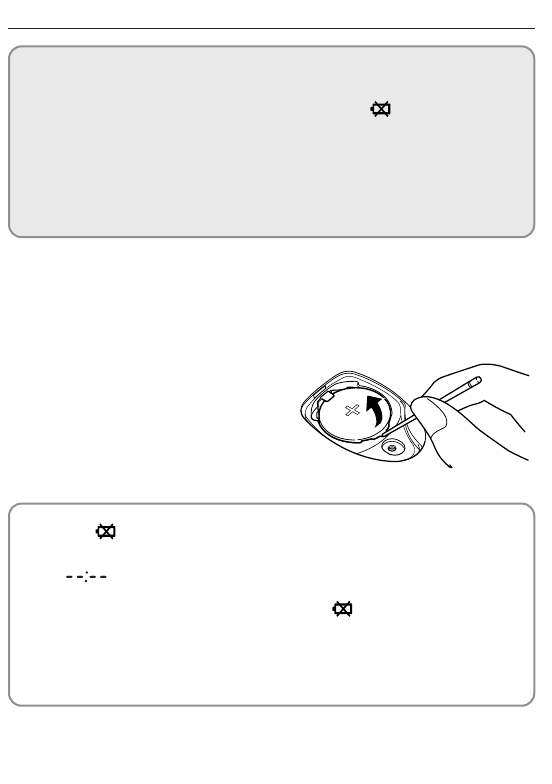
Aaa
How to Replace the Battery
12 Before Using the Unit
When to replace the battery
R
eplace the battery with a new one (CR2032) when a mark blinks.
• When the battery is removed, all the memory data and the set data
(time, weight, and stride distance) are deleted. Set time, weight,
and stride distance again.
• Be sure to write the important memory data on your notepad or notebook.
• When a mark starts to blink, the unit stops counting, the value
of the latest number of steps is turned on, and the time is displayed
as “ ”.
• If you press the MODE Button when the mark is blinking, you
can confirm the data of that day (number of steps, number of steady
steps, duration of steady walk, calorie, and distance). If you press
the MEMORY/▲ Button, you can see the memory data.
Refer to “How to Insert the Battery” for how to open the battery cover.
Take out the battery with a thin stick that is not easily breakable.
• Do not use a pair of metal
tweezers or a screwdriver.


















