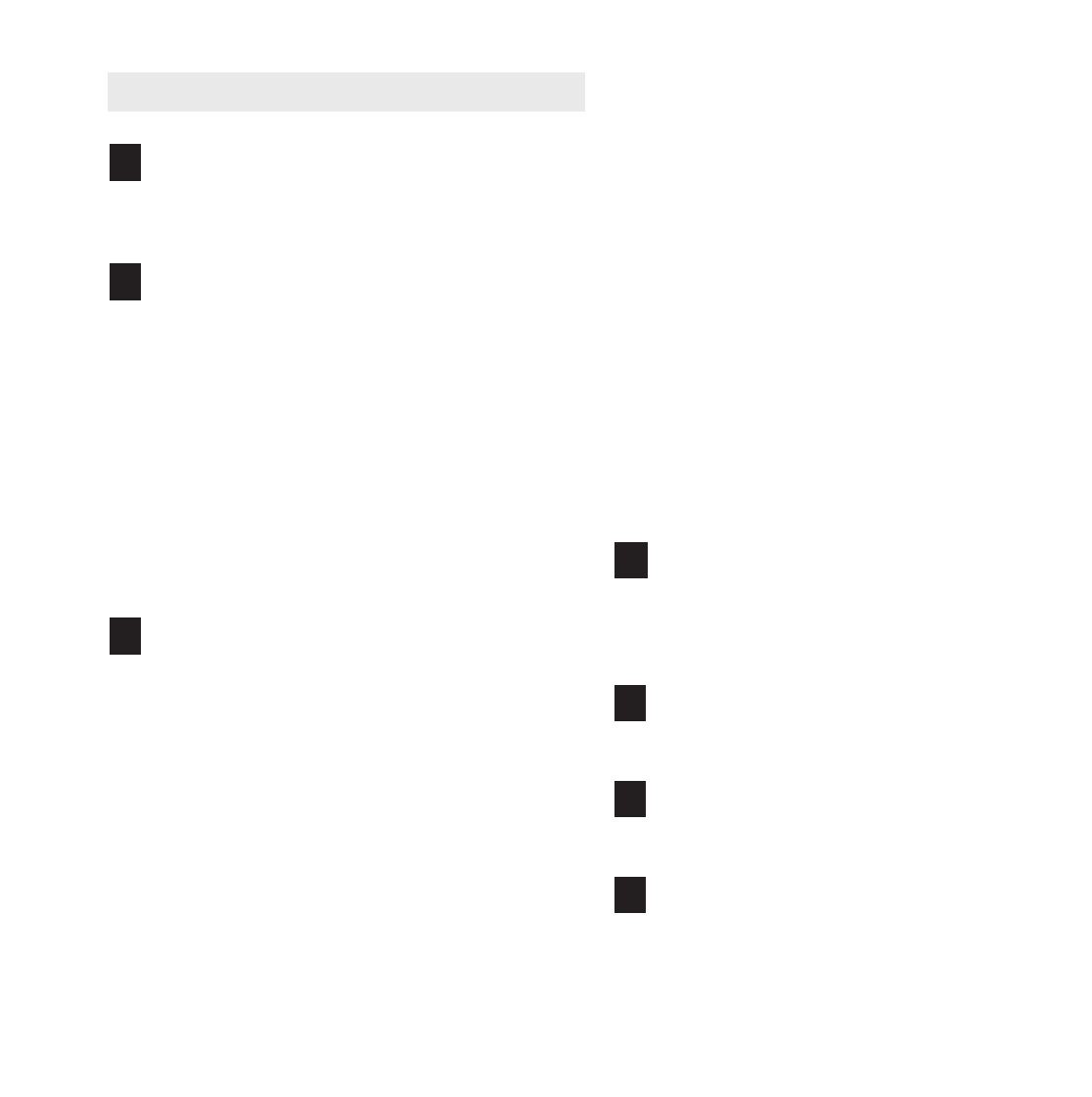
20
H
OW TO USE A CUSTOM PROGRAM
I
nsert the key into the console.
S
ee HOW TO TURN ON THE POWER on page
15.
S
elect one of the four custom programs.
To select a custom program, press the Custom
button repeatedly. When a custom program is se-
lected, the name of the program (CUSTOM: 1,
CUSTOM: 2, CUSTOM: 3, or CUSTOM: 4) will
appear on the screen.
In addition, the maximum speed and incline set-
tings of the program, the workout time, and a pro-
file of the intensity settings of the program will ap-
pear.
Note: If the workout time is only three
minutes, see HOW TO CREATE A CUSTOM
PROGRAM on page 19.
Press the Start button to start the program.
A moment after the button is pressed, the tread-
mill will automatically adjust to the first speed and
incline settings that you programmed previously.
Hold the handrails and begin walking.
Each custom program is divided into several one-
minute segments. One speed setting and one in-
cline setting are programmed for each segment.
Note: The same speed setting and/or incline set-
ting may be programmed for two or more consec-
utive segments.
The custom program will function in the same way
as a preset program (see step 4 on page 18).
If desired, you can redesign the program while
using it. To change the speed setting or the in-
cline setting for the current segment, simply
press the Speed or Incline buttons. When the cur-
rent segment ends, the new setting will be saved in
m
emory.
T
o increase the length of the program,
first wait until the program is completed. Then, press
t
he Start button and program speed and incline set-
tings for as many additional segments as desired.
When you have added as many segments as de-
sired, press the Stop and then the Speed de-
crease button.
To decrease the length of the pro-
gram, press the Stop button and then the Speed de-
crease button at any time before the program is
completed.
To stop the program temporarily, press the Stop
button. To restart the program, press the Start but-
ton. The walking belt will begin to move at 1 mph.
When the next segment of the program begins, the
treadmill will automatically adjust to the speed and
incline settings programmed for the next segment.
Select a display mode and follow your
progress with the exercise information on the
screen.
See step 5 on page 16.
Measure your heart rate if desired.
See step 6 on page 16.
Turn on the fan if desired.
See step 7 on page 16.
When you are finished exercising, remove the
key from the console.
See step 8 on page 16.
7
6
5
4
3
2
1


















