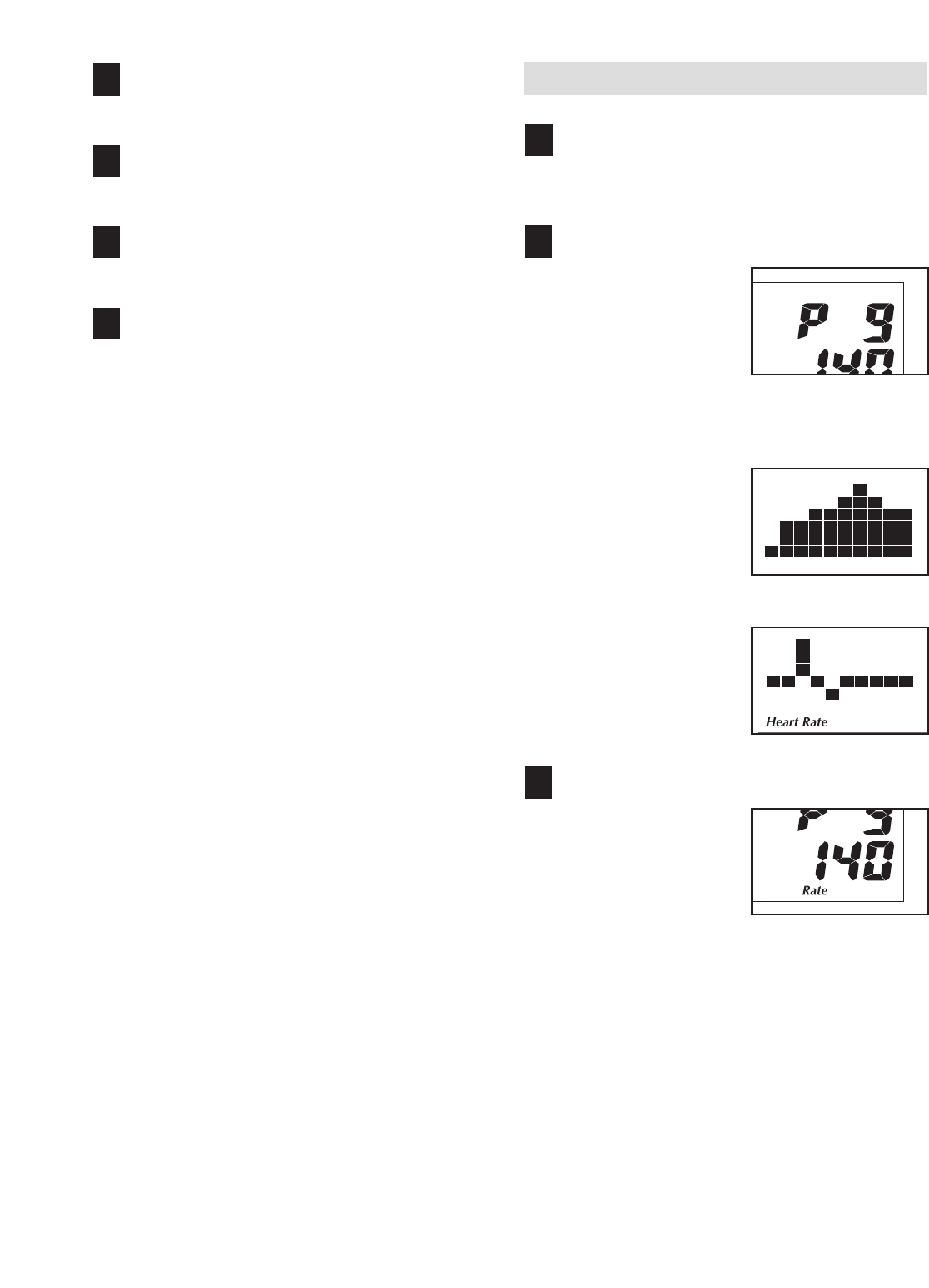
12
M
onitor your progress with the displays.
See step 4 on page 9.
Measure your heart rate if desired.
See step 5 on page 10.
Turn on the fan if desired.
See step 6 on page 10.
When you are finished exercising, the console
will automatically turn off.
See step 7 on page 10.
H
OW TO USE A HEART RATE PROGRAM
P
ress any button on the console or begin
pedaling to turn on the console.
See step 1 on page 9.
S
elect one of the two heart rate programs.
To select a heart rate
program, press the
Heart Rate Control
button once or twice
until “P 9” or “P10”
appears in the upper
display. A few sec-
onds after a program is selected, the upper dis-
play will show how long the program will last.
If the first heart rate
program (P 9) is
selected, a profile of
the target heart rate
settings of the pro-
gram will scroll across
the matrix.
If the second heart
rate program (P10)
is selected, a pulse
symbol will appear in
the matrix.
Enter a target heart rate setting.
If the first heart rate
program is selected,
the maximum target
heart rate setting of
the program will flash
in the lower display. If
desired, press the
increase and decrease buttons to change the
maximum target heart rate setting
(see EXER-
CISE INTENSITY on page 20).
Note: If the maxi-
mum target heart rate setting is changed, the
intensity level of the entire program will change.
If the second heart rate program is selected,
the target heart rate setting for the program will
flash in the lower display
. If desired, press the
increase and decrease buttons to change the tar-
get heart rate setting (see EXERCISE INTENSI-
TY on page 20). Note: The same target heart
rate setting will be programmed for all segments.
3
2
1
7
6
5
4


















