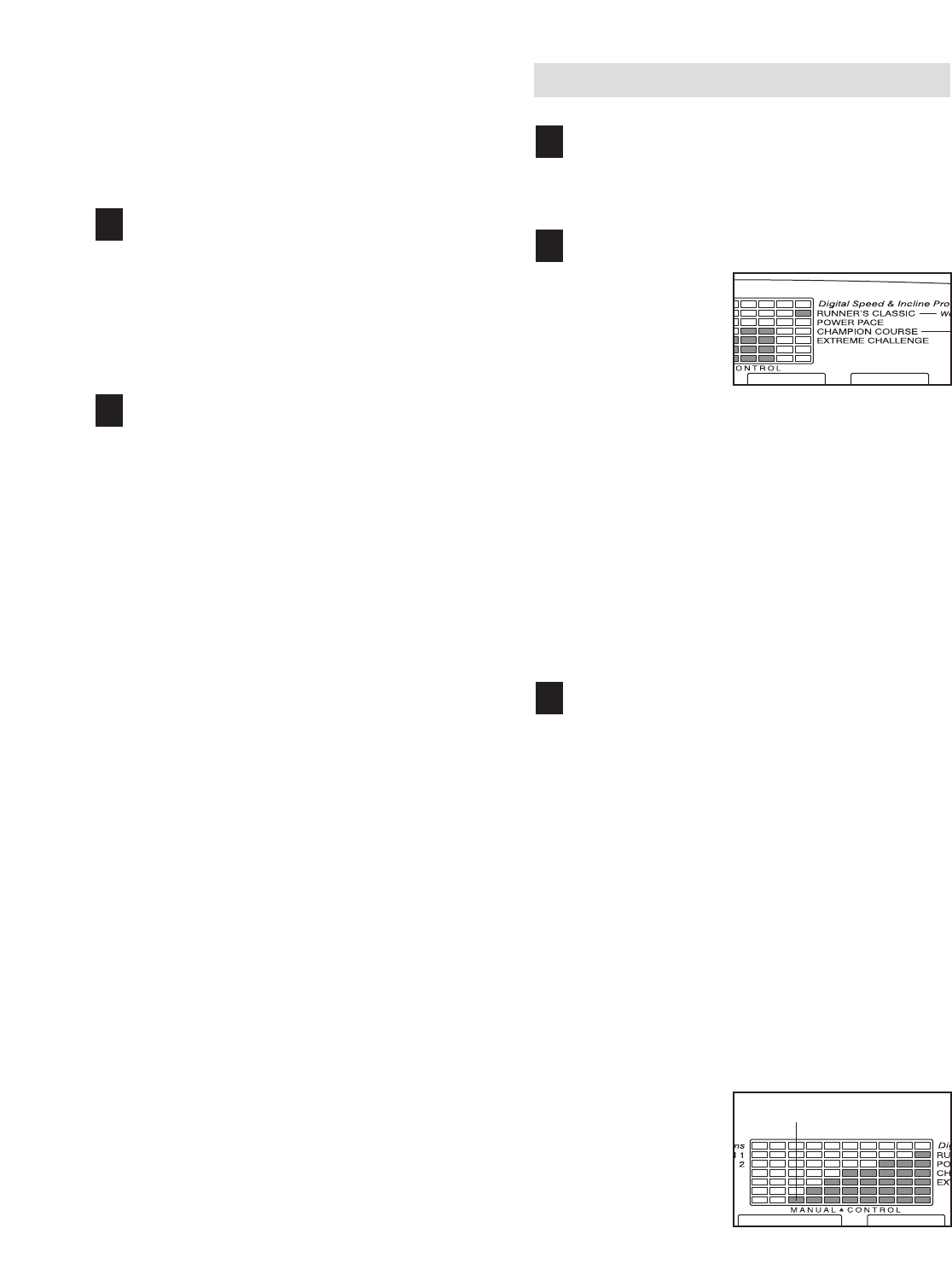
13
moving your hands. When your pulse is detected,
the Pulse indicator will light, one or two dashes
(– –) will appear in the Calories/Pulse display, and
then your heart rate will be shown.
For the most
accurate heart rate reading,
continue to hold
the contacts for about 15 seconds.
Turn on the fans if desired.
To turn on the fans at low speed, press the Fans
button. To turn on the fans at high speed, press
the Fans button a second time. To turn off the
fans, press the Fans buttons a third time. Note:
Any time that the walking belt is stopped for a few
minutes, the fans will automatically turn off.
When you are finished exercising, stop the
walking belt and remove the key.
Step onto the foot rails, press the Stop button, and
adjust the incline of the treadmill to the lowest level.
The incline must be at the lowest level when
the treadmill is raised to the storage position or
the treadmill will be damaged.
Next, remove the
key from the console and put it in a secure place.
Note: If the displays and indicators on the con-
sole remain lit after the key is removed, the
console is in the “demo” mode. See page 22
and turn off the demo mode.
When you are finished using the treadmill, switch
the reset/off circuit breaker to the off position and
unplug the power cord.
HOW TO USE PRESET PROGRAMS
Insert the key fully into the console.
See HOW TO TURN ON THE POWER on page
11.
Select one of the four preset programs.
When the key is
inserted, the man-
ual mode will be
selected. To select
a preset program,
press the Select
Program button re-
peatedly until the Runner’s Classic, Power Pace,
Champion Course, or Extreme Challenge indicator
lights.
For about six seconds after a program is selected,
the Incline/Distance display will flash the maxi-
mum incline setting for the program, and the
Speed display will flash the maximum speed set-
ting for the program. The Time/Pace display will
show how long the program will last. The program
display will show the first five speed settings of the
program.
Press the Start button or the Speed + button to
start the program.
A moment after the button is pressed, the tread-
mill will automatically adjust to the first speed and
incline settings for the program. Hold the handrails
and begin walking.
Each program is divided into several time seg-
ments of different lengths. (The Time/Pace display
will show both the time remaining in the program
and the time remaining in the current segment.)
One speed setting and one incline setting are pro-
grammed for each segment. (The same speed
setting and/or incline setting may be programmed
for two or more consecutive segments.) The
speed setting for the first segment will be shown in
the flashing Current Segment column of the pro
-
gram display. (The incline settings are not shown
in the program dis-
play.) The speed
settings for the
next seven
seg
-
ments will be
shown in the
columns to the
right.
3
2
1
8
7
Current Segment


















