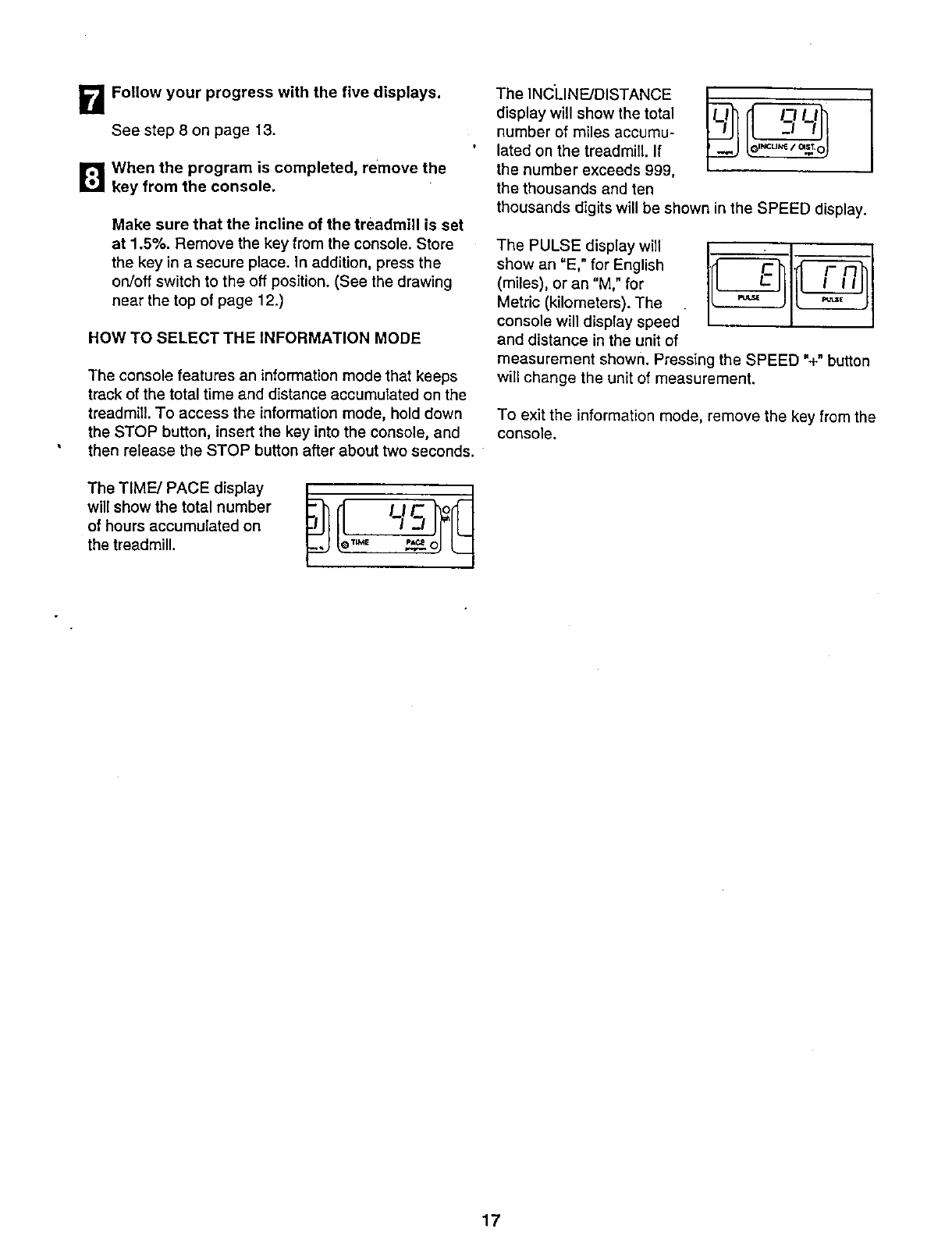
[]Follow your progress with the five displays.
See step 8 on page 13.
B When the program is completed, remove the
key from the console.
Make sure that the incline of the treadmill is set
at 1.5%, Remove the key from the console. Store
the key in a secure place. In addition, press the
on/off switch to the off position. (See the drawing
near the top of page 12.)
HOW TO SELECT THE INFORMATION MODE
The console features an information mode that keeps
track of the total time and distance accumulated on the
treadmill. To access the information mode, hold down
the STOP button, insert the key into the console, and
then release the STOP button after about two seconds.
The TIME/PACE display
will show the total number
of hours accumulated on
the treadmill.
TheNOLNOSTANOE1
display will show the total _ I-I I I'h
number of miles accumu- _-'1-I
lated on the treadmill. If o"cL"_/==_o
the number exceeds 999,
the thousands and ten
thousands digits will be shown in the SPEED display.
The PULSE display will
show an =E," for English
(miles), or an "M," for
Metric (kilometers). The
console will display speed
and distance in the unit of
measurement shown. Pressing the SPEED "+" button
will change the unit of measurement.
To exit the information mode, remove the key from the
COnsole.
17


















