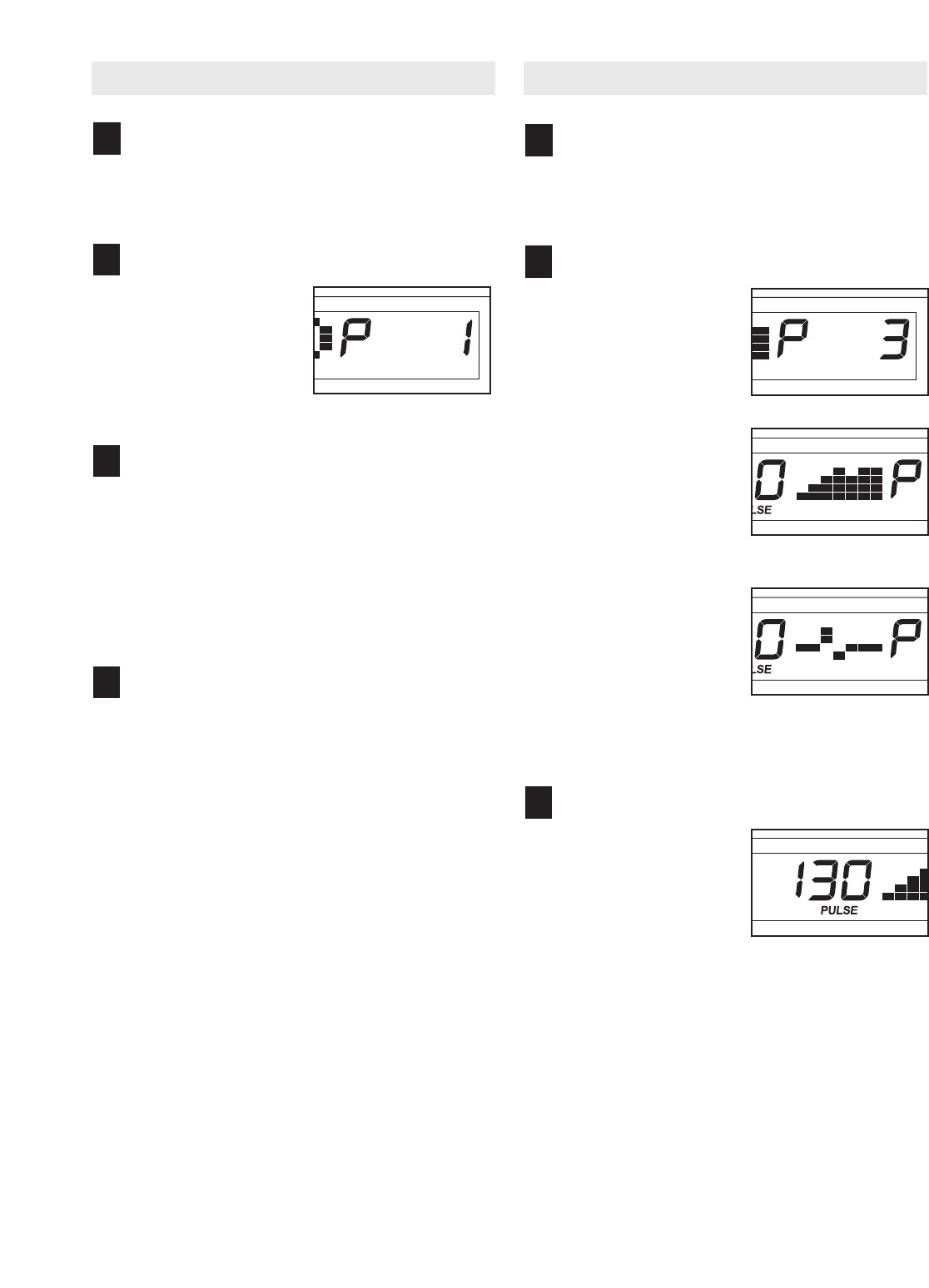
15
HOW T
O USE A CALORIE GOAL PROGRAM
Press the Resistance decrease button or
begin pedaling to turn on the console.
A
moment after the console is turned on, the dis-
play will light.
Select one of the calorie goal programs.
Press the Programs
button repeatedly
until “P 1” or “P 2”
and a goal of 300
calories or 500 calo-
ries appear in the dis-
play.
Begin pedaling to start the program.
When a calorie goal program is used, the console
will function in the same way as when the manual
mode is selected, except the left side of the dis-
play will show the number of calories still to be
burned instead of the number of calories you
have burned. When the calorie goal is reached, a
tone will sound and the time will stop incrementing
in the display.
When you are finished exercising, the console
will automatically turn off.
See step 7 on page 14.
HOW T
O USE A PULSE CONTROL PROGRAM
Press the Resistance decrease button or
begin pedaling to turn on the console.
A moment after the console is turned on, the dis-
play will light.
Select one of the pulse control programs.
Press the Programs
button repeatedly until
“P 3” or “P 4” appears
in the right side of the
display.
If pulse control pro-
gram 3 is selected,
a
profile of the target
heart rate settings of
the program will scroll
across the center of
the display.
If pulse control pro-
gram 4 is selected, a
pulse symbol will
appear in the center
of the display. Each
time a heartbeat is
detected while you
are using the handgrip pulse sensor, the pulse
symbol will reappear.
Enter a target heart rate setting.
If pulse control pro-
gram 3 is selected,
the maximum target
heart rate setting of
the program will flash
in the display. If
desired, press the
Resistance increase and decrease buttons to
change the maximum target heart rate setting
(see EXERCISE INTENSITY on page 24). If you
change the maximum target heart rate setting,
the intensity level of the entire program will
change.
If pulse control program 4 is selected, the tar
-
get heart rate setting for the program will flash in
the display. If desired, press the Resistance
increase and decrease buttons to change the tar-
get heart rate setting (see EXERCISE INTENSI-
TY on page 24).
3
2
1
4
3
2
1


















