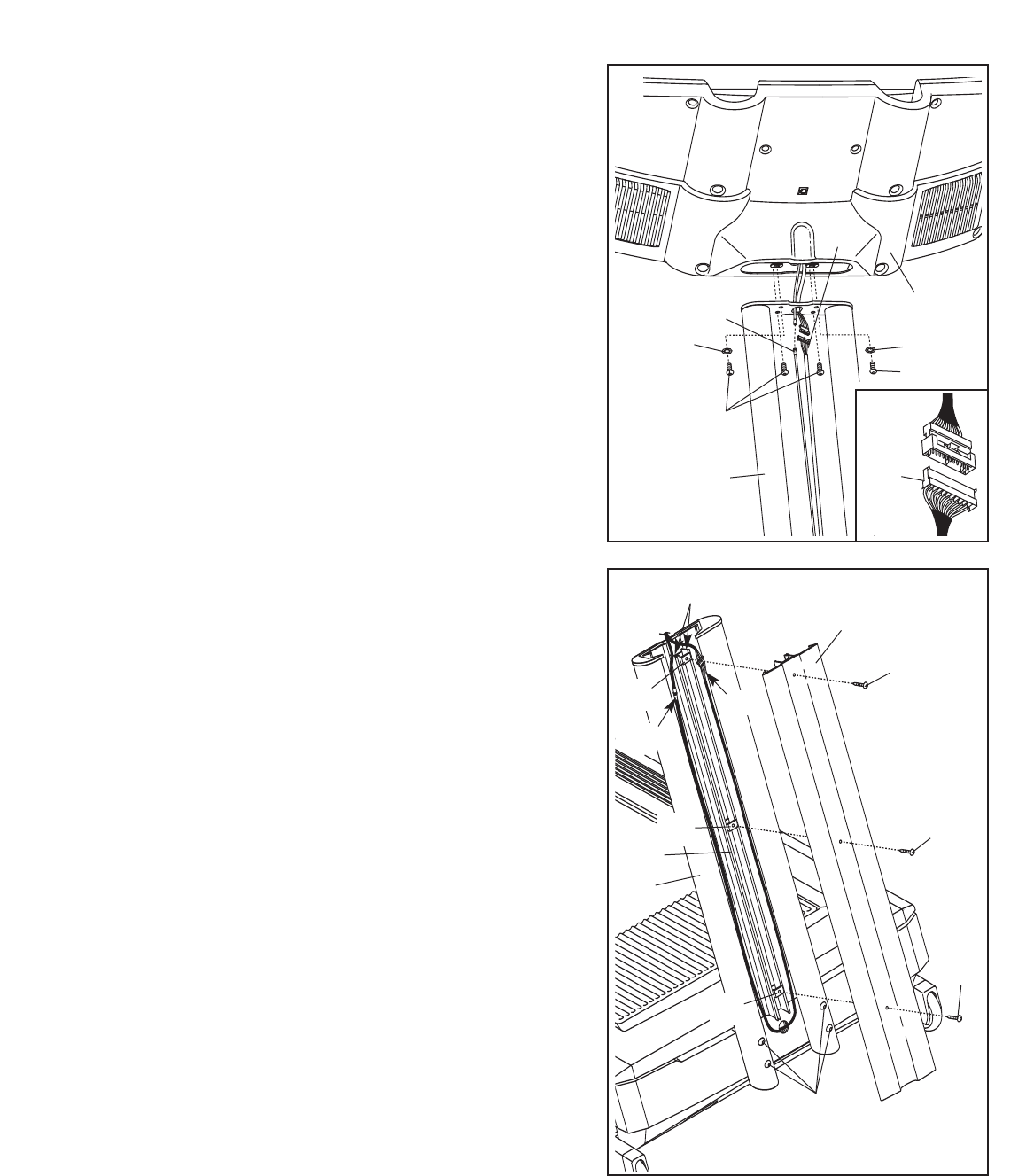
8
2. Have a second person hold the console assembly near
the Upright (111). Insert the cable and the wire harness
e
xtending from the console assembly through the hole in
the top of the Upright. Attach the console assembly to the
U
pright with four Console Bolts (110) and two Star
Washers (114). Firmly tighten the four Console Bolts.
Next, connect the cable and the wire harness extending
from the console assembly to the TV Cable (109) and the
Wire Harness (108). The connectors should slide to-
gether easily and snap into place. If they do not, turn
one connector and try again.
114
114
111
Console
Assembly
110
110
2
3. Note: For clarity, the console assembly is not shown
in this step.
Orient the Short Panel (106) so that the indicated cutouts
in the top of the Panel are at the top. Have a second per-
son hold the Short Panel against the Upright (111), with
the top of the Short Panel flush with the top of the
Upright. Firmly tighten the four Upright Bolts (113).
Route the TV Cable (109) down one side of the Short
Panel, and route the Wire Harness (108) down the other
side of the Short Panel, as shown.
Next, hold the Long Panel (112) against the opposite side
of the Upright (111); make sure that the top of the Long
Panel is flush with the top of the Upright and that no
wires are pinched. Press the Long Panel and the Short
Panel (106) together, and align the three holes in the
Long Panel with the holes in the three Panel Brackets
(140). Attach the Long Panel and the Short Panel with
three Panel Screws (139).
139
113
112
111
Cutouts
3
108
108
109
106
139
140
140
140
108
139
109


















