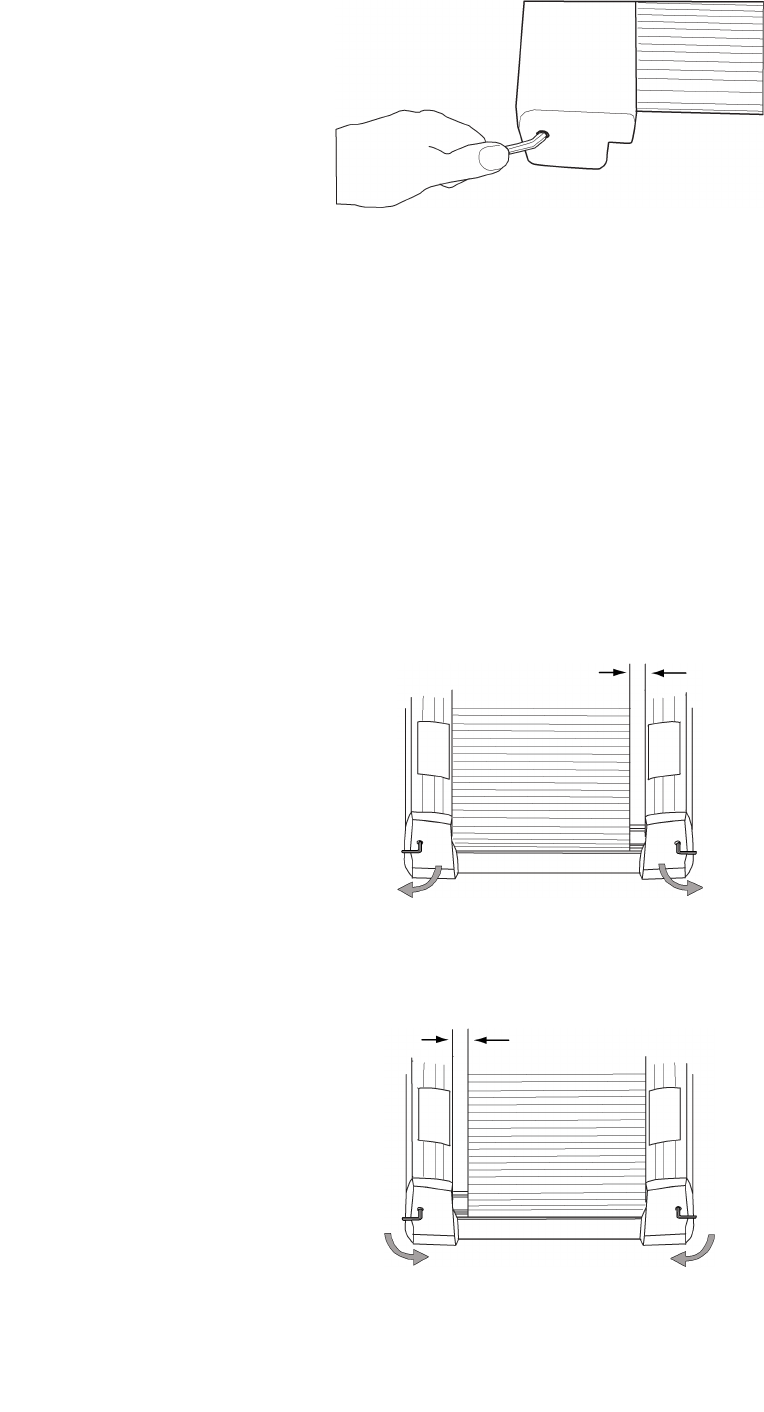
3. After you adjust each side 1/2 turn, do a test to see if the belt stopped slipping. If the belt still slips,
do steps 2 and 3 again.
If you turn one side more than the other, the belt will start to move to the side of the treadmill and need alignment.
NOTICE:
Too much tension on the belt causes unnecessary friction and wears the belt, motor and electronics.
Aligning the Walking Belt
Make sure the walking belt is centered on your treadmill at all times. Running style and a non-level surface can cause the belt to
move off center. Minor adjustments to the 2 bolts at the rear of the treadmill are necessary when the belt is off center.
1. Press "START" to start the walking belt, then increase the treadmill speed to 3 mph.
2. Stand at the rear of the treadmill to see which direction the belt moves.
3. If the belt moves to the left, turn the left adjustment bolt 1/4 turn clockwise and the right adjustment
bolt 1/4 turn counterclockwise.
4. If the belt moves to the right, turn the left adjustment bolt 1/4 turn counterclockwise and the right
adjustment bolt 1/4 turn clockwise.
5. Monitor the path of the belt for approximately 2 minutes. Do steps 3, 4 and 5 again as necessary.
3232
32


















