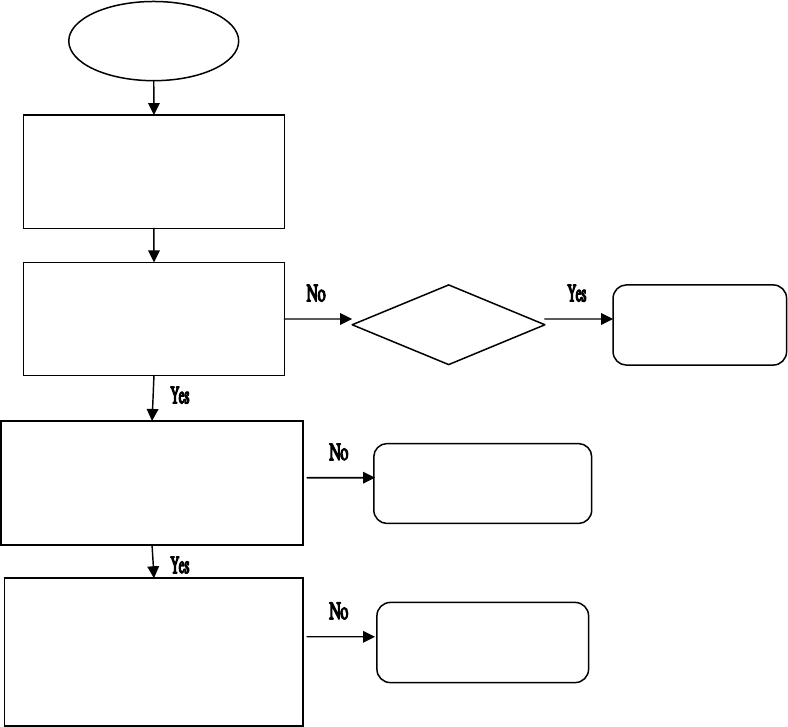
32
E1 - Reverse Elevation Pot
Error 1
Enter engineer mode of
“MANUAL
CALIBRATION”
screen
Check the “P13 ELV
DIRECTION” screen
whether set to “Yes”
Set to “Yes”
AUTO-
Calibration
Enter the “P4 ELEVATION
MINIMUM” screen
whether parameter set is
302
AUTO-
Calibration
Enter the “P5
ELEVATION
MAXIMUM ” screen
whether parameter set is
2405
AUTO-
Calibration
Step 1. Calibrate Elevation
Calibrate the elevation as outlined in the System Calibration Procedure in below step.
Step 2. CORRECTIVE ACTION
1.Ensure correct signal is being sent to interface board (MCB) by pressing elevation
up/down keys by observing elevation LED’s correctly corresponding to correct
elevation keys pressed (please refer the 29 page) . If failure occurs for this step check
console cable and then the interface board (MCB).
2.Check failed elevation motor, interface board, console cable with a known good
console.


















