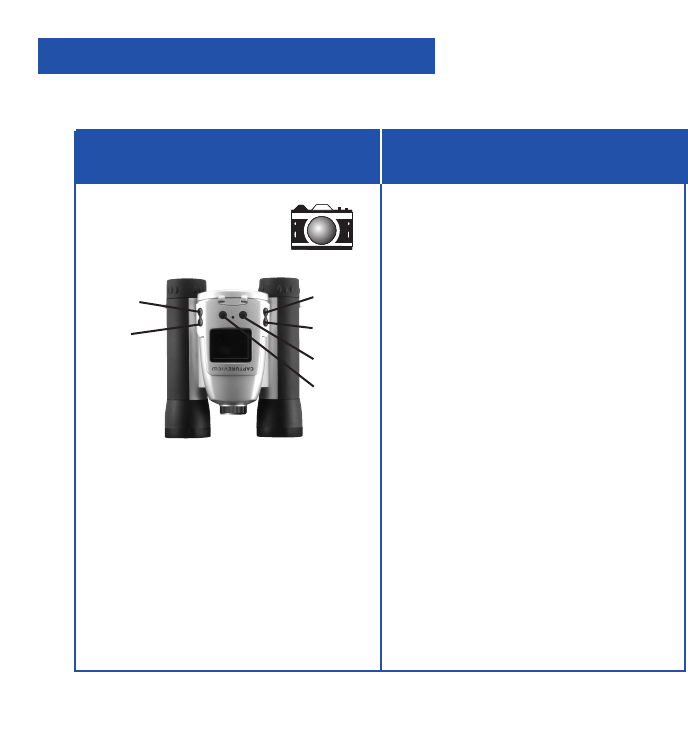
CaptureView performs best under good lighting conditions. Take some time to
practice capturing still pictures and video.
Take a Still Picture
1. Press and hold the Menu button for
3 to 5 seconds to turn on the
camera. Point the binoculars and
images will appear on the LCD.
2. Press the Menu button again and a
menu screen displays on the LCD.
Use the Right or Left button to move
the red selection box over the
Digital Still Camera (DSC) option.
Press the Menu button again to
select DSC. You will exit the menu
mode and automatically enter the
Preview mode.
3. Hold CaptureView steady and press
the Shutter button—you’ve taken a
picture.
Taking Pictures and Video
If you want to... Do this...
Note: You need to be in Preview
mode to capture pictures or
video.
Note: When you take a picture, a
beep sounds and “Saving...” dis-
plays. The counter in the upper
right corner of the LCD increases
by one.
16
Left
Menu
Shutter
Right
Down
Up


















