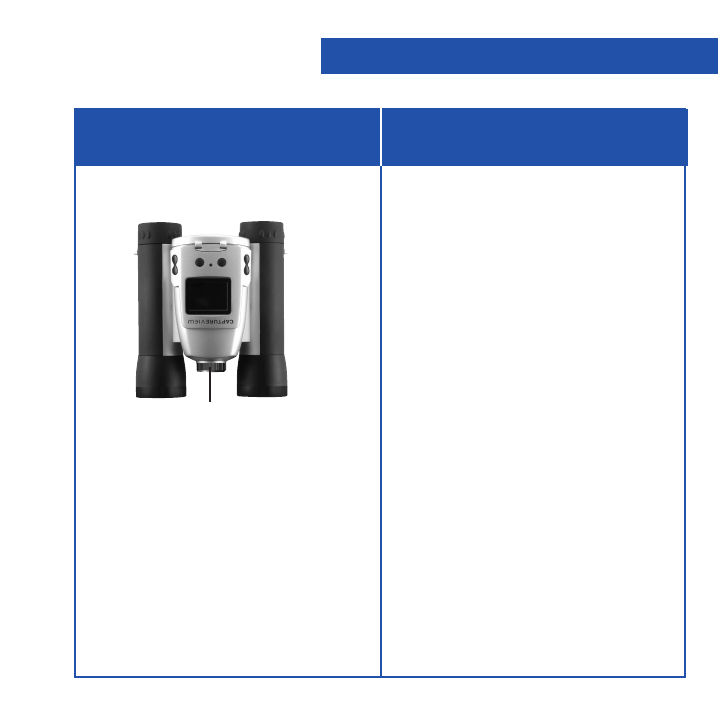
15
Select Near or Far Focus
1. Press and hold down the Mode
button for 3 seconds to turn on the
camera.
2. The binocular can be focused using
the focus knob. However, the camera
can be set to Near or Far focus using
the focus ring, and is
not affected by
the focus knob.
3. To set the Near focus: Position
CaptureView so that you are looking
at the front lens and focus ring.
Rotate the focus ring to the “man”
icon. You will feel a click. Continue to
rotate slightly past this point.
If you
are unable to rotate the ring to the
left, the camera may already be set
to Near focus.
To set the Far focus: Position the
binoculars so that you are looking at
the front lens and focus ring. Rotate
the focus ring to the “mountain”
icon.You will feel a click. Continue to
rotate slightly past this point.
If you
are unable to rotate the ring to the
right, the camera may already be set
to Far focus.
Near and Far Focus
If you want to... Do this...
Note: The Binocular focus knob
does not affect the camera focus.
The camera’s focus is determined
by the Focus ring setting:
Near Focus: Use for objects that
are 30 to 60 feet away. Near focus
will capture crisp, sharp images of
nearby objects and is an excellect
setting for pictures you wish to
capture of people.
Far Focus: Use for objects more
than 60 feet away.
Focus Ring


















