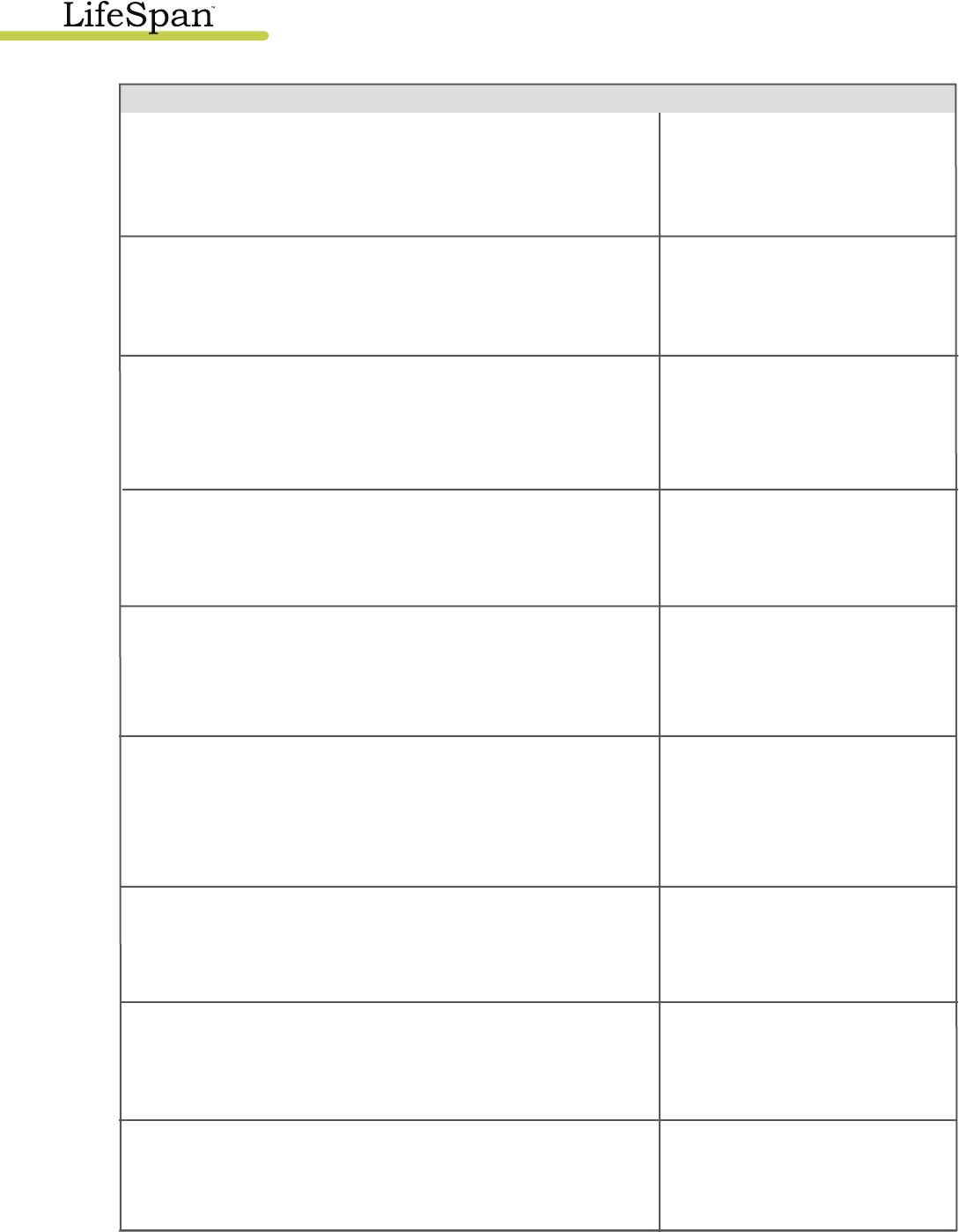
Engineering Mode
(TR100)
Press Reset + Speed Down button simultaneously and
hold till display changes and shows Year and date.
Pressing Start shows the software version.
Press Mode
The console changes to show the Roller Diameter
Press Mode
The LD Version shows up in the display
Press Mode
The ISP Version shows in the display
Press Mode
This screen allows the user to change between Miles (M)
or Kilometers (K). Press the up or down arrows to change
between the two modes.
Press Mode
This screen shows the Total Distance
Press Reset + Mode
This saves any changes and resets the console
2009
501
100
VER
Press Mode
This screen shows Total Hours
Display View
500
ROL
500
LDU
541
ISP
KM / M
0
010 KM / M
0
005 HRS
36
(TR200)
Press Reset + Speed Up button simultaneously and
hold till display changes and shows Year and date.
Pressing Start shows the software version.
2009
501
100
VER


















