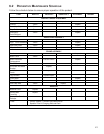C
REATING/CHANGING A START MESSAGE
After entering “My Configuration”, scroll to the START MESSAGE SETUP option and press
ENTER. Use the SPEED ARROW keys to select an available letter, number or special charac-
ter. Use the INCLINE ARROW keys to move forward or backward throughout the message, or
insert spaces, one character at a time. The current character will blink until the position is moved
with the INCLINE ARROW keys.
SAVING A
START MESSAGE
To save the START MESSAGE, press ENTER. “MESSAGE SAVED” will appear in the message
center confirming the message has been saved. To exit the start message setup without saving,
press the clear key twice. “MESSAGE NOT SAVED” will appear in the message center confirm-
ing the message has not been saved.
ERASING A START MESSAGE
After entering “My Configuration”, scroll to the START MESSAGE SETUP option and press
ENTER. Press enter to enter the current START MESSAGE. Press the COOL DOWN key to
erase the current START MESSAGE. “MESSAGE ERASED” will appear in the message center
stating the message has been erased.
38