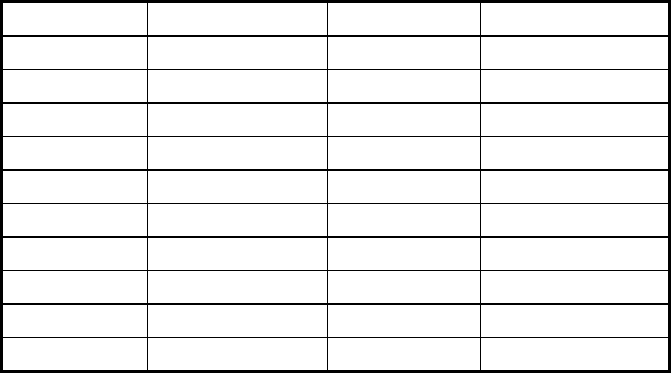
25
4.5 S
ELECTING AN
I
NTENSITY
L
EVEL
The steps for setting up a HILL, RANDOM and SPORT TRAINING workout include selecting a level. The word
“level” refers to a range of incline percentages. The treadmill features 20 levels, with Level 1 having the lowest
average incline grade and Level 20 having the highest.
LEVEL
% Incline
LEVEL
% Incline
1 0.0 – 1.5 11 2.0 – 8.5
2 0.0 – 2.2 12 3.0 – 9.2
3 0.0 – 2.9 13 3.5 – 9.9
4 0.0 – 3.6 14 5.0 – 10.6
5 0.0 – 4.3 15 5.5 – 11.3
6 0.0 – 5.0 16 6.5 – 12.0
7 0.0 – 5.7 17 7.0 – 12.7
8 0.0 – 6.4 18 8.0 – 13.4
9 0.5 – 7.1 19 8.7 – 14.1
10 1.5 – 7.8 20 9.0 – 15.0
Within each level are seven incline percentages, or hills. During a workout, each hill appears in the WORKOUT
PROFILE window as rows of light stacked in a column. The number of lit rows within a column corresponds to an
incline percentage. For example, in Level 5, the lowest incline is 0.0 percent and is represented as one lit row. The
highest incline, 4.3 percent, is represented by a column with all seven rows lit.
In the HILL and RANDOM workouts, these varying hills occur for equal durations, as discussed in the HILL
workout description in Section 4. It is possible to change the incline percentage manually, but the change remains
in effect only for the duration of the hill in question. When the workout program brings up a new hill, the incline
percentage changes automatically to match that hill.
To change levels during a workout, use the ARROW keys.
During the EZ INCLINE workout, the number of the selected level equals the height of the hill, expressed as an
incline percentage. For example, at Level 5, the peak of the hill is at a 5.0%.


















