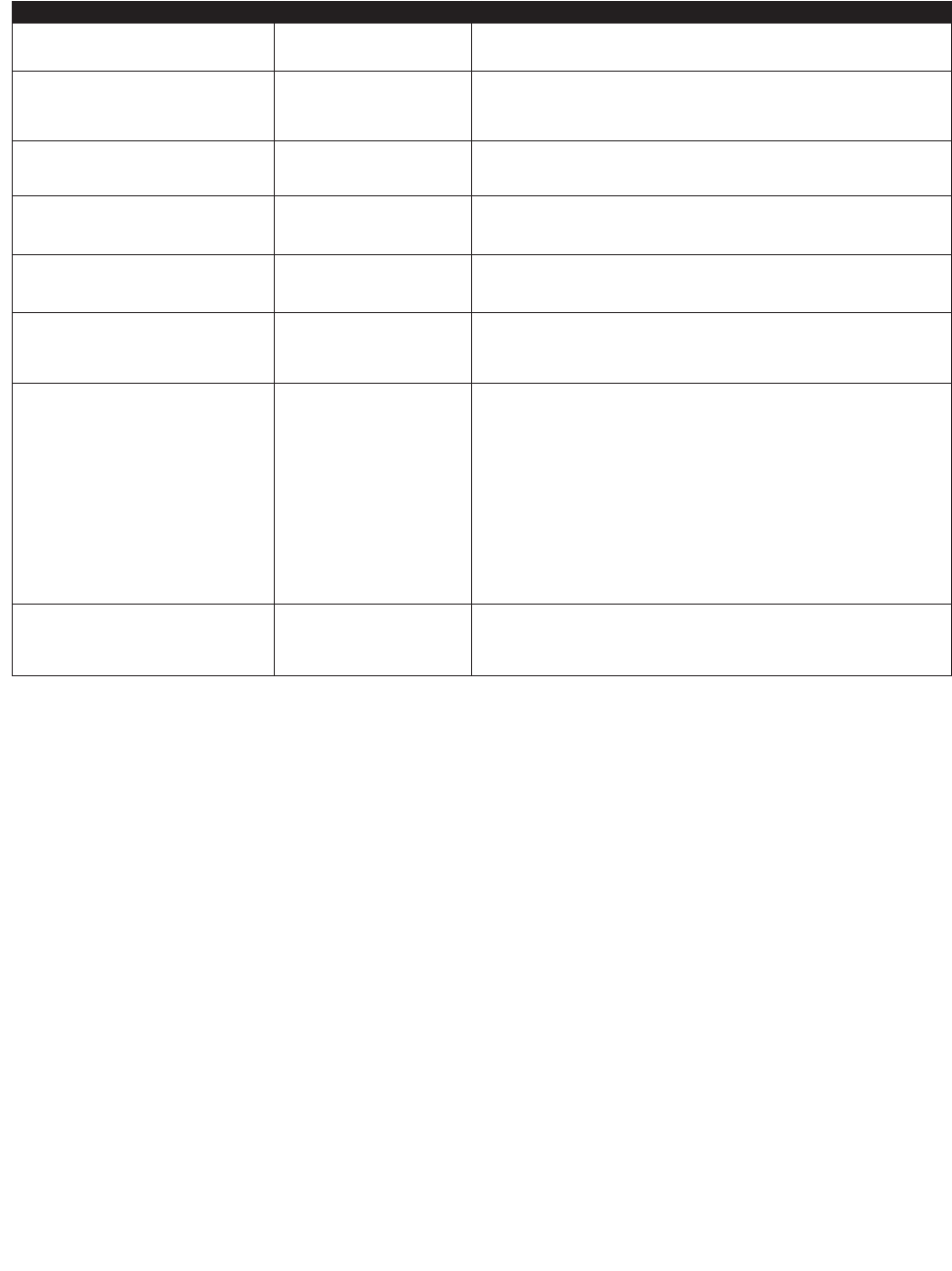
5.2 SYSTEM CONFIGURATION (OPTIONAL SETTINGS)
34
Setting Default Value Description
Maximum Workout Duration 60 Minutes
This feature allows the setting of maximum workout
duration limits.
English / Metric Units
English
(International: Metric)
This option sets the measurement unit type for weight,
distance, and speed.
Pause Timeout 5 Minutes
This sets the maximum time during which a workout can
remain in pause mode.
WATTS Display Off (International: On)
If this option is enabled, the MESSAGE CENTER
displays the Watts equivalent of the pedal rate.
METS Display Off
If this option is enabled, the MESSAGE CENTER
displays the METs equivalent of the pedal rate.
Calorie Per Hour (CPH)
Display
On (International: Off)
If this option is enabled, the MESSAGE CENTER
displays the number of calories burned per hour during
the workout.
Sleep Mode Off
The Sleep Time configuration setting controls how long
the console will stay powered up from the last key press
but before actively engaging the product in exercise.
This configuration applies to externally powered prod-
ucts only. Upon entry to this utility the current configura-
tion setting shall be displayed. The UP / DOWN arrow
keys shall allow incrementing / decrementing of the
Sleep Time value in 1 minute increments respectively.
The range of values for Sleep Time shall be 1 through
99 minutes and OFF.
Air Force PRT On
If this option is enabled by selecting the On setting, the
FITNESS TEST: AIR FORCE PRT program becomes an
available workout on the bike.


















