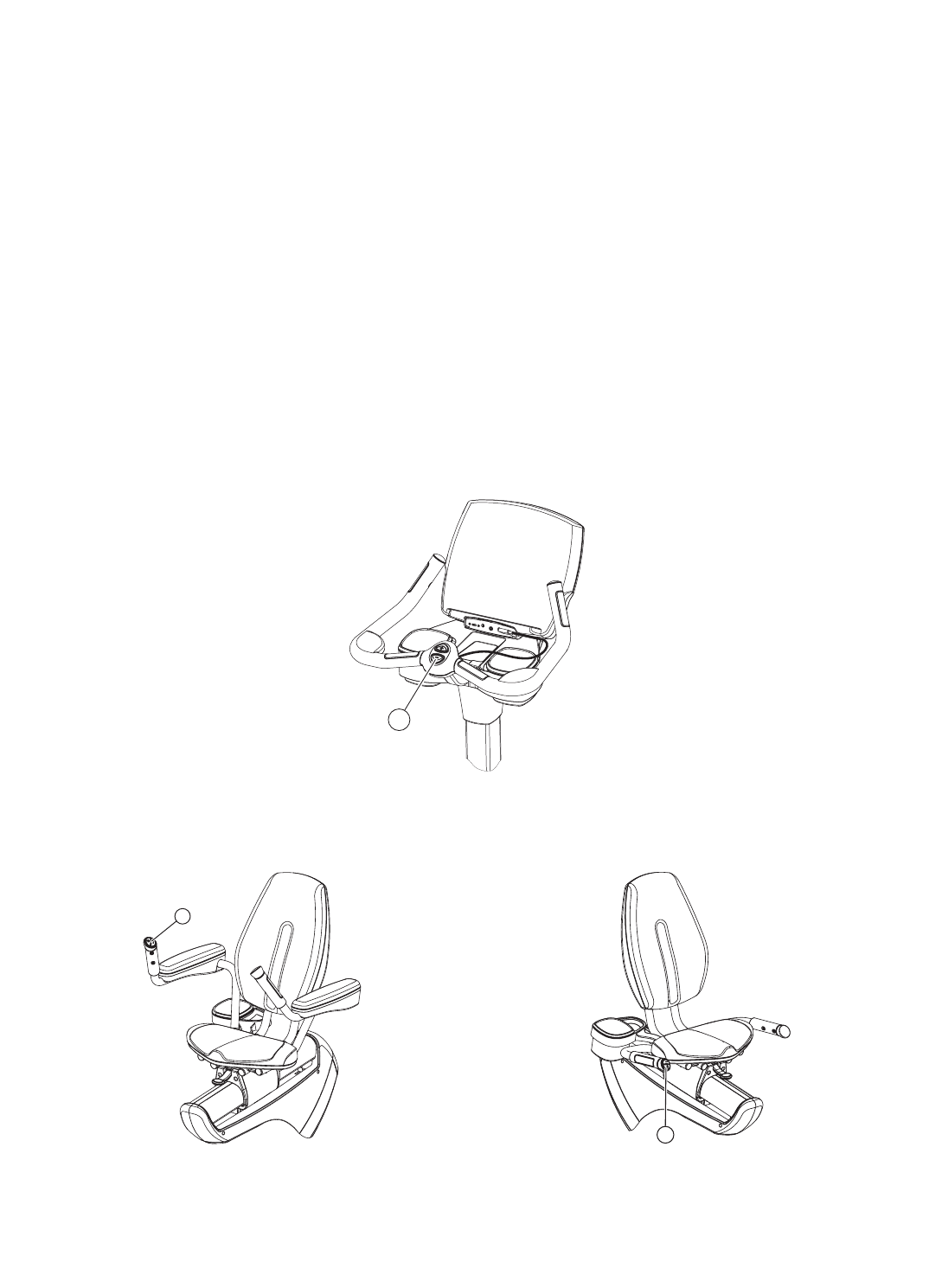
14
Users can access the following iPod options:
iPod CONTROLS: If detected, use to access iPod data. Use the controls next to the menu item to navigate cate-
gories, songs, movies, etc. Press SELECT to accept the highlighted list item.
HIDE PLAYLIST: Press this button to hide the iPod playlist to view the workout profile. Hiding the playlist does not
turn off the iPod.
Additional information appearing in the Workout Progress Screen for different workouts:
ENTER WEIGHT: Appears in the Quick Start workout. Choose ENTER WEIGHT FOR METS DISPLAY so that METs
can be computed and displayed.
TIME IN ZONE: Displays the accumulated time that the heart rate stays within the selected target zone for a Heart
Rate Zone Training workout. See Section 3 titled Heart Rate Zone Training Exercise for more information.
PACE DISPLAY: Allows the user to track whether his or her pace is ahead, behind or on target with his or her
desired pace. A visual representation of the user’s pace is shown with any of the four workout landscapes.
2.3 AT-YOUR
-FINGERTIPS R
ESISTANCE CONTROLS
At-Your-Fingertips Resistance Controls (A) are featured on Lifefitness Lifecycle Exercise Bikes. These controls offer a
convenient way for users to increase or decrease their workout resistance levels.
A
A
A
At-Your-Fingertips Resistance Controls are located in the middle of the handlebars on the Upright Lifecycle Exercise
Bike.
At-Your-Fingertips Resistance Controls are located on the right armrest and right side handlebar on the Recumbent
Lifecycle Exercise Bike.


















