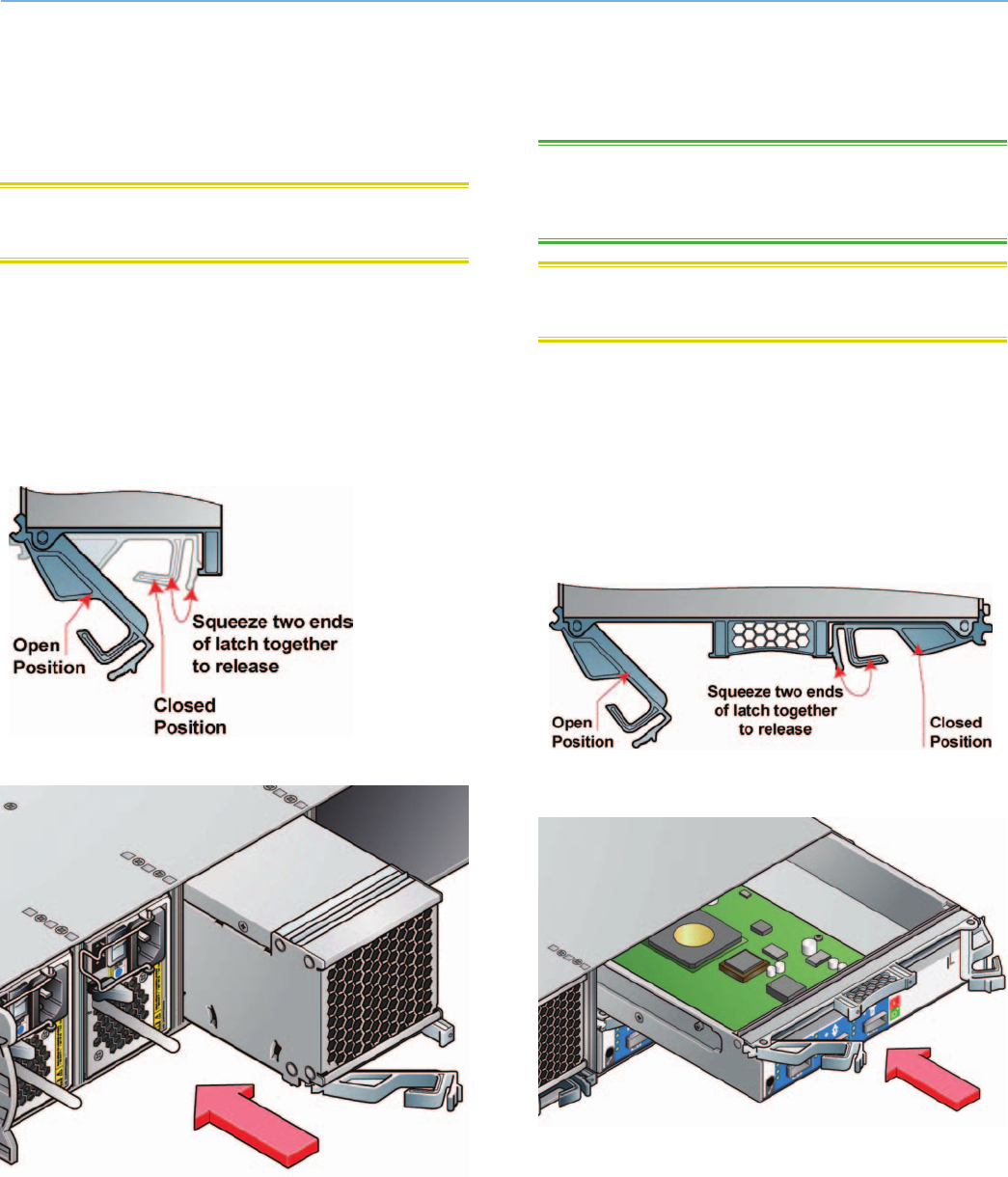
LaCie 12big rack serial Installing the Dual Fan/Installing the I/O Modules
Quick Install Guide page 6
Installing the Dual Fan 7.
Cooling Module
CAUTION: Handle the module carefully and avoid damaging
the connector pins. Do not install if any pins appear to be bent.
Check for damage, especially to the rear connector of 1.
the module.
With the latch in the open position 2. (see Figure 7), slide
the module into the enclosure until the latch engages
automatically.
Secure the module by manually closing the latch. A click 3.
should be heard as the module latch engages.
Figure 7: Cooling Module Latch
Figure 8: Installing the Dual Fan Cooling Module
Installing the I/O Modules8.
IMPORTANT: If only one I/O module is fitted, it must be
installed into the lower (Slot 0) location, otherwise direct SATA
will not work.
CAUTION: Handle the modules carefully and avoid damaging
the connector pins. Do not install if any pins appear to be bent.
Check for damage, especially to the rear connector of 1.
the module.
With the latch in the open position 2. (see Figure 9), slide
the module into the enclosure until the latch engages
automatically.
Secure the module by manually closing the latch. A click 3.
should be heard as the module latch engages.
Figure 9: I/O Module Latch
Figure 10: Installing the I/O Module (1)













