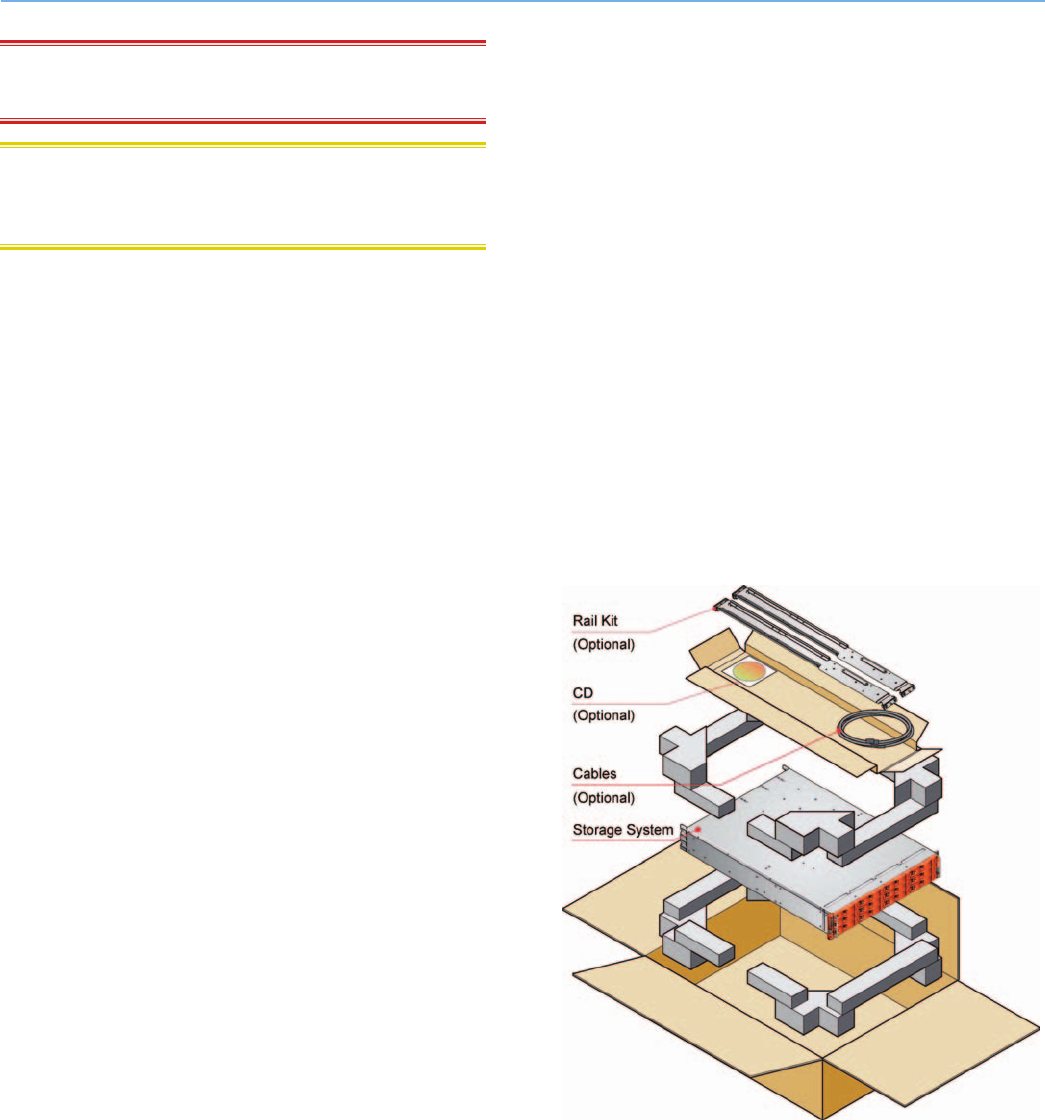
LaCie 12big rack serial Introduction/Preparation/Unpackaging
Quick Install Guide page 3
WARNING: Do not remove covers from the PSU. Danger of
electric shock inside. Return the PSU to your supplier for repair.
CAUTION: If this equipment is used in a manner not specified
by the manufacturer, the protection provided by the equipment
may be impaired.
ESD Precautions1.3.
It is recommended that you fit and check a suitable anti-static
wrist or ankle strap and observe all conventional ESD
precautions when handling LaCie 12big rack serial plug-in
modules and components. Avoid contact with backplane
components and module connectors, etc.
Preparation2.
Before You Begin2.1.
Before you begin, make sure the site where you
intend to set up and use your storage system has
the following:
• Standard AC power from an independent source or a rack
power distribution unit with a UPS.
• Host computer with the correct rmware, BIOS and drivers.
Contact your supplier for the correct software levels.
The Accessory Box contains the power cables and other
ordered accessories.
Before setting up your enclosure ensure you have the following:
• SAS HBA
• Mini-SAS to Host Cable
• Power Cable
• Rack kit (if installing within a rack)
Refer to your supplier for a list of qualified accessories for use
with the enclosure.
Unpacking the Storage 3.
System
Position the shipping packaging within reasonable distance of
the site where you intend to install the storage system.
Inspect the packaging for crushes, cuts, water damage, or
any other evidence of mishandling during transit. If any
damage appears to be present, it is suggested to take
photographs before opening any boxes. You may wish to
contact the shipping company if there is apparent damage.
Open the carton top and remove the accessory kit.
Remove the foam component on top of the enclosure.
Using an assistant, lift the enclosure from the carton and
place it on a stable work surface.
Figure 1: Unpacking the
Storage System
(Populated Enclosure)













