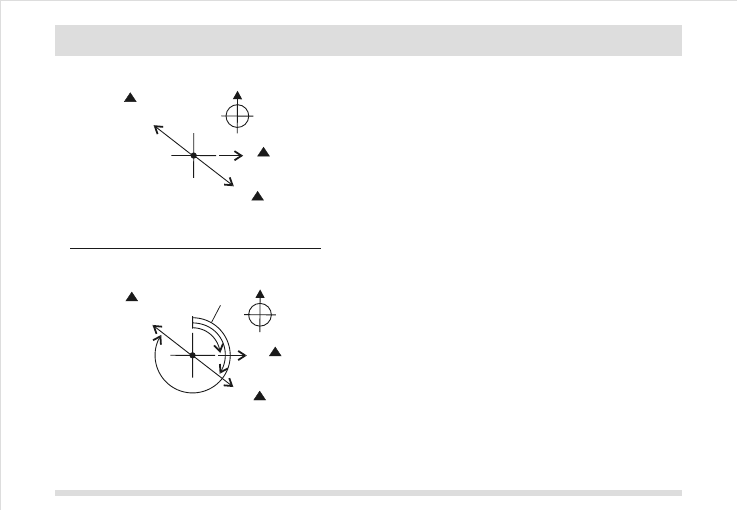
25
26 28
27
To Calibrate the compass
IMPORTANT: If the watch has not been calibrated, the
direction reading may be inaccurate.
- Check the 'Magnetic Declination at Major Cities' section
to get the magnetic declination of the city closeest to
your current location
*
- Perform the compass calibration in the following
conditions:
1) when the XG- is used the first time,
2)when the 'DIST' indicator is flashing,
3) the battery has been replaced,
4) when using the compass in a location different from the
place in which the compass had been calibrated.
*
To Calibrate the Compass
- Press and hold the [mode] button for 2 seconds to
start the Magnetic Declination Setting, in the Compass
Mode.
- The 'DEC' indicator will be appeared on the 1st row of
the display. The digit will start flashing, press the
[start/stop] button to change the angle (from -90 to
90),until the desire magnetic declination has appeared.
Example 1:
- Compensate the magnetic declination for Wellington in
New Zealand (22-E), select +22 in the magnetic
declination setting.
Example 2:
- Compensate the magnetic declination in Boston in the
USA (16-W), select -16 in the magnetic declination
setting.
- Press the [mode] button to go to the Calibration
'Rotation' Mode, the EL back light will turn on
automatically for a second. At the same time, the 'CAL'
indicator will show on 1st row of the display and
the bearing indicators will start to move.
- When the EL back light is off, hold the XG-20
on a
flat surface which is parallel to the horizon, then rotate
the
XG-20 clockwise at the rate as the bearing
indicators' moving for 2 turns. The rotation should be
completed in a slow and steady practice.
- When the turning is completed, press [mode] button to
return to Compass Mode. The Calibration 'Rotation'
Mode will return to Compass Mode after 1 minute.
11.5 Compass Mode - Before Calibrate the Compass
11.6 Compass Mode - Calibrating the Compass
finish
start
Compass Mode
Calibration
'Rotation' Mode
Calibration Sequence
Calibration
'Rotation' Mode
Magnetic
Declination
Setting Mode
The Direction of an Object
- The direction of an object from a point is specified in
either compass points or digital bearing directions.
-
The XG-20 provides both compass points or `
digital bearing directions.
The Compass Points
- The compass points are North, Northeast, East.
Southeast, South, Southwest, West and Northwest.
- For example, in the figure on the left, the compass
points of object B from point A is East. The compass
points of object C from point A is Southeast. The
compass points of object D from point A is Northwest.
The Digital Bearing
- The digital bearing direction of an object is defined as
the angular difference between North and the
object. (Assuming that 0 for North, and the measuring
range is from 0 to 359 )
- For example, in the figure on the left, the digital bearing
direction of object B from point A is 90 . The digital
bearing direction of object C from point A is 135 . The
digital bearing direction of object D from point A is
315 .
8
88
8
8
8
11.7 Compass Mode - Compass Points and Digital Bearings
11.8 Compass Mode - Compass Points versus Digital Bearings
object B
Bearing Directions
(Digital)
Compass Points versus Digital Bearings
object C
object D
angular
difference
908
1358
3158
point
A
08
08
object B
object C
Bearing Directions
(Compass Points)
object D
point A
N
E
SE
NW
N
hold
mode
mode
button
Compass
button
Digital Bearing Directions
348.758 to 11.258
11.258 to 33.758
33.758 to 56.258
56.258 to 78.758
78.758 to 101.258
101.258 to 123.758
123.758 to 146.258
146.258 to 168.758
168.758 to 191.258
191.258 to 213.758
213.758 to 236.258
236.258 to 258.758
258.758 to 281.258
281.258 to 303.758
303.758 to 326.258
326.258 to 348.758
Marks
N
NNE
NE
ENE
E
ESE
SE
SSE
S
SSW
SW
WSW
W
WNW
NW
NNW
Compass Points
North
North Northeast
Northeast
East Northeast
East
East Southeast
Southeast
South Southeast
South
South Southwest
Southwest
West Southwest
West
West Northwest
Northwest
North Northwest
mode
button
1
minute


















