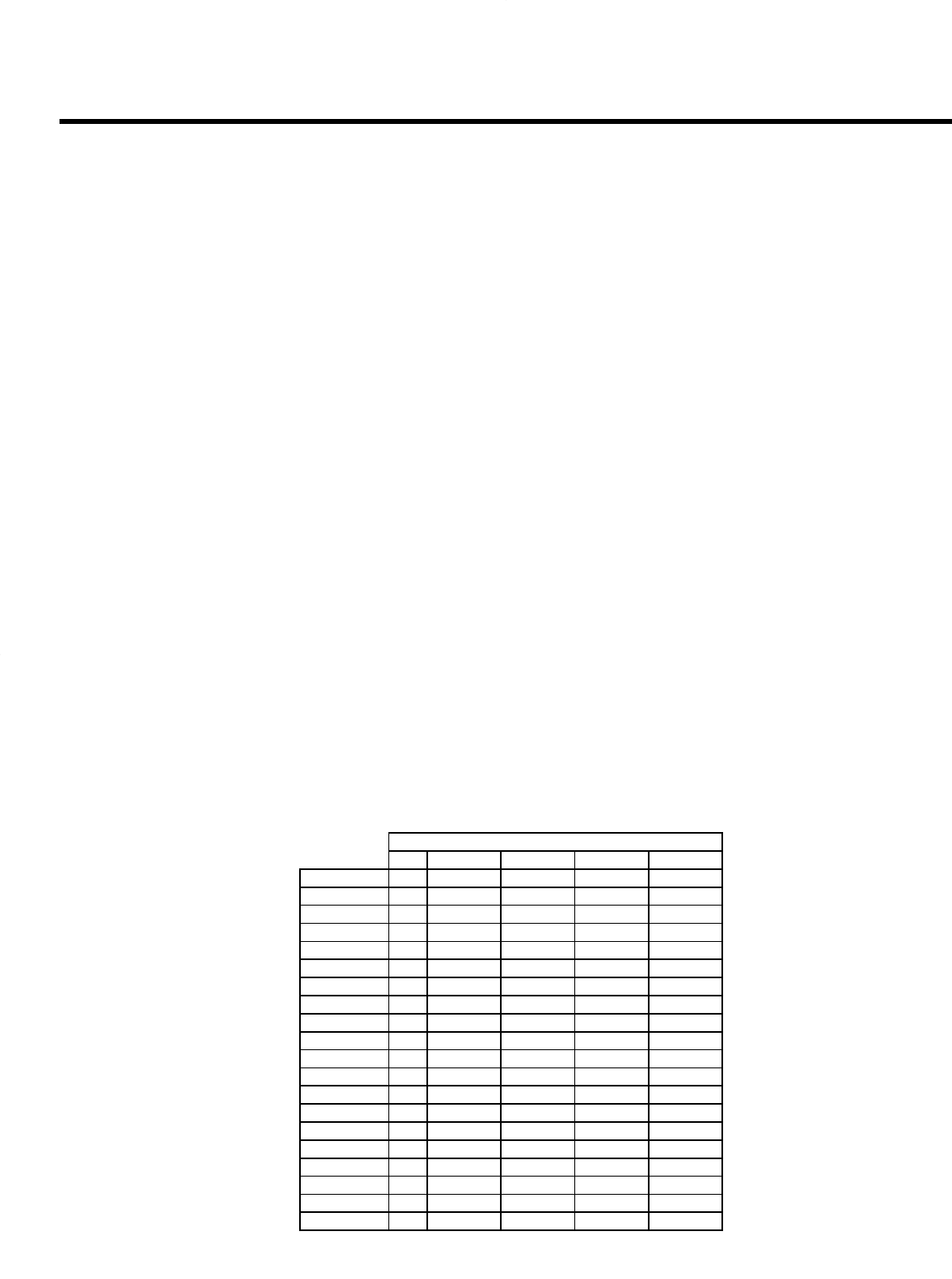
Program and Operation
MODE OVERVIEW:
This treadmill had 5 different exercise modes. Following as a brief overview and instruction for each mode.
MANUAL MODE: Allows user to manually adjust Speed with + or - buttons. Time, Calories and Distance
count up from 0.
To use Manual Mode, Attach safety key. Press Start button. You are in now in Manual Mode.You may
adjust the speed of the treadmill using the + - buttons. Press Stop to end workout.
TIME CONTROL MODE: Allows user to set Time of exercise session. Time will countdown from value
you set. Calories will count up from 0.
To use Time Control Mode, Attach safety key. Press Power button. Press Mode button three times. You
are now in Time Control Mode. The Time display will default to 0:00 (mm:ss). The minimum Time is
eight minutes. You may use the + - buttons to adjust the Time for your exercise session. Press Start button
to begin your workout. During your workout you may use the + - buttons to adjust your Speed.
DISTANCE CONTROL MODE: Allows user to set Distance of exercise session. Distance will countdown
from the value you set. Time and Calories will count up from 0.
To use Distance Control Mode, Attach safety key. Press Power Button. Press Mode button once. You are
now in Distance Control Mode. The Distance display will be linking and default to 0.0 miles. Use the + -
buttons to set desired distance for your exercise session. Press Start button to begin your workout. During
your workout you may use the + - buttons to adjust your Speed.
CALORIE CONTROL MODE: Allows user to set Calories they would like to burn during workout session.
Calories will countdown from value you set. Time will count up from 0.
To use Calorie Control Mode, Attach safety key. Press Power Button. Press Mode button two times. You
are now in Calorie Control Mode. The Calories display will blink and default to 0. The minimum caloire
setting is 10 (increments of 10). Use the + - buttons to set desired calories burned for your exercise ses-
sion.Press the Start button to begin your workout. During your workout you may use the + - buttons to
adjust your speed.
PROGRAM MODE: Allows users to select a preset program. There are 5 preset programs available. Preset
Programs are divided into twenty time segments. Speed changes after each segment. Refer to chart for
Speed profiles for preset programs.
To use Program Mode, Attach safety key. Press Power button. Use the Program button to scroll thru pro-
grams 1-5. Time default on all preset programs is 30:00. Use the + - buttons to set desired time for your
exercise session. Press Start to begin your workout.
13
P1 P2 P3 P4 P5
Segment 1 0.6 0.6 0.6 0.6 0.6
Segment 2 0.6 1.2 1.2 0.6 1.2
Segment 3 1.2 1.8 1.8 1.2 1.8
Segment 4 1.8 3.0 2.4 1.2 3.0
Segment 5 1.8 3.6 3.0 1.8 3.6
Segment 6 2.4 4.2 3.6 1.8 4.8
Segment 7 3.0 3.6 4.2 2.4 3.6
Segment 8 3.6 2.4 4.8 2.4 4.8
Segment 9 3.6 1.2 5.4 3.0 3.6
Segment 10 4.2 0.6 4.8 3.0 4.8
Segment 11 4.8 0.6 5.4 3.6 3.6
Segment 12 4.2 1.2 4.8 3.6 4.8
Segment 13 3.6 1.8 4.2 4.2 3.6
Segment 14 4.2 3.0 3.6 4.2 4.8
Segment 15 4.8 3.6 3.0 4.8 3.6
Segment 16 3.6 4.2 2.4 4.8 3.0
Segment 17 3.0 3.6 1.8 5.4 2.4
Segment 18 1.8 2..4 1.2 3.0 1.9
Segment 19 1.2 1.2 0.6 1.2 1.8
Segment 20 0.6 0.6 0.6 0.6 0.6
SPEED (mile/hr)


















