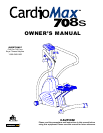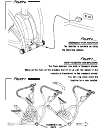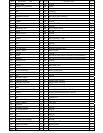PULSE
The monitor can detect both chest pulse and hand pulse, the chest pulse is priority. It means
if you hold both hands on handlebar grip sensors and wear on the chest belt together, the monitor
will display chest pulse only. If you would like to have hand pulse readout, please do not wear
on the chest belt when you hold on handgrip sensors. The monitor start beep when your heart
rate figure is exceeding the target.
NOTE
1. When you stop training and did not press any button for 4 minutes, the monitor will shut off automatically.
All previous training data (Time, Elev. Climbed, and Calories) will be stored. You may press any button or
start training again to wake up the monitor display.
2. You may have the monitor reset all function data by hold on pressing the RESET button for 4 seconds.
3. The monitor requires power supply with AC adaptor input.(Out put 500mA, 6V)
MONITOR INSTRUCTION MANUAL
1. Plug the power supply (AC adaptor).
2. The monitor displays all segments for 2 seconds.
[If you press RESET button for over 2 seconds, the monitor will display all segments for 2 seconds for a
new start.]
3. After all segments display, the monitor displays ODO (total climbed elevation) figure for a few seconds.
4. Press UP or DOWN to select training mode in MANUAL, PROGRAM (P1~P12), USER, TARGET.H.R. and press
MODE to confirm setting.
5. Different training mode:
MANUAL
1. Once you select MANUAL training mode, the LED bar below monitor display will light up to show
your current level position. You may increase or decrease training level by pressing UP or DOWN.
2. Press START/STOP to start training in Manual mode.(STOP symbol disappear from the monitor)
3. Press UP/DOWN/MODE to set target function data of Time, Eleven, Climbed, Calories, and Pulse.
Each preset function will count down from preset target as soon as training starts.
4. You may adjust training resistance level (1~16) by pressing UP/DOWN during training.
5. The monitor will alarm "bi-bi-bi" to remind you and stop as soon as one of each preset function target
has count down to zero.
PROGRAM
1. Once you select Program training mode, the LED bar below monitor display will light up to show your
current level position. You may increase or decrease training level by pressing UP/DOWN.
2. Press START/STOP to start training in Program mode. (STOP symbol disappear from the monitor)
3. Press UP/DOWN/MODE to select preferred training program profiles from P1 to P12.
4. Press UP/DOWN to adjust resistance level of the profile from level 1 to level 16. (You may adjust
training resistance level by pressing UP/DOWN buttons during training)
5. Press UP/DOWN/MODE to set target function data of Time, Elev. Climbed, Calories, and Pulse.
Each preset function will count down when the training starts.(Except Pulse)