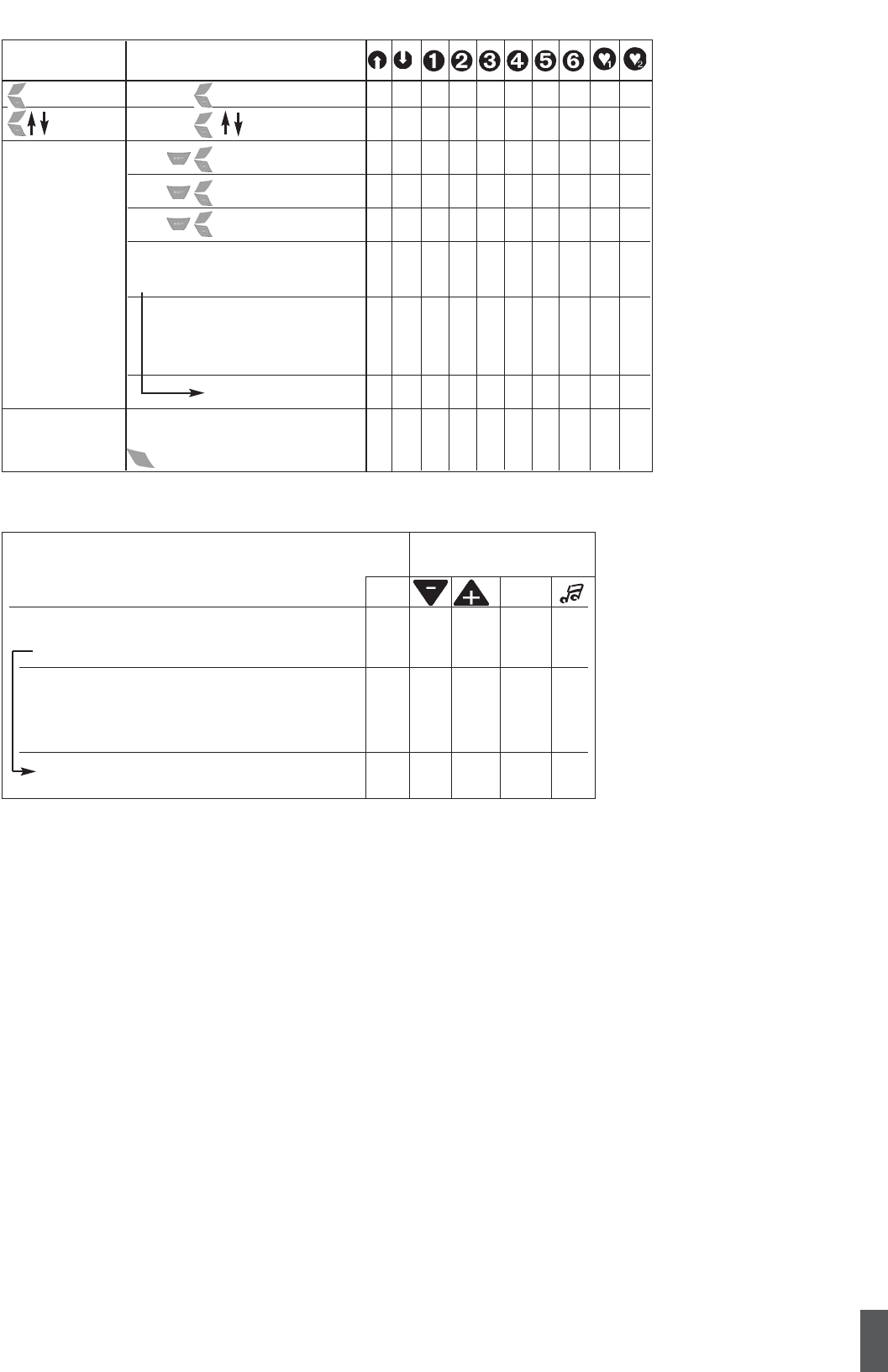
FB606-608-609
Training Stilstand
Strain
✔✔
Profile
✔✔✔ ✔✔✔
Distance
✔✔
Time
✔✔
Energy
✔✔
Max. Pulse
✔✔✔✔✔ ✔✔✔ ✔✔
or
Fat burning
65%
or
Fitness
75% ✔✔ ✔ ✔
or
Manually
40-90%
Target pulse
40-200 ✔✔ ✔ ✔
Time/Distance Swichover
✔✔✔ ✔✔✔
Recovery
✔✔✔✔✔ ✔✔✔ ✔✔
Input and functions
Strain
Profile
Exceeding
Value / Input % MAX
Maximal Pulse 121-210
✔
+1 +1 +1
Off
Target pulse
Fat burning
65%
or Fitness
75%
✔
+11 –11*
or Manually
40-90%
Target pulse 40-200 +11 –11*
*note: appears only, if the target pulse was achieved once
}
Display in case of pulse events
If the entered training pulse (-11 beats) is
undercut, the
symbol
“
+
” is shown.
If it is exceeded (+11 beats) the
symbol
“
-
“ is shown.
If the maximum pulse is exceeded, the “-”
arrow is flashing and the writing “MAX” is
shown.
If the “alarm sound in case of exceeding
the maximum pulse” is activated in indivi-
dual settings (page 13), additional sounds
are output.
Display colours and their meaning (only with UNIX PX and ELYX 3):
The display can illuminate in 3 different colours: blue, green and red. To ensure an obvious notification of pulse events
the meaning of the colours are defined as follows:
The displays illuminates or turns blue when the following requirements are present:
• Pulse monitoring is deactivated• Target pulse monitoring ( -/+ 10 beats) is active but has not been reached
• Pulse has fallen below the target pulse monitoring
• Target pulse monitoring is deactivate, the maximum pulse monitoring is active but the pulse rate is lower than the
maximum pulse entry
•They are in the guidelines area
The display illuminates or turns green:
• The pulse is in the area of the target pulse monitoring (-/+ 10 beats)
The display illuminates or turns red:
• The pulse has increased over the area of the target pulse monitoring (+11 beats)
• The maximum pulse rate is exceeding during an active maximum pulse monitoring
29
GB
}


















