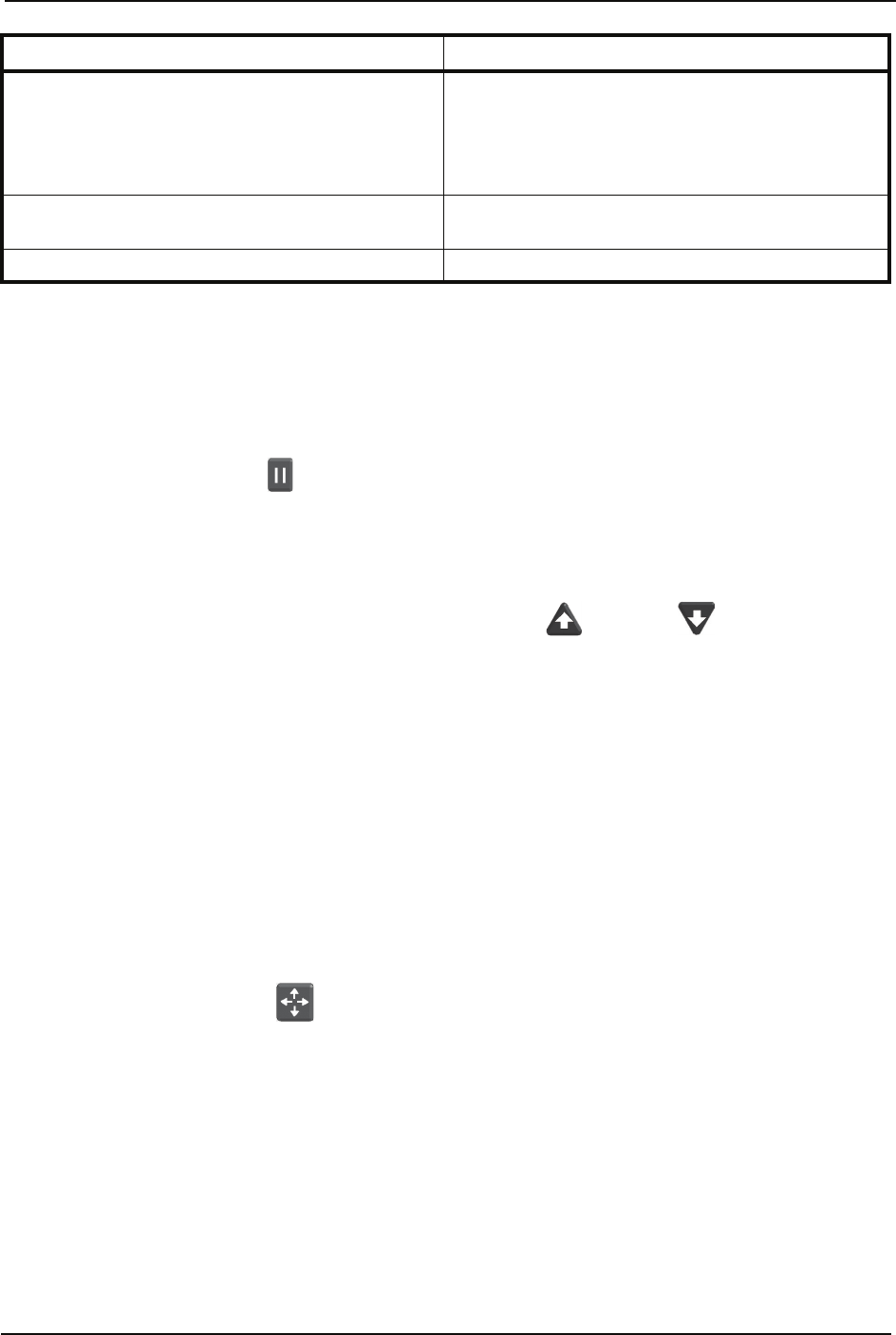
SECTION 2—OPERATION
MA90 Series 16 Part No 1148139
3. UsetheSelectbuttontomovethepointertothetimesorattributesavailable forthe
selectedfunction.
4. UsetheFirmerorSofterbuttonstochangethetimesorattributes.
Hold Button (MA95Z)
1. PresstheHoldbutton()topausethemattressinthecurrentposition.Themattress
willremaininthispositionuntiltheHoldbuttonispressedagain.
Firm/Soft Buttons
1. SelectcomfortpressuresettingsbypressingFirm()orSoft()buttons.
•SoftButton‐Pressingthisbuttonreducesthepressureinthemattress.
•FirmButton‐Pressingthisbuttonincreasesthepressureinthemattress.
NOTE:ThepatientcomfortpressurerangesfromSoft(6±4mmHg)toFirm(32±6mmHg).The
ComfortControlLEDdisplaysthepatientcomfortpressurelevelsandprovidesaguidetothe
caregivertosetapproximatecomfortpressureleveldependingonthepatientweight.Ifthepatient’s
weighttoheightratioisaboveaverage,increasethepressuresettingbyapproximately20%.
MA90Zmodelsdisplaylevelsfrom0to9andMA95ZmodelsdisplaythemmHgfr om6to32.
Automatic Wireless Fowler
Manual Operation of the Fowler
1. PresstheSelectbutton()tomovethepointerontheLCDtoFunction.
2. UsetheFirmandSoftbuttonsuntilFowlerdisplays.
NOTE:Whenthismodeisactivated,thecontrolunitincreasesthepressureinthemattressto
preventthepatientfrombottomingout.
About Automatic Wireless Mode
Whenthebedarticulatesto45°,thetransmitterintheheadofthemattresssignalsthe
controlunittoincreasethepressureinthemattressby80%topreventthepatientfrom
bottomingout.
PULSE Pulse mode. The pulse time indicates the time between
pulses. For example, 5 minutes is selected. In this
example, all of the air cushions in the mattress will
deflate for 4 seconds and inflate for 5 minutes (the
selected time).
FOWLER Fowler Mode. The pressure will increase to prevent the
patient from bottoming out.
MULTI (PULSE + STATIC) Pulse and Static mode.
FUNCTION DESCRIPTION


















